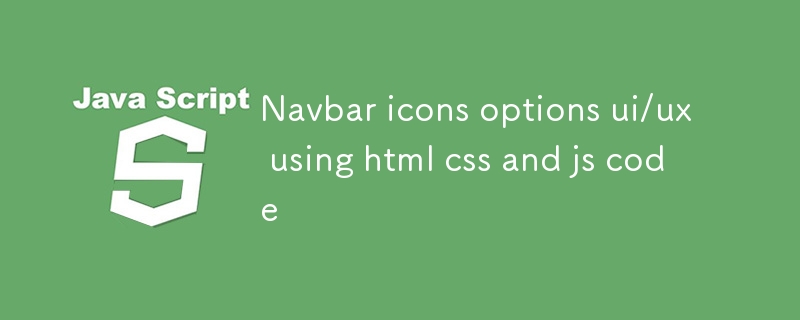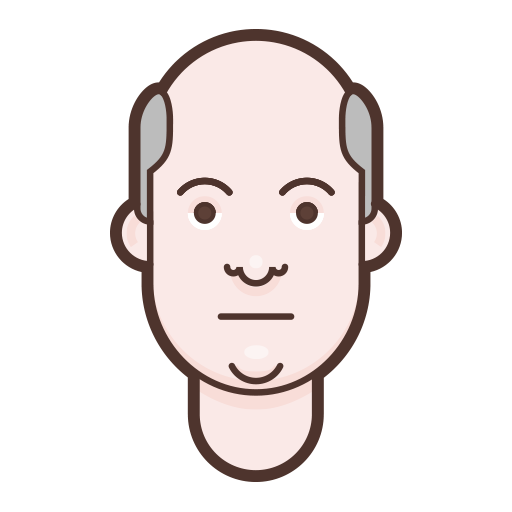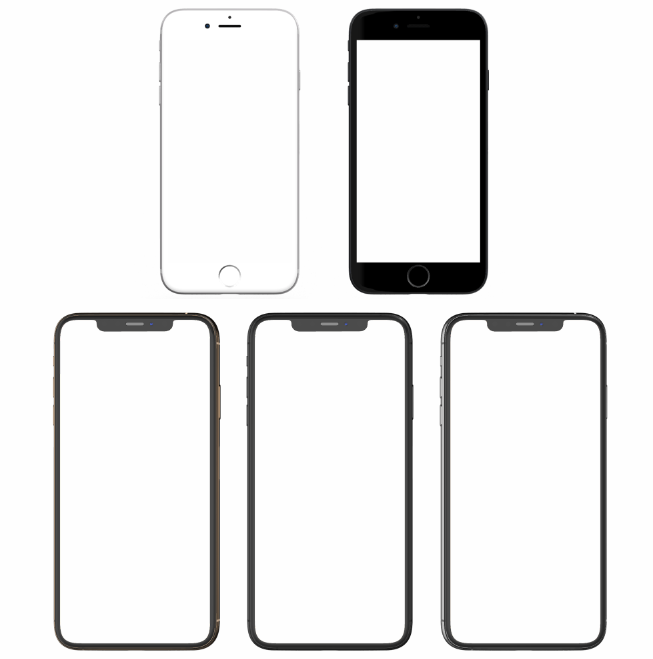Tablet and browser icons
All resources on this site are contributed by netizens or reprinted by major download sites. Please check the integrity of the software yourself! All resources on this site are for learning reference only. Please do not use them for commercial purposes. Otherwise, you will be responsible for all consequences! If there is any infringement, please contact us to delete it. Contact information: admin@php.cn
Related Article
24Jun2016
Online testing of mobile phone and tablet pages
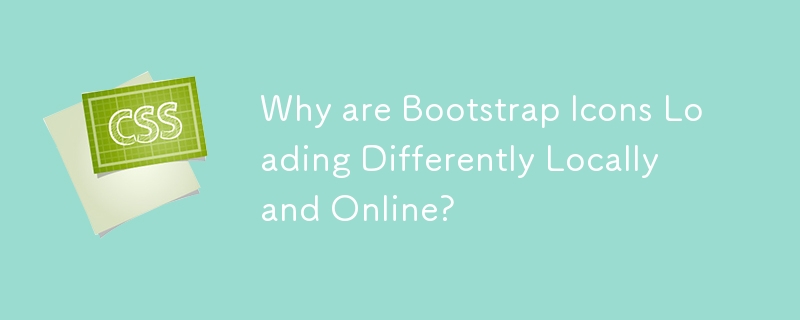 Why are Bootstrap Icons Loading Differently Locally and Online?
Why are Bootstrap Icons Loading Differently Locally and Online?19Nov2024
Bootstrap Icons Loading Discrepancy in Local and Online EnvironmentsIn this instance, the disparity between loading Bootstrap icons locally and...
24Jun2016
Material UI ? Material Design CSS framework
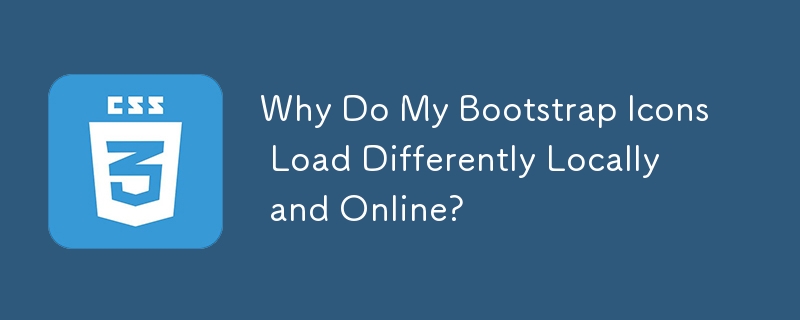 Why Do My Bootstrap Icons Load Differently Locally and Online?
Why Do My Bootstrap Icons Load Differently Locally and Online?11Nov2024
Bootstrap Icon Loading Issues: Local vs. Online DiscrepancyWhen working with Bootstrap icons, it's common to encounter issues where the icons...
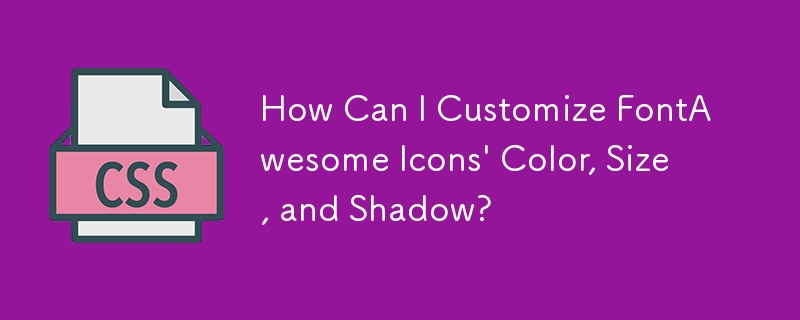 How Can I Customize FontAwesome Icons' Color, Size, and Shadow?
How Can I Customize FontAwesome Icons' Color, Size, and Shadow?13Dec2024
Customizing FontAwesome Icons: Styling Color, Size, and ShadowWhen utilizing FontAwesome's icons, you may desire to alter their styling beyond the...
24Jun2016
Free material download: iOS 8 vector UI material kit
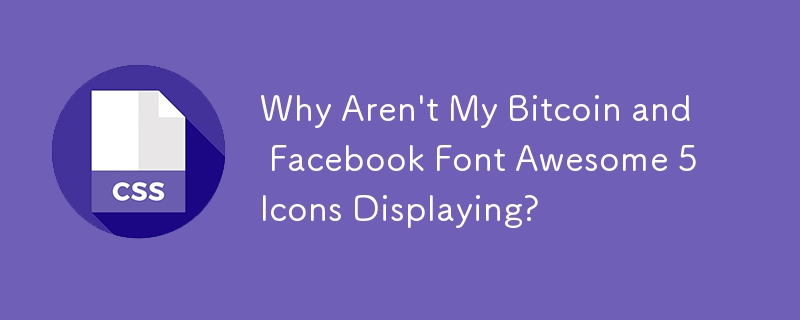 Why Aren't My Bitcoin and Facebook Font Awesome 5 Icons Displaying?
Why Aren't My Bitcoin and Facebook Font Awesome 5 Icons Displaying?30Nov2024
Font Awesome 5 icon display issues After upgrading Font Awesome to version 5.0.8, some users are experiencing an inability to render Bitcoin and Facebook...