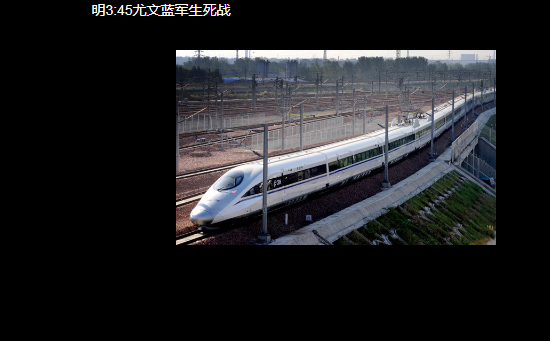Slide to switch pictures on mobile phone
All resources on this site are contributed by netizens or reprinted by major download sites. Please check the integrity of the software yourself! All resources on this site are for learning reference only. Please do not use them for commercial purposes. Otherwise, you will be responsible for all consequences! If there is any infringement, please contact us to delete it. Contact information: admin@php.cn
Related Article
 How to buy EDU coins on mobile phone
How to buy EDU coins on mobile phone21Nov2024
To facilitate secure EDU coin acquisition on mobile, select a reliable cryptocurrency exchange like Coinbase or Binance, ensuring the platform's trustworthiness and established presence in the digital asset market.
 How to buy Bitcoin on mobile phone? Beginner's guide to buying Bitcoin
How to buy Bitcoin on mobile phone? Beginner's guide to buying Bitcoin16Oct2024
This article describes how to buy Bitcoin on a mobile device. The beginner's guide consists of six steps: choose an exchange or wallet, create an account, verify your identity, connect a payment method, buy Bitcoin, and store Bitcoin. Before buying, it is recommended to research different platforms and understand the volatility of Bitcoin. To ensure security, update your software and equipment regularly, and consider storing large amounts of your Bitcoin in a hardware wallet.
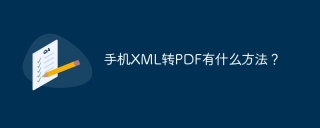 What are the ways to convert XML to PDF on mobile phone?
What are the ways to convert XML to PDF on mobile phone?02Apr2025
Convert XML to PDF on your phone can be achieved by: XML parsing: Convert XML to data structures using an appropriate parser such as xml.etree.ElementTree in Python. Data rendering: Use PDF libraries (such as ReportLab) or template engines (such as Jinja2) to convert data structures into visual content. PDF Generation: Use a PDF library (such as ReportLab) to write the rendered content to a PDF file.
 What steps are needed to convert XML to PDF on your mobile phone?
What steps are needed to convert XML to PDF on your mobile phone?02Apr2025
XML to PDF on mobile phones seems simple, but it needs to save the country in a curve. The core idea is to use middleware, which can be cloud services or local APPs. Specific steps include: XML parsing, data processing, and PDF generation. Pay attention to error handling and performance optimization. Code example (Java): parse XML, format data, and generate PDF using itext7.
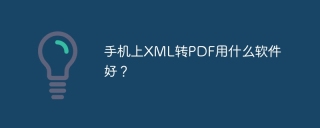 What software is best to use to convert XML to PDF on your mobile phone?
What software is best to use to convert XML to PDF on your mobile phone?02Apr2025
It is impossible to convert XML to PDF perfectly directly on your phone, and you need to step by step: parse XML data, visualize data, and convert HTML/Markdown to PDF. The specific steps are: 1. Use XML parsing tools or libraries to parse XML files; 2. Visualize the parsed data into table or text formats; 3. Use HTML/Markdown to PDF services or applications to convert the visual content to PDF.
 javascript - How to format HTML on a mobile phone into the following format? ? ?
javascript - How to format HTML on a mobile phone into the following format? ? ?06Jul2016
These two rows of data are taken from an array in the database. How to write HTML? ? ? I'm a novice and I'm asking for guidance from the master.
 Is the conversion speed fast when converting XML to PDF on mobile phone?
Is the conversion speed fast when converting XML to PDF on mobile phone?02Apr2025
The speed of mobile XML to PDF depends on the following factors: the complexity of XML structure. Mobile hardware configuration conversion method (library, algorithm) code quality optimization methods (select efficient libraries, optimize algorithms, cache data, and utilize multi-threading). Overall, there is no absolute answer and it needs to be optimized according to the specific situation.
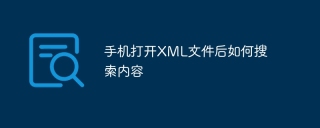 How to search for content after opening XML files on your mobile phone
How to search for content after opening XML files on your mobile phone02Apr2025
Use an application with XML editor functionality, such as XML Editor, XML Viewer, or NotePad, to quickly search for content in an XML file. Open the XML file in the application, find the search tool and enter the search term, and the application will highlight the content that matches the search term.


Hot Tools

jQuery2019 Valentine's Day Confession Fireworks Animation Special Effects
A very popular jQuery Valentine's Day confession fireworks animation special effect on Douyin, suitable for programmers and technical geeks to express their love to the girl they love. No matter you choose to be willing or not, you have to agree in the end.

layui responsive animated login interface template
layui responsive animated login interface template

520 Valentine's Day confession web animation special effects
jQuery Valentine's Day Confession Animation, 520 Confession Background Animation

Cool system login page
Cool system login page

HTML5 tape music player-CASSETTE PLAYER
HTML5 tape music player-CASSETTE PLAYER