Convert XML to PDF on your phone can be achieved by: XML parsing: Convert XML to data structures using an appropriate parser such as xml.etree.ElementTree in Python. Data rendering: Use PDF libraries (such as ReportLab) or template engines (such as Jinja2) to convert data structures into visual content. PDF Generation: Use a PDF library (such as ReportLab) to write the rendered content to a PDF file.
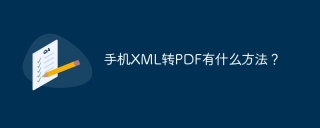
Mobile XML to PDF? This question is awesome! Use your phone directly? That's really interesting. Most people's first reaction may be to find an online converter, or find an APP that can open XML and save as PDF, but both solutions are a bit... How to say it, it is not "hard core" enough. Let’s take a deeper look at what methods are there, as well as the principles and pitfalls behind them.
First of all, XML itself is just a data format, and it does not have the concept of "display". You want to turn it into a PDF, which essentially parses the XML data into some visual format and then converts it into PDF. This involves several key steps: XML parsing, data rendering and PDF generation.
XML parsing: The key to this step is to select the right parser. In Python, xml.etree.ElementTree is a good choice, simple and easy to use. In Java, javax.xml.parsers package provides a complete set of XML parsing tools. Where is the mobile terminal? It depends on your development environment. Android can use the built-in parsing library, and iOS can use NSXMLParser. When selecting a parser, consider performance and compatibility. Some parsers have weak processing power for complex XML structures and may even lead to crashes. Don't forget to handle exceptions, such as XML format errors, which is a common pitfall.
Data rendering: After parsing XML, you get the data structure, but what PDF needs is the visual content. Here you can choose from a variety of options:
- Directly use PDF libraries to generate: such as Python's ReportLab or Java's iText. These libraries allow you to directly write PDF content, including text, pictures, tables, etc. This method is more direct, but requires you to have a certain understanding of the structure of the PDF and it is also more cumbersome to write. Moreover, you need to integrate these libraries on the mobile phone, which will increase the size of the APP.
- With the help of intermediate format: you can first convert XML data into HTML, and then use HTML to PDF tools or libraries. This can utilize the existing HTML rendering engine and reduce development workload. However, the quality and efficiency of HTML to PDF will also affect the final result. For example, wkhtmltopdf is a commonly used tool, but it needs to be run on the server side and is not suitable for use directly on the mobile phone side.
- Use the template engine: If your XML structure is relatively fixed, you can use the template engine to generate PDFs. For example, Jinja2 in Python can fill XML data into predefined PDF templates. This method can improve efficiency and ensure consistency in PDF format.
PDF generation: This step is relatively simple. Just select the appropriate library and write the rendered content to the PDF file. Remember to deal with fonts, pictures and other resources to avoid garbled code or picture loss. Similarly, the mobile phone needs to consider the volume and performance of the library.
Next, I write a simple example in Python to demonstrate how to convert a simple XML into a PDF using xml.etree.ElementTree and ReportLab:
<code class="python">from xml.etree import ElementTree as ET from reportlab.pdfgen import canvas from reportlab.lib.pagesizes import letter def xml_to_pdf(xml_file, pdf_file): tree = ET.parse(xml_file) root = tree.getroot() c = canvas.Canvas(pdf_file, pagesize=letter) x, y = 50, 750 for element in root.findall('.//*'): # 遍历所有元素c.drawString(x, y, element.tag ": " element.text) y -= 20 c.save() xml_to_pdf("data.xml", "output.pdf")</code>
Remember, this is just a very simple example, in practical applications, you need to deal with more complex XML structures, as well as various possible errors. Moreover, this example needs to be run on a computer. To port it to the mobile phone, you need to choose the appropriate library and framework.
Finally, there is no perfect solution for mobile XML to PDF. Which method to choose depends on your specific needs and technology stack. You need to weigh factors such as performance, efficiency, development difficulty and code size. Remember, handling exceptions and testing adequately is the key to success. Don’t forget to consider the user experience. A stuttering conversion process will drive users crazy.
The above is the detailed content of What are the ways to convert XML to PDF on mobile phone?. For more information, please follow other related articles on the PHP Chinese website!
 Mastering Well-Formed XML: Best Practices for Data ExchangeMay 14, 2025 am 12:05 AM
Mastering Well-Formed XML: Best Practices for Data ExchangeMay 14, 2025 am 12:05 AMWell-formedXMLiscrucialfordataexchangebecauseitensurescorrectparsingandunderstandingacrosssystems.1)Startwithadeclarationlike.2)Ensureeveryopeningtaghasaclosingtagandelementsareproperlynested.3)Useattributescorrectly,enclosingvaluesinquotesandavoidin
 XML: Is it still used?May 13, 2025 pm 03:13 PM
XML: Is it still used?May 13, 2025 pm 03:13 PMXMLisstillusedduetoitsstructurednature,humanreadability,andwidespreadadoptioninenterpriseenvironments.1)Itfacilitatesdataexchangeinsectorslikefinance(SWIFT)andhealthcare(HL7).2)Itshuman-readableformataidsinmanualdatainspectionandediting.3)XMLisusedin
 The Anatomy of an RSS Document: Structure and ElementsMay 10, 2025 am 12:23 AM
The Anatomy of an RSS Document: Structure and ElementsMay 10, 2025 am 12:23 AMThe structure of an RSS document includes three main elements: 1.: root element, defining the RSS version; 2.: Containing channel information, such as title, link, and description; 3.: Representing specific content entries, including title, link, description, etc.
 Understanding RSS Documents: A Comprehensive GuideMay 09, 2025 am 12:15 AM
Understanding RSS Documents: A Comprehensive GuideMay 09, 2025 am 12:15 AMRSS documents are a simple subscription mechanism to publish content updates through XML files. 1. The RSS document structure consists of and elements and contains multiple elements. 2. Use RSS readers to subscribe to the channel and extract information by parsing XML. 3. Advanced usage includes filtering and sorting using the feedparser library. 4. Common errors include XML parsing and encoding issues. XML format and encoding need to be verified during debugging. 5. Performance optimization suggestions include cache RSS documents and asynchronous parsing.
 RSS, XML and the Modern Web: A Content Syndication Deep DiveMay 08, 2025 am 12:14 AM
RSS, XML and the Modern Web: A Content Syndication Deep DiveMay 08, 2025 am 12:14 AMRSS and XML are still important in the modern web. 1.RSS is used to publish and distribute content, and users can subscribe and get updates through the RSS reader. 2. XML is a markup language and supports data storage and exchange, and RSS files are based on XML.
 Beyond Basics: Advanced RSS Features Enabled by XMLMay 07, 2025 am 12:12 AM
Beyond Basics: Advanced RSS Features Enabled by XMLMay 07, 2025 am 12:12 AMRSS enables multimedia content embedding, conditional subscription, and performance and security optimization. 1) Embed multimedia content such as audio and video through tags. 2) Use XML namespace to implement conditional subscriptions, allowing subscribers to filter content based on specific conditions. 3) Optimize the performance and security of RSSFeed through CDATA section and XMLSchema to ensure stability and compliance with standards.
 Decoding RSS: An XML Primer for Web DevelopersMay 06, 2025 am 12:05 AM
Decoding RSS: An XML Primer for Web DevelopersMay 06, 2025 am 12:05 AMRSS is an XML-based format used to publish frequently updated data. As a web developer, understanding RSS can improve content aggregation and automation update capabilities. By learning RSS structure, parsing and generation methods, you will be able to handle RSSfeeds confidently and optimize your web development skills.
 JSON vs. XML: Why RSS Chose XMLMay 05, 2025 am 12:01 AM
JSON vs. XML: Why RSS Chose XMLMay 05, 2025 am 12:01 AMRSS chose XML instead of JSON because: 1) XML's structure and verification capabilities are better than JSON, which is suitable for the needs of RSS complex data structures; 2) XML was supported extensively at that time; 3) Early versions of RSS were based on XML and have become a standard.


Hot AI Tools

Undresser.AI Undress
AI-powered app for creating realistic nude photos

AI Clothes Remover
Online AI tool for removing clothes from photos.

Undress AI Tool
Undress images for free

Clothoff.io
AI clothes remover

Video Face Swap
Swap faces in any video effortlessly with our completely free AI face swap tool!

Hot Article

Hot Tools

SublimeText3 Mac version
God-level code editing software (SublimeText3)

Zend Studio 13.0.1
Powerful PHP integrated development environment

Safe Exam Browser
Safe Exam Browser is a secure browser environment for taking online exams securely. This software turns any computer into a secure workstation. It controls access to any utility and prevents students from using unauthorized resources.

SublimeText3 English version
Recommended: Win version, supports code prompts!

PhpStorm Mac version
The latest (2018.2.1) professional PHP integrated development tool






