 Backend Development
Backend Development XML/RSS Tutorial
XML/RSS Tutorial What software is best to use to convert XML to PDF on your mobile phone?
What software is best to use to convert XML to PDF on your mobile phone?What software is best to use to convert XML to PDF on your mobile phone?
It is impossible to convert XML to PDF perfectly directly on your phone, and you need to step by step: parse XML data, visualize data, and convert HTML/Markdown to PDF. The specific steps are: 1. Use XML parsing tools or libraries to parse XML files; 2. Visualize the parsed data into table or text formats; 3. Use HTML/Markdown to PDF services or applications to convert the visual content to PDF.
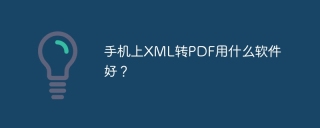
XML to PDF on mobile phone? This question is awesome! I can use mobile phone software to get XML to PDF, but there are really few who can do it perfectly, and most of them have to go around the corner. Why? Because XML itself is just a data format, it cannot be displayed directly into PDF like pictures or documents. You have to understand the structure of XML first, then render it into visual content, and finally convert it into PDF. This process is difficult to process on your mobile phone.
Let’s just say the conclusion, no software can perfectly solve the mobile XML to PDF conversion in all cases. The reason is that the structure of XML is ever-changing, and there is no general parsing and rendering method that can be applied to all XML files. The XML you see may be simple configuration information or a complex data structure, even containing content that requires an external style sheet (XSL) to display correctly.
So, how should we deal with it?
Saving the country in a curve: Step by step
My advice is to give up on the fantasy of finding “one-click conversion” and adopt a step-by-step strategy. This is just like the martial arts novels that say "The world's martial arts are only fast and not broken" - this trick is not suitable for processing XML to PDF on mobile phones, so you have to "take steady action".
- Step 1: XML parsing: You need a tool or library that can parse XML. The key to this step is to find the right parser that can convert XML files into data structures that your phone can understand, such as JSON or dictionary. Many programming languages come with XML parsing libraries, but it is a bit troublesome to use these libraries directly on your mobile phone. Some cloud service APIs can help you complete this step, such as POST XML to the server, and return JSON after the server parses.
- Step 2: Data visualization: The parsed data needs to be converted into visual content. This depends in part on your XML data content. If your XML data structure is relatively simple, you can use some simple text editors or code editors (which are available on many phones) to organize the data into tables or text formats. If the data structure is complex, it requires programming. This step can use some lightweight mobile phone code editors, combined with languages such as JavaScript or Python, and use some lightweight libraries to generate HTML or Markdown.
- Step 3: HTML/Markdown to PDF: With visual content (HTML or Markdown), it is much easier to convert PDF. Many cloud service APIs provide this conversion function. You only need to send HTML or Markdown content to the API to get a PDF file. Of course, there are also some mobile apps that can perform HTML or Markdown to PDF.
Code example (Python, server side):
This part of the code demonstrates how the server side parses XML and generates PDF (for reference only, it needs to be adjusted according to actual conditions). Since it is difficult to write code directly on the mobile phone to process XML, the server-side processing is used here.
<code class="python">import xml.etree.ElementTree as ET from fpdf import FPDF def xml_to_pdf(xml_data): root = ET.fromstring(xml_data) # 解析XML pdf = FPDF() pdf.add_page() pdf.set_font("Arial", size=12) for element in root.findall(".//item"): # 假设XML中包含名为'item'的元素name = element.find("name").text value = element.find("value").text pdf.cell(200, 10, txt=f"Name: {name}, Value: {value}", ln=1, align="L") pdf_file_name = "output.pdf" pdf.output(pdf_file_name) return pdf_file_name # 返回PDF文件名</code>
Pros and cons analysis and pitfalls:
The advantage of this step-by-step method is its flexibility and ability to handle various complex XML structures; the disadvantage is that it requires a certain amount of programming knowledge and network connections.
Points: XML parsing may cause errors and exceptions need to be handled; different XML structures require different parsing and rendering logic; the selection of server-side APIs requires careful evaluation of their performance and security. Choosing the right cloud service API is crucial, with cost, speed and reliability in mind.
In short, it is difficult to directly implement XML to PDF on your mobile phone. It is a step-by-step way to save the country! Remember, without silver bullets, choosing the right method that suits your situation is the most important thing.
The above is the detailed content of What software is best to use to convert XML to PDF on your mobile phone?. For more information, please follow other related articles on the PHP Chinese website!
 The Anatomy of an RSS Document: Structure and ElementsMay 10, 2025 am 12:23 AM
The Anatomy of an RSS Document: Structure and ElementsMay 10, 2025 am 12:23 AMThe structure of an RSS document includes three main elements: 1.: root element, defining the RSS version; 2.: Containing channel information, such as title, link, and description; 3.: Representing specific content entries, including title, link, description, etc.
 Understanding RSS Documents: A Comprehensive GuideMay 09, 2025 am 12:15 AM
Understanding RSS Documents: A Comprehensive GuideMay 09, 2025 am 12:15 AMRSS documents are a simple subscription mechanism to publish content updates through XML files. 1. The RSS document structure consists of and elements and contains multiple elements. 2. Use RSS readers to subscribe to the channel and extract information by parsing XML. 3. Advanced usage includes filtering and sorting using the feedparser library. 4. Common errors include XML parsing and encoding issues. XML format and encoding need to be verified during debugging. 5. Performance optimization suggestions include cache RSS documents and asynchronous parsing.
 RSS, XML and the Modern Web: A Content Syndication Deep DiveMay 08, 2025 am 12:14 AM
RSS, XML and the Modern Web: A Content Syndication Deep DiveMay 08, 2025 am 12:14 AMRSS and XML are still important in the modern web. 1.RSS is used to publish and distribute content, and users can subscribe and get updates through the RSS reader. 2. XML is a markup language and supports data storage and exchange, and RSS files are based on XML.
 Beyond Basics: Advanced RSS Features Enabled by XMLMay 07, 2025 am 12:12 AM
Beyond Basics: Advanced RSS Features Enabled by XMLMay 07, 2025 am 12:12 AMRSS enables multimedia content embedding, conditional subscription, and performance and security optimization. 1) Embed multimedia content such as audio and video through tags. 2) Use XML namespace to implement conditional subscriptions, allowing subscribers to filter content based on specific conditions. 3) Optimize the performance and security of RSSFeed through CDATA section and XMLSchema to ensure stability and compliance with standards.
 Decoding RSS: An XML Primer for Web DevelopersMay 06, 2025 am 12:05 AM
Decoding RSS: An XML Primer for Web DevelopersMay 06, 2025 am 12:05 AMRSS is an XML-based format used to publish frequently updated data. As a web developer, understanding RSS can improve content aggregation and automation update capabilities. By learning RSS structure, parsing and generation methods, you will be able to handle RSSfeeds confidently and optimize your web development skills.
 JSON vs. XML: Why RSS Chose XMLMay 05, 2025 am 12:01 AM
JSON vs. XML: Why RSS Chose XMLMay 05, 2025 am 12:01 AMRSS chose XML instead of JSON because: 1) XML's structure and verification capabilities are better than JSON, which is suitable for the needs of RSS complex data structures; 2) XML was supported extensively at that time; 3) Early versions of RSS were based on XML and have become a standard.
 RSS: The XML-Based Format ExplainedMay 04, 2025 am 12:05 AM
RSS: The XML-Based Format ExplainedMay 04, 2025 am 12:05 AMRSS is an XML-based format used to subscribe and read frequently updated content. Its working principle includes two parts: generation and consumption, and using an RSS reader can efficiently obtain information.
 Inside the RSS Document: Essential XML Tags and AttributesMay 03, 2025 am 12:12 AM
Inside the RSS Document: Essential XML Tags and AttributesMay 03, 2025 am 12:12 AMThe core structure of RSS documents includes XML tags and attributes. The specific parsing and generation steps are as follows: 1. Read XML files, process and tags. 2. Extract,,, etc. tag information. 3. Handle custom tags and attributes to ensure version compatibility. 4. Use cache and asynchronous processing to optimize performance to ensure code readability.


Hot AI Tools

Undresser.AI Undress
AI-powered app for creating realistic nude photos

AI Clothes Remover
Online AI tool for removing clothes from photos.

Undress AI Tool
Undress images for free

Clothoff.io
AI clothes remover

Video Face Swap
Swap faces in any video effortlessly with our completely free AI face swap tool!

Hot Article

Hot Tools

VSCode Windows 64-bit Download
A free and powerful IDE editor launched by Microsoft

WebStorm Mac version
Useful JavaScript development tools

mPDF
mPDF is a PHP library that can generate PDF files from UTF-8 encoded HTML. The original author, Ian Back, wrote mPDF to output PDF files "on the fly" from his website and handle different languages. It is slower than original scripts like HTML2FPDF and produces larger files when using Unicode fonts, but supports CSS styles etc. and has a lot of enhancements. Supports almost all languages, including RTL (Arabic and Hebrew) and CJK (Chinese, Japanese and Korean). Supports nested block-level elements (such as P, DIV),

SAP NetWeaver Server Adapter for Eclipse
Integrate Eclipse with SAP NetWeaver application server.

Notepad++7.3.1
Easy-to-use and free code editor





