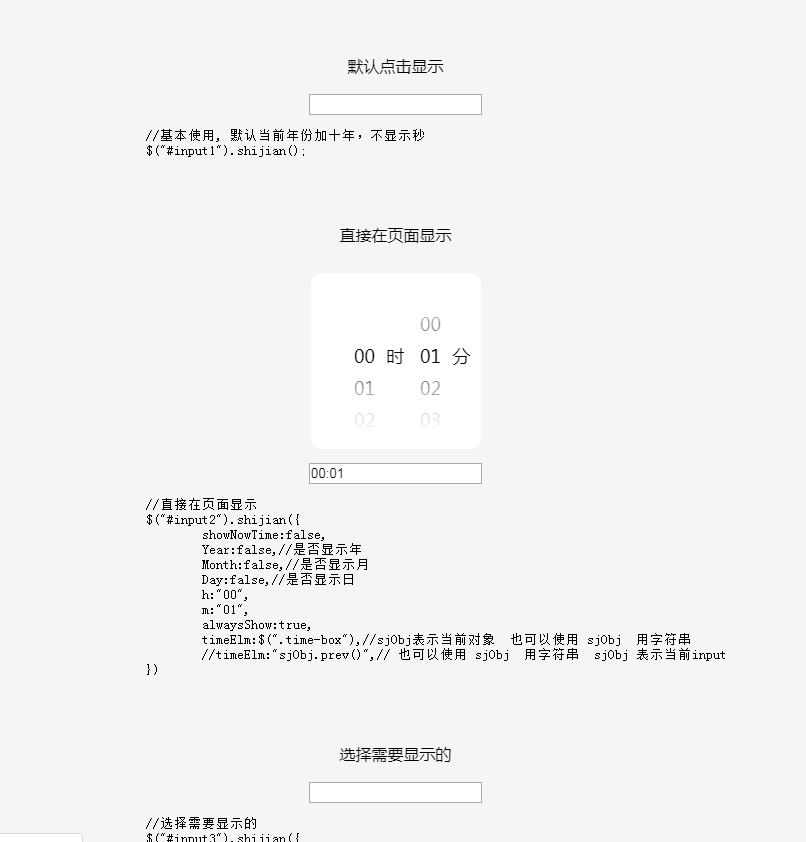Imitation mobiscroll time effect
All resources on this site are contributed by netizens or reprinted by major download sites. Please check the integrity of the software yourself! All resources on this site are for learning reference only. Please do not use them for commercial purposes. Otherwise, you will be responsible for all consequences! If there is any infringement, please contact us to delete it. Contact information: admin@php.cn
Related Article
16May2016
This article mainly introduces the imitation Taobao transaction countdown effect implemented by JS, involving JavaScript's dynamic operation skills for time and date. It has certain reference value. Friends who need it can refer to it.
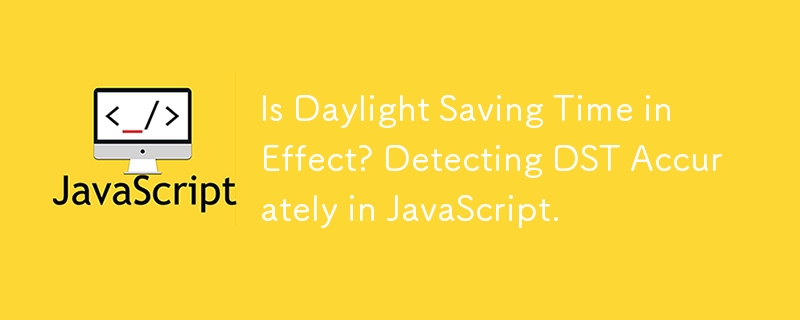 Is Daylight Saving Time in Effect? Detecting DST Accurately in JavaScript.
Is Daylight Saving Time in Effect? Detecting DST Accurately in JavaScript.24Nov2024
DST Detection in JavaScript: Checking Status for Accurate Date ManipulationIn situations where precise time calculations, such as time display or...
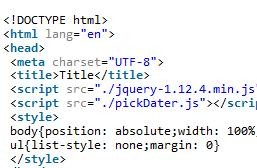 Example sharing of jquery imitating Apple's time/date selection effect
Example sharing of jquery imitating Apple's time/date selection effect23Jan2018
This article mainly introduces examples of time/date selection effects of jquery imitating Apple, which has a good reference value. Let's take a look with the editor below, I hope it can help everyone.
 Why does changing the Linux system time not take effect?
Why does changing the Linux system time not take effect?22Feb2024
How to completely modify the Linux system When you need to modify the Linux system time, in addition to the time settings at the software level, you also need to consider the impact of the hardware clock (RTC). Step 1: Time modification at the software level (1) Check the current time and time zone. Before starting the modification, use the following command to confirm the current system time and time zone settings: datetimedatectl (2) Set the system time. Method 1. Manual modification If manual adjustment is required System time can be achieved by using the date command. For example, to adjust the system time to 12:00 on February 21, 2024, you can execute the following command: sudodate+%Y%m%d%H%M-s"202402211200"
 Javascript creates imitation Apple touch screen effect
Javascript creates imitation Apple touch screen effect08Mar2018
This time I will bring you Javascript to create an imitation Apple touch screen effect. What are the precautions for using Javascript to create an imitation Apple touch screen effect? Here is a practical case, let’s take a look.
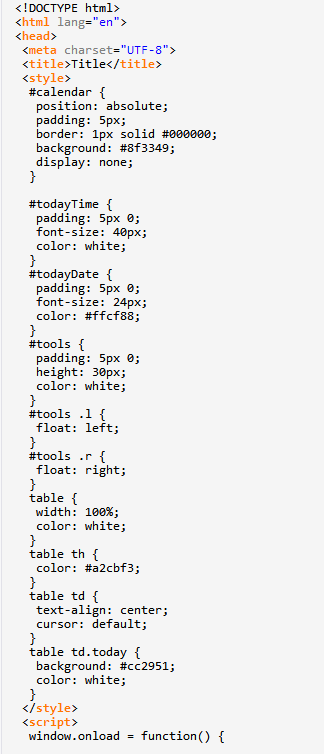 js to achieve imitation window system calendar effect
js to achieve imitation window system calendar effect30Dec2017
What I bring to you this time is to implement the imitating window system calendar effect in JS. This is a code written completely in original JS. Although it does not require plug-ins and the amount of code is a bit more, it is still of great reference value. Today I will Let me give you a good analysis.
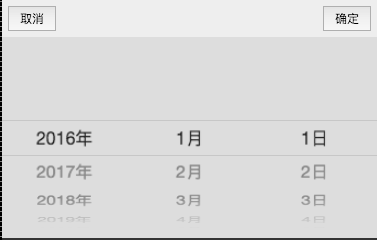 jQuery implements imitation ios time selection based on muipicker_jquery
jQuery implements imitation ios time selection based on muipicker_jquery16May2016
What this article will share with you is to modify jQuery’s muipicker plug-in to achieve IOS-like time selection effects. It’s very good. Friends in need can refer to it.
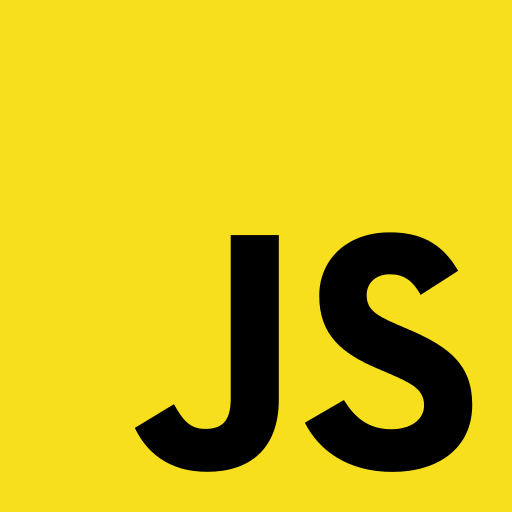 Js complete countdown time difference effect
Js complete countdown time difference effect20May2017
This article mainly introduces Javascript to implement the countdown time difference effect in detail. It has certain reference value. Interested friends can refer to it.


Hot Tools

TikTok Roman clock effect
TikTok Roman clock effect

Simple js clock effect
Clock designed using html, css and javascript to display the current time.

Price calendar plugin PriceCalendar
Price calendar plugin PriceCalendar

Technological digital clock vue special effects
clock, html5 clock, vue