The Google Chrome App Store is banned because you know how to do it, so the nofollow plug-in cannot be downloaded. PHP Chinese website has prepared the nofollow offline installation plug-in for you.
nofollow plug-in installation tutorial:
1. Directly enter chrome://extensions/ in the Google Chrome address bar to open the Google extension
2. Directly download the nofollow crx file provided by this site and drag it into the window to install it
All resources on this site are contributed by netizens or reprinted by major download sites. Please check the integrity of the software yourself! All resources on this site are for learning reference only. Please do not use them for commercial purposes. Otherwise, you will be responsible for all consequences! If there is any infringement, please contact us to delete it. Contact information: admin@php.cn
Related Article
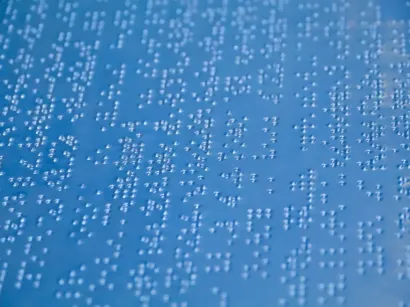 The State of Accessibility in PHP Tools
The State of Accessibility in PHP Tools17Feb2025
PHP IDEs and Accessibility: A Blind Programmer's Perspective The accessibility of PHP development tools is far from ideal. Many popular Integrated Development Environments (IDEs), including PHPStorm and SublimeText, receive a failing grade in access
 Why Does My HTML Page Load as a Plugin in Google Chrome, but Not Firefox?
Why Does My HTML Page Load as a Plugin in Google Chrome, but Not Firefox?16Nov2024
Loading HTML Pages in a Div Using JavaScript: TroubleshootingDespite its simplicity, loading HTML pages into a div using JavaScript can sometimes...
 The Top 10 Online JavaScript Tools
The Top 10 Online JavaScript Tools26Feb2025
Leveraging JavaScript for Enhanced Web Development: Top 10 Online Tools Skilled web developers utilize JavaScript to create engaging user experiences and dynamic website features. A readily available online resource can significantly aid JavaScript
 How can you use Go's escape analysis to understand where variables are allocated (stack vs. heap)?
How can you use Go's escape analysis to understand where variables are allocated (stack vs. heap)?27Mar2025
Go's escape analysis helps determine stack vs. heap allocation. Use -gcflags='-m' to analyze. Tools like Go Escape Analysis Visualizer aid visualization. Understanding it optimizes performance by reducing heap allocations and garbage collection.[Char
 10 hiking apps and gadgets for hitting the trail this spring
10 hiking apps and gadgets for hitting the trail this spring25Feb2025
Spring's arrival makes hiking a tempting adventure, but unpredictable weather and trail conditions require careful preparation. Beyond the essentials (extra clothing, snacks, water, first aid), consider these 10 tech tools for a safer, more enjoyabl
 Oblivion Remastered: Azura Quest Walkthrough
Oblivion Remastered: Azura Quest Walkthrough27Apr2025
Oblivion Remastered: Acquiring Azura's Star – A Powerful Daedric Artifact Among the most sought-after items in The Elder Scrolls IV: Oblivion Remastered are the Daedric Artifacts. These powerful tools can significantly aid your adventures, offering


Hot Tools

PS CS6 Green Lite Edition
The best image processing software

Website imitation gadget 2.1
The latest PHP website imitation gadget

FileZilla 3.24
Free and open source FTP software

TortoiseSVN 1.9.5
Free open source SVN client
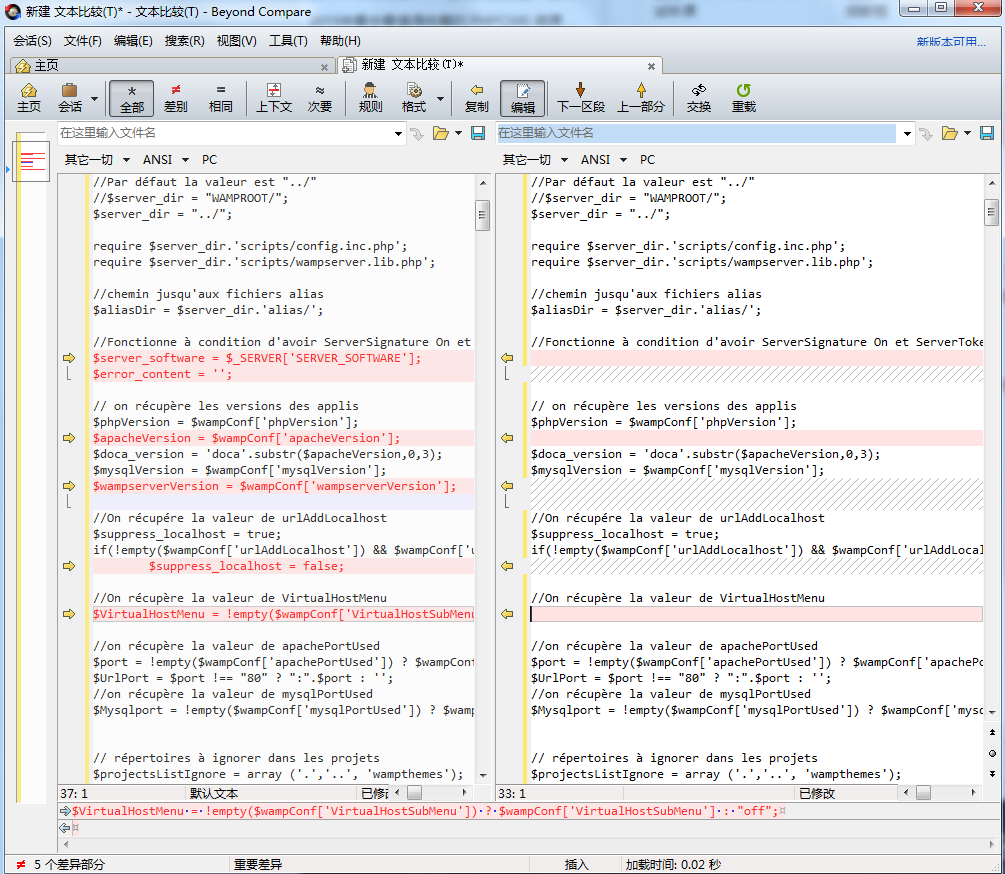
File comparison tool BCompare
File comparison tool





