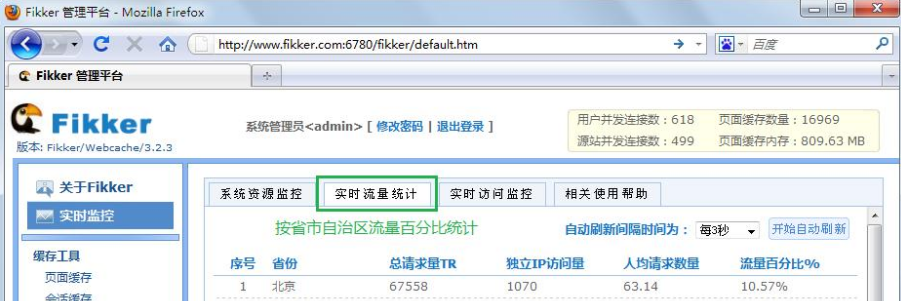Development tools
Development tools php development environment (integrated)
php development environment (integrated) Fikker website acceleration server v3.7.4 64-bit
Fikker website acceleration server v3.7.4 64-bitFikker is the first professional-grade website acceleration server software in China for webmasters. It has full interface management and uses page caching technology (webcache). Website administrators or developers can cache specified pages through the Fikker management platform, and other users can When accessing the same page, there is no need for the website to read the database and then generate the page. Fikker directly returns the page the user needs, and the average response speed is increased by more than 10 times. In addition, Fikker uses gzip to convert the page (html, asp, php, css, js), which reduces the transmission size, improves transmission efficiency and reduces bandwidth usage. Website loading will be easy, yes! Fikker’s goal is to make your website fly.
As the front-end server of the website, Fikker also provides powerful real-time monitoring functions, anti-leeching, origin site load balancing, pseudo-static (URL staticization), Ajax cross-domain operation, blacklist management and other one-stop solutions for website management. Extremely simple, yet incredibly powerful.
Fikker was designed from the original architecture, cross-platform (supporting Windows and Linux) and designed for server software. After years of careful craftsmanship, the stability, functionality and ease of use have been greatly improved. Some functional features are used in many designs. And implementation is a domestic and even international innovation, such as: member cache acceleration, some SNS and BBS websites are only open to logged-in member users. To achieve acceleration, it is necessary to accelerate for logged-in members, and full interface configuration and operation, etc. wait.
All resources on this site are contributed by netizens or reprinted by major download sites. Please check the integrity of the software yourself! All resources on this site are for learning reference only. Please do not use them for commercial purposes. Otherwise, you will be responsible for all consequences! If there is any infringement, please contact us to delete it. Contact information: admin@php.cn
Related Article
 Which C IDE is Best for Windows Developers?
Which C IDE is Best for Windows Developers?11Nov2024
Choosing the Optimal C Development Environment on WindowsWhen it comes to selecting an Integrated Development Environment (IDE) or editor for...
 The 5 Best IDEs for WordPress Development (And Why)
The 5 Best IDEs for WordPress Development (And Why)03Mar2025
Choosing the Right Integrated Development Environment (IDE) for WordPress Development For ten years, I've explored numerous Integrated Development Environments (IDEs) for WordPress development. The sheer variety—from free to commercial, basic to fea
 Install Apache2.4 MySql5.7 PHP5.6 under windows environment, apache2.4mysql5.7_PHP tutorial
Install Apache2.4 MySql5.7 PHP5.6 under windows environment, apache2.4mysql5.7_PHP tutorial12Jul2016
Install Apache2.4 MySql5.7 PHP5.6, apache2.4mysql5.7 under windows environment. Install Apache2.4 MySql5.7 PHP5.6, apache2.4mysql5.7 under Windows environment. Before learning PHP, I always only used the phpStudy integrated development environment. This is undoubtedly a great help for novices, because
 How Docker arranges PHP development environment, docker arranges PHP development
How Docker arranges PHP development environment, docker arranges PHP development06Jul2016
How Docker arranges PHP development environment, docker arranges PHP development. How Docker arranges PHP development environment, docker arranges PHP development environment deployment has always been a big problem, whether it is development environment or production environment, but Docker combines development environment and production environment
 How Docker arranges PHP development environment, docker arranges PHP development_PHP tutorial
How Docker arranges PHP development environment, docker arranges PHP development_PHP tutorial12Jul2016
How Docker arranges PHP development environment, docker arranges PHP development. How Docker arranges PHP development environment, docker arranges PHP development environment deployment has always been a big problem, whether it is development environment or production environment, but Docker combines development environment and production environment
 How to Access the Command Line for XAMPP on Windows?
How to Access the Command Line for XAMPP on Windows?18Oct2024
Accessing the Command Line for XAMPP on WindowsXAMPP, the popular web development package, provides an integrated development environment on Windows. It includes essential components such as Apache, MySQL, and PHP. However, unlike Linux-based systems


Hot Tools
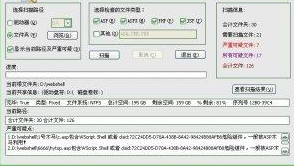
Website malicious web Trojan scanner (WebshellScanner)
Website malicious web Trojan scanner (WebshellScanner)

Hailink virtual serial port v1.0.0.2
Hailink virtual serial port v1.0.0.2
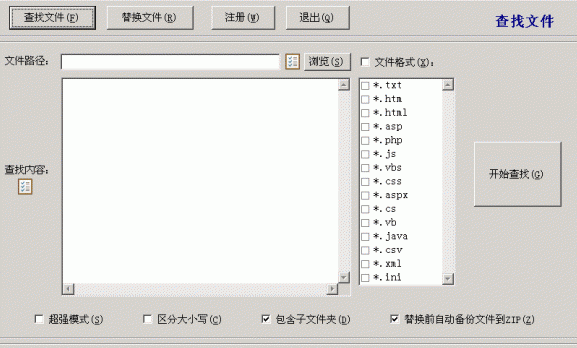
Super batch batch text replacement V5.02 green version (server web page hanging horse batch replacement)
Super batch batch text replacement V5.02 green version (server web page hanging horse batch replacement)

Dragon Shield Feibao Web Trojan Remover
Dragon Shield Feibao Web Trojan Remover

McAfee VirusScan Enterprise 8.8 Licensed Edition
McAfee VirusScan Enterprise 8.8 Licensed Edition