 Development tools
Development tools php development environment (integrated)
php development environment (integrated) McAfee VirusScan Enterprise 8.8 Licensed Edition
McAfee VirusScan Enterprise 8.8 Licensed EditionMcAfee VirusScan Enterprise is an innovative technology for PCs and servers that proactively blocks and removes malware, extending protection against new security risks and reducing the cost of responding to virus outbreaks. Businesses can't wait for security agencies to come to them Identify every threat and publish a signature file. The time between attack and identification is critical, and the shorter the better. It’s even better if your protection technology can identify new unknown threats.
This is the official Chinese enterprise retail version produced by dvt organization. No registration is required, there are no time and functional restrictions, and the virus database can be updated normally.
Just run SetupVSE.Exe during installation. If you are using Windows 8 operating system, please run SetupVSE_Win8.Exe to install it!
installation method:
Double-click SetupVSE.Exe to install McAfee VirusScan Enterprise v8.8. Select "Permanent" as the license period type and "China" as the region.
Ordinary users choose "Standard Protection"; advanced users please choose "Maximum Protection". (Remote installation must not select maximum protection)
After the installation is complete, you can see that McAfee VirusScan Enterprise v8.8 and AntiSpyware Enterprise have been licensed.
All resources on this site are contributed by netizens or reprinted by major download sites. Please check the integrity of the software yourself! All resources on this site are for learning reference only. Please do not use them for commercial purposes. Otherwise, you will be responsible for all consequences! If there is any infringement, please contact us to delete it. Contact information: admin@php.cn
Related Article
 Which C IDE is Best for Windows Developers?
Which C IDE is Best for Windows Developers?11Nov2024
Choosing the Optimal C Development Environment on WindowsWhen it comes to selecting an Integrated Development Environment (IDE) or editor for...
 The 5 Best IDEs for WordPress Development (And Why)
The 5 Best IDEs for WordPress Development (And Why)03Mar2025
Choosing the Right Integrated Development Environment (IDE) for WordPress Development For ten years, I've explored numerous Integrated Development Environments (IDEs) for WordPress development. The sheer variety—from free to commercial, basic to fea
 Install Apache2.4 MySql5.7 PHP5.6 under windows environment, apache2.4mysql5.7_PHP tutorial
Install Apache2.4 MySql5.7 PHP5.6 under windows environment, apache2.4mysql5.7_PHP tutorial12Jul2016
Install Apache2.4 MySql5.7 PHP5.6, apache2.4mysql5.7 under windows environment. Install Apache2.4 MySql5.7 PHP5.6, apache2.4mysql5.7 under Windows environment. Before learning PHP, I always only used the phpStudy integrated development environment. This is undoubtedly a great help for novices, because
 How Docker arranges PHP development environment, docker arranges PHP development
How Docker arranges PHP development environment, docker arranges PHP development06Jul2016
How Docker arranges PHP development environment, docker arranges PHP development. How Docker arranges PHP development environment, docker arranges PHP development environment deployment has always been a big problem, whether it is development environment or production environment, but Docker combines development environment and production environment
 How Docker arranges PHP development environment, docker arranges PHP development_PHP tutorial
How Docker arranges PHP development environment, docker arranges PHP development_PHP tutorial12Jul2016
How Docker arranges PHP development environment, docker arranges PHP development. How Docker arranges PHP development environment, docker arranges PHP development environment deployment has always been a big problem, whether it is development environment or production environment, but Docker combines development environment and production environment
 Debug vs. Release in Visual Studio: What are the Key Differences and When Should I Use Each?
Debug vs. Release in Visual Studio: What are the Key Differences and When Should I Use Each?13Jan2025
Debug vs. Release Mode in Visual Studio: Understanding the Key DifferencesIntroductionVisual Studio, a powerful integrated development environment...


Hot Tools
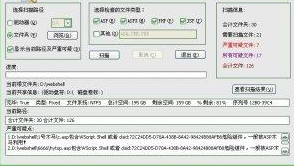
Website malicious web Trojan scanner (WebshellScanner)
Website malicious web Trojan scanner (WebshellScanner)

Hailink virtual serial port v1.0.0.2
Hailink virtual serial port v1.0.0.2
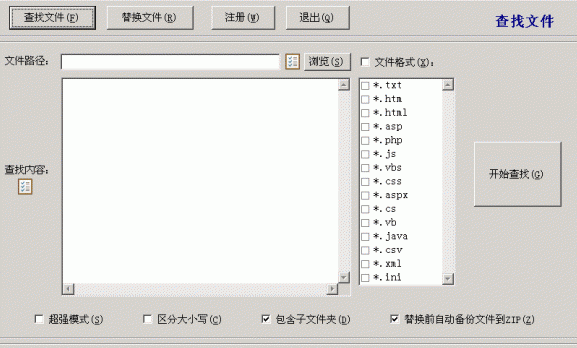
Super batch batch text replacement V5.02 green version (server web page hanging horse batch replacement)
Super batch batch text replacement V5.02 green version (server web page hanging horse batch replacement)

Dragon Shield Feibao Web Trojan Remover
Dragon Shield Feibao Web Trojan Remover

Server security dog
Server security dog




