Features: Resist CC attacks
Second-level intelligent identification and defense against CC attacks to ensure that the website continues to provide stable services to the outside world
Dark link and black link protection
Kernel-level web page anti-tampering, real-time monitoring and scanning of hidden links and dark links, to keep the website away from being hacked
Website backend protection
Intelligently change the website backend address, leaving hackers with nowhere to go
SMS login to unlock
The first password and SMS verification code double authentication to log in to the operating system, comprehensively improving account security
7x24 hours remote monitoring
All-weather intelligent inspection, real-time monitoring of server and website performance and security status, and support of multiple alarm mechanisms
System Security Lock
Lock the operating system with one click, prevent viruses, backdoors, and Trojans, and refuse to become a broiler
All resources on this site are contributed by netizens or reprinted by major download sites. Please check the integrity of the software yourself! All resources on this site are for learning reference only. Please do not use them for commercial purposes. Otherwise, you will be responsible for all consequences! If there is any infringement, please contact us to delete it. Contact information: admin@php.cn
Related Article
 Which C IDE is Best for Windows Developers?
Which C IDE is Best for Windows Developers?11Nov2024
Choosing the Optimal C Development Environment on WindowsWhen it comes to selecting an Integrated Development Environment (IDE) or editor for...
 The 5 Best IDEs for WordPress Development (And Why)
The 5 Best IDEs for WordPress Development (And Why)03Mar2025
Choosing the Right Integrated Development Environment (IDE) for WordPress Development For ten years, I've explored numerous Integrated Development Environments (IDEs) for WordPress development. The sheer variety—from free to commercial, basic to fea
 Install Apache2.4 MySql5.7 PHP5.6 under windows environment, apache2.4mysql5.7_PHP tutorial
Install Apache2.4 MySql5.7 PHP5.6 under windows environment, apache2.4mysql5.7_PHP tutorial12Jul2016
Install Apache2.4 MySql5.7 PHP5.6, apache2.4mysql5.7 under windows environment. Install Apache2.4 MySql5.7 PHP5.6, apache2.4mysql5.7 under Windows environment. Before learning PHP, I always only used the phpStudy integrated development environment. This is undoubtedly a great help for novices, because
 How Docker arranges PHP development environment, docker arranges PHP development
How Docker arranges PHP development environment, docker arranges PHP development06Jul2016
How Docker arranges PHP development environment, docker arranges PHP development. How Docker arranges PHP development environment, docker arranges PHP development environment deployment has always been a big problem, whether it is development environment or production environment, but Docker combines development environment and production environment
 How Docker arranges PHP development environment, docker arranges PHP development_PHP tutorial
How Docker arranges PHP development environment, docker arranges PHP development_PHP tutorial12Jul2016
How Docker arranges PHP development environment, docker arranges PHP development. How Docker arranges PHP development environment, docker arranges PHP development environment deployment has always been a big problem, whether it is development environment or production environment, but Docker combines development environment and production environment
 How to Access the Command Line for XAMPP on Windows?
How to Access the Command Line for XAMPP on Windows?18Oct2024
Accessing the Command Line for XAMPP on WindowsXAMPP, the popular web development package, provides an integrated development environment on Windows. It includes essential components such as Apache, MySQL, and PHP. However, unlike Linux-based systems


Hot Tools
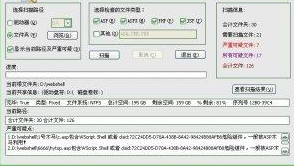
Website malicious web Trojan scanner (WebshellScanner)
Website malicious web Trojan scanner (WebshellScanner)

Hailink virtual serial port v1.0.0.2
Hailink virtual serial port v1.0.0.2
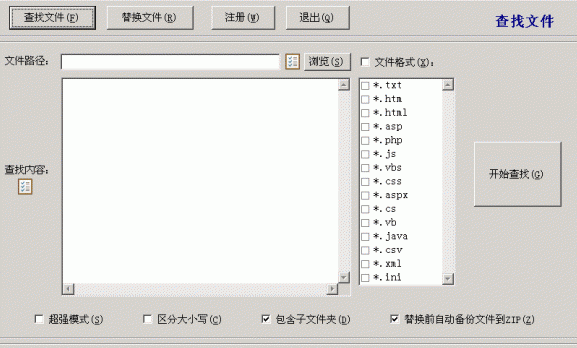
Super batch batch text replacement V5.02 green version (server web page hanging horse batch replacement)
Super batch batch text replacement V5.02 green version (server web page hanging horse batch replacement)

Dragon Shield Feibao Web Trojan Remover
Dragon Shield Feibao Web Trojan Remover

McAfee VirusScan Enterprise 8.8 Licensed Edition
McAfee VirusScan Enterprise 8.8 Licensed Edition





