 Article Tags
Article Tags

How to charge MacBook without a charger
This article describes a variety of ways to charge a MacBook without an original charger, as well as tips for extending the battery life of your MacBook. Forgot to bring the charger out? don’t worry! This article will guide you to charge your MacBook safely, but please note that different models of Mac charging requirements are different, and charging at will may cause damage. Want to extend the battery life of your Mac? Try AlDente to optimize the charging cycle and set charging limits to avoid overcharging or undercharging. Available on the Setapp platform. How to charge your MacBook without a charger The following methods can help you keep your MacBook powered: Charging with a power bank If you carry a power bank with you, you can use it as M
Mar 31, 2025 pm 01:42 PM
MacBook Airplane Mode: A simple trick you need to know
Before takeoff, a fellow passenger's question about MacBook Airplane Mode sparked this guide. While a dedicated button is absent, achieving the same effect is straightforward. This tutorial details how to manually disable the relevant features for sa
Mar 31, 2025 pm 01:36 PM
How to Split Large Files in Windows 11
Managing large files can be cumbersome. Emailing them is often impossible due to size restrictions, and transferring them to flash drives or cloud storage can be slow and inconvenient. This guide demonstrates three methods to split large files in Wi
Mar 31, 2025 pm 01:30 PM
How to Remove Copilot and Disable Other AI Features on Windows 11
This guide shows you how to remove or disable the Windows 11 Copilot AI assistant. There are three methods, ranging from temporarily hiding the icon to permanently disabling the feature. Method 1: Hiding the Copilot Icon (Taskbar) This is the easies
Mar 31, 2025 pm 12:58 PM
What's the best Python IDE for Mac?
This article explores the best Integrated Development Environments (IDEs) and code editors for Python programming on macOS. From simple text editors to powerful IDEs, options cater to various skill levels and project complexities. While basic text
Mar 31, 2025 pm 12:52 PM![How to reduce image size [Quick guide]](https://img.php.cn/upload/article/001/242/473/174339667220208.jpg?x-oss-process=image/resize,p_40)
How to reduce image size [Quick guide]
Efficiently compress pictures and free up storage space! This article will share a variety of practical methods to help you easily reduce image file size while maintaining image quality. Compress multiple pictures in seconds The Squash app on Setapp is perfect for this job and saves a lot of time. Free trial Security test Recommended four best picture compression applications on Mac system To help you quickly find the best tools, we have systematically sorted out all solutions. Squash: Fast image compression PhotoBulk: Batch image compression Clop: Optimize clipboard files Permute: Image format conversion Why reduce the size of the picture? There are many reasons for reducing the size of the picture: Save storage space: reduce
Mar 31, 2025 pm 12:51 PM
How to record audio on Mac 2025
This guide explores various methods for audio recording on your Mac, catering to different needs from casual voice memos to professional music production. Whether you're podcasting, composing music, or creating voiceovers, your Mac offers versatile
Mar 31, 2025 pm 12:27 PM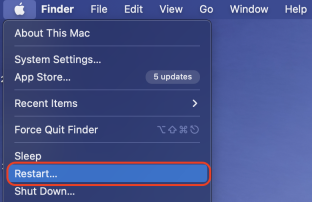
How to Fix MacBook Trackpad Not Working
Is your MacBook trackpad malfunctioning? Don't despair! This guide offers numerous troubleshooting steps, including Apple Diagnostics, to help restore functionality. First, a quick check: is your trackpad simply dirty? Clean it gently with a sligh
Mar 31, 2025 pm 12:16 PM
How to remotely control iPhone from Mac
Remotely Access and Control Your iPhone from Your Mac: A Comprehensive Guide Managing your iPhone from your Mac offers increased flexibility and productivity. This guide explores various methods, from simple file transfers to full remote control, c
Mar 31, 2025 pm 12:11 PM
How to use Memory and Energy Saver in Google Chrome
Google Chrome, the world's most popular browser, boasts a 65% global market share. Its power extends beyond simple browsing; it's the foundation of Chromebooks and the engine behind browsers like Microsoft Edge, Opera, and Brave. However, Chrome's
Mar 31, 2025 am 11:53 AM
Fix Freeform app not working issues
Troubleshooting Apple's Freeform App: Solutions for Common Issues Experiencing problems with Apple's Freeform app? You're not alone. Many users report issues ranging from crashes to syncing problems. This guide offers solutions to get Freeform work
Mar 31, 2025 am 11:47 AM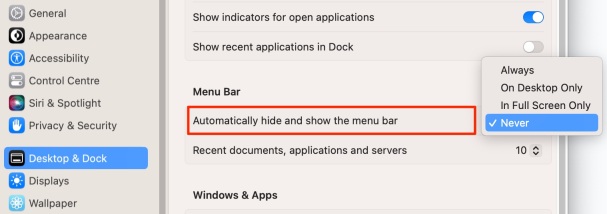
Mac Menu Bar Not Showing or Disappearing: Get It Back & Keep Visible
Solve the problem of disappearing the Mac menu bar: Various methods to restore the display of the menu bar There are many reasons why the Mac menu bar disappears, and the easiest solution is to disable the auto-hide feature. The following steps will guide you on how to restore the menu bar display and resolve other issues that may cause the menu bar to disappear. Method 1: Disable automatic hiding menu bar The automatic hiding feature hides the menu bar when maximizing the window. You can disable this feature through system settings: Open System Settings > Desktop & Docks > Menu Bar. Select Never in the Automatically Hide and Show Menu Bar drop-down menu. Method 2: Turn off fast user switching The fast user switching feature allows you to easily switch between multiple users, but it can also lead to menus
Mar 31, 2025 am 11:37 AM
How to use Apple's Lockdown Mode in macOS Ventura
Mar 31, 2025 am 11:20 AM
Proven methods on how to disconnect iPhone from Mac
This guide details how to disconnect your iPhone from your Mac, addressing various connection types for enhanced privacy and troubleshooting. Apple's ecosystem seamlessly integrates devices, but sometimes disconnection is necessary. Why Disconnect?
Mar 31, 2025 am 09:59 AM
Hot tools Tags

Undresser.AI Undress
AI-powered app for creating realistic nude photos

AI Clothes Remover
Online AI tool for removing clothes from photos.

Undress AI Tool
Undress images for free

Clothoff.io
AI clothes remover

Video Face Swap
Swap faces in any video effortlessly with our completely free AI face swap tool!

Hot Article
How to fix KB5055523 fails to install in Windows 11?
How to fix KB5055518 fails to install in Windows 10?
Roblox: Dead Rails - How To Tame Wolves
Strength Levels for Every Enemy & Monster in R.E.P.O.
Roblox: Grow A Garden - Complete Mutation Guide

Hot Tools

vc9-vc14 (32+64 bit) runtime library collection (link below)
Download the collection of runtime libraries required for phpStudy installation

VC9 32-bit
VC9 32-bit phpstudy integrated installation environment runtime library

PHP programmer toolbox full version
Programmer Toolbox v1.0 PHP Integrated Environment

VC11 32-bit
VC11 32-bit phpstudy integrated installation environment runtime library

SublimeText3 Chinese version
Chinese version, very easy to use







