 Article Tags
Article Tags
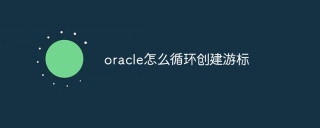
How to create cursors in oracle loop
In Oracle, the FOR LOOP loop can create cursors dynamically. The steps are: 1. Define the cursor type; 2. Create the loop; 3. Create the cursor dynamically; 4. Execute the cursor; 5. Close the cursor. Example: A cursor can be created cycle-by-circuit to display the names and salaries of the top 10 employees.
Apr 12, 2025 am 06:18 AM
How to export oracle view
Oracle views can be exported through the EXP utility: Log in to the Oracle database. Start the EXP utility, specifying the view name and export directory. Enter export parameters, including target mode, file format, and tablespace. Start exporting. Verify the export using the impdp utility.
Apr 12, 2025 am 06:15 AM
How to stop oracle database
To stop an Oracle database, perform the following steps: 1. Connect to the database; 2. Shutdown immediately; 3. Shutdown abort completely.
Apr 12, 2025 am 06:12 AM
What to do if the oracle log is full
When Oracle log files are full, the following solutions can be adopted: 1) Clean old log files; 2) Increase the log file size; 3) Increase the log file group; 4) Set up automatic log management; 5) Reinitialize the database. Before implementing any solution, it is recommended to back up the database to prevent data loss.
Apr 12, 2025 am 06:09 AM
How to create oracle dynamic sql
SQL statements can be created and executed based on runtime input by using Oracle's dynamic SQL. The steps include: preparing an empty string variable to store dynamically generated SQL statements. Use the EXECUTE IMMEDIATE or PREPARE statement to compile and execute dynamic SQL statements. Use bind variable to pass user input or other dynamic values to dynamic SQL. Use EXECUTE IMMEDIATE or EXECUTE to execute dynamic SQL statements.
Apr 12, 2025 am 06:06 AM
What to do if oracle deadlock
Oracle Deadlock Handling Guide: Identify Deadlocks: Check for "deadlock detected" errors in log files. View deadlock information: Use the GET_DEADLOCK package or the V$LOCK view to obtain deadlock session and resource information. Analyze deadlock diagram: Generate deadlock diagram to visualize the lock holding and waiting situation and determine the root cause of the deadlock. Rollback deadlock sessions: Use the KILL SESSION command to roll back the session, but it may cause data loss. Interrupt deadlock cycle: Use the DISCONNECT SESSION command to disconnect the session and release the held lock. Prevent deadlocks: Optimize queries, use optimistic locking, conduct transaction management, and regularly
Apr 12, 2025 am 06:03 AM
How to start monitoring of oracle
The steps to start an Oracle listener are as follows: Check the listener status (using the lsnrctl status command) For Windows, start the "TNS Listener" service in Oracle Services Manager For Linux and Unix, use the lsnrctl start command to start the listener run the lsnrctl status command to verify that the listener is started
Apr 12, 2025 am 06:00 AM
Oracle's Customer Base: Industries and Applications
Oracle has a wide and diverse customer base, covering multiple fields such as financial services, healthcare, retail and e-commerce, and manufacturing. 1) In financial services, Oracle FLEXCUBE improves operational efficiency and data security; 2) In health care, OracleHealth Sciences Clinical Development accelerates new drug research and development; 3) In retail and e-commerce, OracleRetail and OracleCDP achieve personalized customer experience; 4) In manufacturing, OracleERPCloud optimizes supply chain management.
Apr 12, 2025 am 12:04 AM
How to use triggers for oracle
Triggers in Oracle are stored procedures used to automatically perform operations after a specific event (insert, update, or delete). They are used in a variety of scenarios, including data verification, auditing, and data maintenance. When creating a trigger, you need to specify the trigger name, association table, trigger event, and trigger time. There are two types of triggers: the BEFORE trigger is fired before the operation, and the AFTER trigger is fired after the operation. For example, the BEFORE INSERT trigger ensures that the age column of the inserted row is not negative.
Apr 11, 2025 pm 11:57 PM
How to change the oracle table name
Two ways to rename Oracle table names: use SQL statements: ALTER TABLE <Old table name> RENAME TO <New table name>;Use PL/SQL statements: EXECUTE IMMEDIATE 'ALTER TABLE ' || :old_table_name || ' RENAME TO ' || :new_table_name;
Apr 11, 2025 pm 11:54 PM
How to return after oracle submitted
Oracle provides the following ways to fall back on committed database changes: Use the ROLLBACK statement to immediately revoke all uncommitted changes. Operation through the database management tool interface. Use Oracle Flashback technology to return to a specific point in time and restore data, flashback logging is required.
Apr 11, 2025 pm 11:51 PM
How to read oracle rebuild index
Methods to check whether the index has been rebuilt in Oracle: DBA_INDEXES view: view REBUILT value (YES/NO); ALL_INDEXES view: view STATUS value (VALID/UNUSABLE); V$INDEX_STATISTICS view: view NUM_REBUILDS value, indicating the number of index reconstructions.
Apr 11, 2025 pm 11:48 PM
How to restore oracle upgrade failed
After the Oracle upgrade fails, follow the following steps to restore the system: Terminate recovery and switch to recovery mode. Use the recovery command to roll back the data file. Open the database and confirm that the data file is installed and restore the redo log. If the control file is corrupted, recreate it. Reopen the database in full recovery mode. Verify the restore and confirm that the data and objects are intact. If a rollback segment was created during restore, roll it back.
Apr 11, 2025 pm 11:45 PM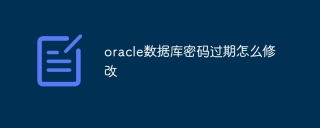
How to modify the oracle database password expired
To modify an expired Oracle database password, follow these steps: 1. Exit all sessions; 2. Connect with the database with SYSDBA permissions; 3. Execute the ALTER USER command to modify the password; 4. Reconnect with the new password; 5. Execute the query to confirm that the password has been modified.
Apr 11, 2025 pm 11:42 PM
Hot tools Tags

Undresser.AI Undress
AI-powered app for creating realistic nude photos

AI Clothes Remover
Online AI tool for removing clothes from photos.

Undress AI Tool
Undress images for free

Clothoff.io
AI clothes remover

Video Face Swap
Swap faces in any video effortlessly with our completely free AI face swap tool!

Hot Article
Roblox: Grow A Garden - Complete Mutation Guide
Roblox: Bubble Gum Simulator Infinity - How To Get And Use Royal Keys
How to fix KB5055612 fails to install in Windows 10?
Nordhold: Fusion System, Explained
Mandragora: Whispers Of The Witch Tree - How To Unlock The Grappling Hook

Hot Tools

vc9-vc14 (32+64 bit) runtime library collection (link below)
Download the collection of runtime libraries required for phpStudy installation

VC9 32-bit
VC9 32-bit phpstudy integrated installation environment runtime library

PHP programmer toolbox full version
Programmer Toolbox v1.0 PHP Integrated Environment

VC11 32-bit
VC11 32-bit phpstudy integrated installation environment runtime library

SublimeText3 Chinese version
Chinese version, very easy to use







