Oracle views can be exported through the EXP utility: Log in to the Oracle database. Start the EXP utility, specify the view name and export directory. Enter export parameters, including target mode, file format, and tablespace. Start exporting. Verify the export using the impdp utility.

Oracle View Export
Question: How to export Oracle views?
answer:
Exporting Oracle views can be done by using the EXP utility.
step:
- Log in to Oracle Database: Log in to Oracle Database with your username and password.
- Start the EXP utility: Enter the following command in a command prompt or terminal:
<code>expdp user/password tables=view_name directory=directory_path dumpfile=file_name.dmp</code>
in:
-
user/password: Your Oracle username and password. -
tables=view_name: The name of the view to be exported. -
directory=directory_path: The directory to which the exported file is to be saved. -
dumpfile=file_name.dmp: Exported file name and extension.
- Enter the export parameters: Follow the prompts to enter other export parameters, for example:
- Target Mode: The mode to which the view is to be exported (optional).
- File format: Exported file format, such as CSV or XML.
- Export tablespace: The tablespace to export (optional).
- Start Export: Press Enter to start the export process.
- Verify Export: After the export is complete, use
impdputility to import the view into another database for verification.
The above is the detailed content of How to export oracle view. For more information, please follow other related articles on the PHP Chinese website!
 Oracle's Purpose: Business Solutions and Data ManagementApr 13, 2025 am 12:02 AM
Oracle's Purpose: Business Solutions and Data ManagementApr 13, 2025 am 12:02 AMOracle helps businesses achieve digital transformation and data management through its products and services. 1) Oracle provides a comprehensive product portfolio, including database management systems, ERP and CRM systems, helping enterprises automate and optimize business processes. 2) Oracle's ERP systems such as E-BusinessSuite and FusionApplications realize end-to-end business process automation, improve efficiency and reduce costs, but have high implementation and maintenance costs. 3) OracleDatabase provides high concurrency and high availability data processing, but has high licensing costs. 4) Performance optimization and best practices include the rational use of indexing and partitioning technology, regular database maintenance and compliance with coding specifications.
 How to delete oracle library failureApr 12, 2025 am 06:21 AM
How to delete oracle library failureApr 12, 2025 am 06:21 AMSteps to delete the failed database after Oracle failed to build a library: Use sys username to connect to the target instance. Use DROP DATABASE to delete the database. Query v$database to confirm that the database has been deleted.
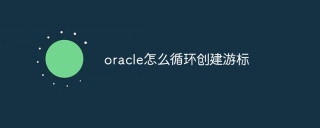 How to create cursors in oracle loopApr 12, 2025 am 06:18 AM
How to create cursors in oracle loopApr 12, 2025 am 06:18 AMIn Oracle, the FOR LOOP loop can create cursors dynamically. The steps are: 1. Define the cursor type; 2. Create the loop; 3. Create the cursor dynamically; 4. Execute the cursor; 5. Close the cursor. Example: A cursor can be created cycle-by-circuit to display the names and salaries of the top 10 employees.
 How to export oracle viewApr 12, 2025 am 06:15 AM
How to export oracle viewApr 12, 2025 am 06:15 AMOracle views can be exported through the EXP utility: Log in to the Oracle database. Start the EXP utility, specifying the view name and export directory. Enter export parameters, including target mode, file format, and tablespace. Start exporting. Verify the export using the impdp utility.
 How to stop oracle databaseApr 12, 2025 am 06:12 AM
How to stop oracle databaseApr 12, 2025 am 06:12 AMTo stop an Oracle database, perform the following steps: 1. Connect to the database; 2. Shutdown immediately; 3. Shutdown abort completely.
 What to do if the oracle log is fullApr 12, 2025 am 06:09 AM
What to do if the oracle log is fullApr 12, 2025 am 06:09 AMWhen Oracle log files are full, the following solutions can be adopted: 1) Clean old log files; 2) Increase the log file size; 3) Increase the log file group; 4) Set up automatic log management; 5) Reinitialize the database. Before implementing any solution, it is recommended to back up the database to prevent data loss.
 How to create oracle dynamic sqlApr 12, 2025 am 06:06 AM
How to create oracle dynamic sqlApr 12, 2025 am 06:06 AMSQL statements can be created and executed based on runtime input by using Oracle's dynamic SQL. The steps include: preparing an empty string variable to store dynamically generated SQL statements. Use the EXECUTE IMMEDIATE or PREPARE statement to compile and execute dynamic SQL statements. Use bind variable to pass user input or other dynamic values to dynamic SQL. Use EXECUTE IMMEDIATE or EXECUTE to execute dynamic SQL statements.
 What to do if oracle deadlockApr 12, 2025 am 06:03 AM
What to do if oracle deadlockApr 12, 2025 am 06:03 AMOracle Deadlock Handling Guide: Identify Deadlocks: Check for "deadlock detected" errors in log files. View deadlock information: Use the GET_DEADLOCK package or the V$LOCK view to obtain deadlock session and resource information. Analyze deadlock diagram: Generate deadlock diagram to visualize the lock holding and waiting situation and determine the root cause of the deadlock. Rollback deadlock sessions: Use the KILL SESSION command to roll back the session, but it may cause data loss. Interrupt deadlock cycle: Use the DISCONNECT SESSION command to disconnect the session and release the held lock. Prevent deadlocks: Optimize queries, use optimistic locking, conduct transaction management, and regularly


Hot AI Tools

Undresser.AI Undress
AI-powered app for creating realistic nude photos

AI Clothes Remover
Online AI tool for removing clothes from photos.

Undress AI Tool
Undress images for free

Clothoff.io
AI clothes remover

AI Hentai Generator
Generate AI Hentai for free.

Hot Article

Hot Tools

Atom editor mac version download
The most popular open source editor

ZendStudio 13.5.1 Mac
Powerful PHP integrated development environment

SublimeText3 Chinese version
Chinese version, very easy to use

WebStorm Mac version
Useful JavaScript development tools

VSCode Windows 64-bit Download
A free and powerful IDE editor launched by Microsoft





