 Article Tags
Article Tags
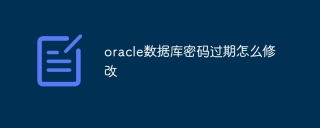
How to modify the oracle database password expired
To modify an expired Oracle database password, follow these steps: 1. Exit all sessions; 2. Connect with the database with SYSDBA permissions; 3. Execute the ALTER USER command to modify the password; 4. Reconnect with the new password; 5. Execute the query to confirm that the password has been modified.
Apr 11, 2025 pm 11:42 PM
How to deal with oracle escape characters
Escape characters in Oracle are used to indicate special characters or control sequences, including line connections, string delimiters, line breaks, carriage return, tabs, and backspace characters. Escape character processing usually involves escaping special characters in a string, using | concatenating multiline strings, and using a backslash to escape the escape character itself.
Apr 11, 2025 pm 11:39 PM
How to view oracle instance name
Find the Oracle instance name by performing the following steps: 1. Connect to the database using SQL Plus; 2. Execute the command: SELECT INSTANCE_NAME FROM V$INSTANCE; the result will display the connected instance name.
Apr 11, 2025 pm 11:36 PM
How to deal with oracle index failure
Index failure will lead to a degradation in query performance, mainly because data updates do not update the index in time. The columns on the index change. The index is marked as unavailable. Index statistics are outdated. Index syntax error. Other factors (such as tablespace corruption or DB instance failure).
Apr 11, 2025 pm 11:33 PM
How to uninstall oracle database
To uninstall an Oracle database,: 1. Back up the database; 2. Close the Oracle service; 3. Find the Oracle installation directory; 4. Run uninstall.exe and select the uninstall option; 5. Restart the computer; 6. Optionally delete the Oracle folder.
Apr 11, 2025 pm 11:30 PM
How to set up oracle in Chinese
To enable the Chinese environment in Oracle, you need to set the client language, time zone, and character set in turn: 1. Set the client language to Simplified Chinese; 2. Set the time zone to Chinese Standard Time; 3. Set the character set to GBK; 4. Verify the settings; 5. (Optional) Restart the server.
Apr 11, 2025 pm 11:27 PM
How to use oracle index
Oracle index is a special data structure that accelerates data access and improves query performance by storing pointers to data in tables. Oracle provides a variety of index types, including B-Tree index, bitmap index, function index, and hash index. Indexes are especially suitable for data queries that require frequent filtering of specific columns or accessing large tables, but creating and maintaining indexes requires additional space and overhead, and large amounts of indexes may also reduce query efficiency.
Apr 11, 2025 pm 11:24 PM
How to read the oracle explanation plan
Oracle Interpretation Plan is a detailed description of the SQL statement execution process. To get an explanation plan, use the EXPLAIN PLAN command. The Interpretation Plan shows a series of operations, each containing the type of operation, the object name, the number of rows and bytes processed, and the cost. Operations such as TABLE ACCESS FULL, INDEX RANGE SCAN, and NESTED LOOPS show how the query is performed. The cost field identifies performance bottlenecks, and optimization measures such as creating indexes or adjusting predicates can resolve them.
Apr 11, 2025 pm 11:21 PM
What to do if oracle is not uninstalled cleanly
How to solve the problem of unclean uninstallation of Oracle: Manually clean residual files, including the Oracle installation directory, "C:\app\oracle", and "C:\Program Files\Oracle". Clean the "HKEY_LOCAL_MACHINE\SOFTWARE\Oracle" phase key and subkey in the registry. Uninstall all Oracle-related drivers. Uninstall Oracle components and registry keys using Oracle Universal Installer (OUI). Consider using a third party
Apr 11, 2025 pm 11:18 PM
How to connect to the database
To connect to an Oracle database, you need the following information: hostname, port number, service name, username, and password. Connect with SQLNet: Windows Command Prompt: sqlplus <username>/<password>@<hostname>:<port>/<servicename>; Linux/Mac Terminal: sqlplus <username>/&a
Apr 11, 2025 pm 11:15 PM
How to write oracle trigger
Oracle triggers are database objects that execute business rules or actions when a specific event, such as insertion, update, or delete, occur. Creating a trigger requires the following steps: 1. Create a trigger, specifying the name, event, table, and FOR EACH ROW; 2. Write trigger code, performing verification, recording, calling stored procedures, etc.; 3. Specify the trigger timing (BEFORE, AFTER, or INSTEAD OF); 4. Compile the trigger.
Apr 11, 2025 pm 11:12 PM
How to view oracle audit log
Viewing audit logs in Oracle allows you to check audit settings to make sure that auditing is enabled. Query the audit log view, such as DBA_AUDIT_TRAIL, to view all audit events. Filter results to find specific events by username, object name, event type, etc. Optimize performance, such as creating indexes, using audit containers, and tuning audit settings to increase query speed and reduce the impact on performance.
Apr 11, 2025 pm 11:09 PM
How to catch oracle stored procedure exceptions
Oracle stored procedures provide EXCEPTION block for catching exceptions. The steps are as follows: Use EXCEPTION block to specify the exception type: WHEN EXCEPTION_NAME THEN provides processing code: execute exception handling operations Use the WHEN OTHERS clause to handle unspecified exceptions: provide a general processing mechanism
Apr 11, 2025 pm 11:06 PM
How to create a new user in oracle
Creating a new user in Oracle requires the following steps: Connect to the database. Use the CREATE USER statement to create a user and specify a password. Grants users specific permissions (such as SELECT). Reconnect with new users and test permissions.
Apr 11, 2025 pm 11:03 PM
Hot tools Tags

Undresser.AI Undress
AI-powered app for creating realistic nude photos

AI Clothes Remover
Online AI tool for removing clothes from photos.

Undress AI Tool
Undress images for free

Clothoff.io
AI clothes remover

Video Face Swap
Swap faces in any video effortlessly with our completely free AI face swap tool!

Hot Article
Roblox: Grow A Garden - Complete Mutation Guide
Roblox: Bubble Gum Simulator Infinity - How To Get And Use Royal Keys
How to fix KB5055612 fails to install in Windows 10?
Nordhold: Fusion System, Explained
Mandragora: Whispers Of The Witch Tree - How To Unlock The Grappling Hook

Hot Tools

vc9-vc14 (32+64 bit) runtime library collection (link below)
Download the collection of runtime libraries required for phpStudy installation

VC9 32-bit
VC9 32-bit phpstudy integrated installation environment runtime library

PHP programmer toolbox full version
Programmer Toolbox v1.0 PHP Integrated Environment

VC11 32-bit
VC11 32-bit phpstudy integrated installation environment runtime library

SublimeText3 Chinese version
Chinese version, very easy to use







