 Article Tags
Article Tags

How to benchmark a Mac
Want to optimize your Mac's performance? This article explores several apps offering objective performance data and optimization tools. Benchmark tests can pinpoint system weaknesses, suggesting the need for cleanup, RAM upgrades, or an SSD. Benchma
Apr 17, 2025 am 10:29 AM
How to Make a Sound on TikTok Easily – Setapp
Apr 17, 2025 am 10:18 AM
How to use screenshot Chrome tools – Setapp
Various ways to efficiently capture screenshots of Chrome browser web pages Screenshots are invaluable when explaining features or workflows with colleagues, or just for future memos. Just press Shift ⌘ 3 (or 4 or 5) on your Mac and you can show something that takes several minutes to explain in words. Given that Google Chrome is the most popular browser right now, we naturally expect to use some kind of Chrome screenshot tool, or the Chrome team can develop a stunning screenshot tool, but at first glance, it doesn't. So, is there a way to natively screen the Chrome screen, such as taking a full-screen Chrome screenshot of the website you are visiting? Let's explore it. exist
Apr 17, 2025 am 09:58 AM
Best 4K Video Downloader alternatives
A reliable YouTube 4K video downloader that is essential for Mac users Whether it’s quick editing of videos on your computer, saving social media content or watching movies offline, the video downloader can help you solve many problems. One of the best 4K video downloaders is…4K Video Downloader. Although it has full features, the free version has very limited functionality. This article will explore the capabilities of 4K Video Downloader and introduce some free-to-use alternatives without feature limitations. 4K Video Downloader: Main features and features 4K Video Downloader is a Mac app that can download videos with just one click
Apr 17, 2025 am 09:42 AM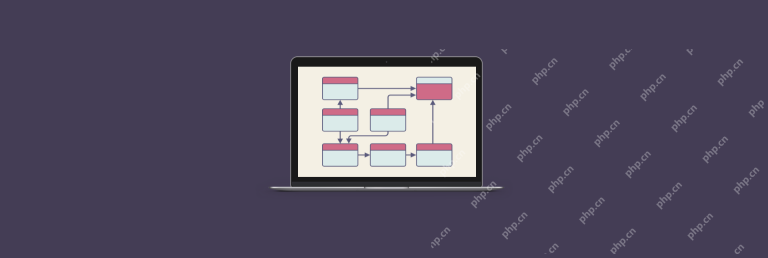
UML diagram guide: all you need to know about UML diagrams
Apr 17, 2025 am 09:41 AM
Install in Progress Mac Stuck: How to Quit & Fix It on MacBook Air/Pro?
macOS update stuck in "Installation Progress"? don’t worry! This article will guide you through this FAQ. Although macOS updates are usually smooth, sometimes you will encounter "installation progress" stuck, which can happen whether it is a system update or an application installation. This usually means that the download is incomplete or the update is frozen. Remember, don’t force shutdown at this time! What does "installation progress" mean? "Installation Progress" on Mac means that the system is installing software, updates, or applications. This process involves file copying and component settings. Do not restart the device or interrupt operations, otherwise it may cause installation errors and system problems. Why is "Installation Progress" occurring? "Installation Progress" usually occurs in the following situations: System update:
Apr 17, 2025 am 09:37 AM
How to Install and Use Python for Mac – Setapp
Python for Mac: A Beginner's Guide to Coding Learning to code is experiencing a surge in popularity, and Python stands out as a user-friendly yet powerful programming language. This guide covers everything you need to know about using Python on your
Apr 17, 2025 am 09:26 AM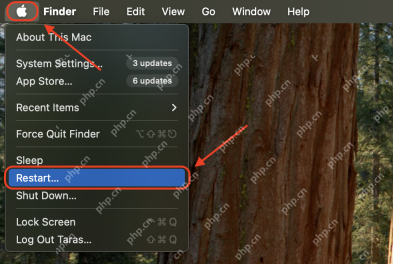
Why Can't I Download macOS Sonoma? Why Is It Not Installing & How to Fix?
macOS Sonoma installation failed? This article provides a comprehensive solution! macOS Sonoma update stuck, download failed or installation failed? This may be caused by insufficient storage space, compatibility conflicts or system errors. Installation failures can cause the device to run outdated software and cannot access new features and security improvements. First, find the root cause of the problem. Fortunately, there are many ways to solve this problem, from checking your Mac's compatibility to freeing up storage space and fixing system failures. This guide will walk you through the most effective troubleshooting steps, helping you install macOS Sonoma smoothly and avoid common installation obstacles. Let us update your Mac easily! Reasons why macOS Sonoma cannot be downloaded if
Apr 17, 2025 am 09:24 AM
Best Adobe Lightroom alternatives
Say goodbye to Adobe Lightroom's high subscription fees! This article will dig into the core features of Lightroom and its popularity among photographers and designers, and analyze its price and potential savings from using alternatives. Additionally, we will share a more cost-effective way to create unique photo editing workflows with other applications. What is Adobe Lightroom? Why do you need to find alternatives? Lightroom is a cloud-based photo editing software developed by Adobe, which is often considered a simplified version of Photoshop. Photoshop focuses on pixel-level editing, providing unparalleled image control; Lightroom is even more
Apr 17, 2025 am 09:23 AM
How To Convert PDF To PPT On Mac Instantly – Setapp
This article explores various methods for converting PDF files to PowerPoint presentations (PPT) on a Mac, and vice-versa, highlighting the advantages and drawbacks of each approach. PDFs, while excellent for distribution due to their non-editable n
Apr 17, 2025 am 09:17 AM![MacBook Camera Is Not Working: What To Do? [Updated]](https://img.php.cn/upload/article/001/242/473/174485251367016.png?x-oss-process=image/resize,p_40)
MacBook Camera Is Not Working: What To Do? [Updated]
We can’t imagine our Macs without cameras anymore. But as any tech customer support specialist will tell you, they also create the most common issues customers complain about. Although Mac camera not working is no doubt upsetting, it’s luckily q
Apr 17, 2025 am 09:15 AM![How to lower CPU usage on Mac: Top tips [2025]](https://img.php.cn/upload/article/001/242/473/174485227510203.jpg?x-oss-process=image/resize,p_40)
How to lower CPU usage on Mac: Top tips [2025]
Mac stutter? Rotating rainbow balls replace mouse pointer? Your Mac may be running overloaded and reaching its limit. No matter how powerful your Mac is, you may encounter this problem because its resources are not unlimited. This article explains what causes too high CPU usage for Mac, shows how to check which programs take up too much resources, and helps you quickly reduce CPU usage. Quickly solve the problem of excessive CPU usage on Mac To save you time, the following table summarizes the most important solutions. For more details, please scroll down. Reduce CPU Usage… Please follow these steps to close an over-used or unused application to open the Activity Monitor > CPU tab. Finding ones that take up too much resources
Apr 17, 2025 am 09:11 AM
How to post on Instagram from Mac
Instagram is a brilliant tool for taking, editing, and sharing visual content with the world. It’s also a great tool for marketing a brand on social media. However, very often, especially if you use it for marketing, you’ll have the content on y
Apr 17, 2025 am 09:10 AM
How to speed up slow Internet downloads on a Mac
Solve annoying slow network connection issues! This article will guide you in diagnosing and improving network download speeds, covering optimization methods for wireless network and broadband connections. What are the reasons for slow download speed? Network speed depends on the amount of data that can be downloaded and uploaded per second. Large file uploads and video conferencing require sufficient internet speed. Practical tools to improve download speed A range of great Mac apps to help you speed up downloading! A collection of powerful tools that are worth a try! What is high-speed download? Generally, speeds above 100 Mbps are considered good network speeds. This means your Mac can handle multiple online activities simultaneously without significant disruptions. But the pursuit of ultimate speed is endless. Here are some tips for improving download speed. head
Apr 17, 2025 am 09:09 AM
Hot tools Tags

Undresser.AI Undress
AI-powered app for creating realistic nude photos

AI Clothes Remover
Online AI tool for removing clothes from photos.

Undress AI Tool
Undress images for free

Clothoff.io
AI clothes remover

Video Face Swap
Swap faces in any video effortlessly with our completely free AI face swap tool!

Hot Article
How to fix KB5055523 fails to install in Windows 11?
How to fix KB5055518 fails to install in Windows 10?
Roblox: Grow A Garden - Complete Mutation Guide
Roblox: Bubble Gum Simulator Infinity - How To Get And Use Royal Keys
How to fix KB5055612 fails to install in Windows 10?

Hot Tools

vc9-vc14 (32+64 bit) runtime library collection (link below)
Download the collection of runtime libraries required for phpStudy installation

VC9 32-bit
VC9 32-bit phpstudy integrated installation environment runtime library

PHP programmer toolbox full version
Programmer Toolbox v1.0 PHP Integrated Environment

VC11 32-bit
VC11 32-bit phpstudy integrated installation environment runtime library

SublimeText3 Chinese version
Chinese version, very easy to use







