A reliable YouTube 4K video downloader that is essential for Mac users
Whether it’s quick editing of videos on your computer, saving social media content or watching movies offline, the video downloader can help you solve many problems. One of the best 4K video downloaders is…4K Video Downloader. Although it has full features, the free version has very limited functionality.
This article will explore the capabilities of 4K Video Downloader and introduce some free-to-use alternatives without feature limitations.
4K Video Downloader: Main features and features
4K Video Downloader is a Mac app that downloads videos and playlists with just one click and has complete control over quality and format. The free plan limits the download of 30 single videos per day (5 videos per channel only). Also, if you use the free version of 4K Video Downloader, you can only run 1 download at a time, resulting in slow download speeds.

Prices on the 4K Video Downloader paid plan start from $12. If you decide to upgrade, you will be able to use all the features:
- Save videos from YouTube, TikTok, Vimeo, Facebook, Reddit and many other sites
- Download videos with subtitles
- Download the playlist or the entire channel
- Automatically download videos from your YouTube channel you subscribe to
- Enable Smart Mode to always download videos to the same output directory in the same quality and format. Think of it as a preset for video downloads
- Download private content for YouTube channels you can access
- Convert video to other formats such as MKV, MP4 and FLV, or extract audio from video
- Adjust video quality and format (4K Video Downloader can download up to 8K videos).
Here is how to save videos using this 4K downloader:
- Turn on 4K Video Downloader on Mac
- Copy video link from browser
- Paste the link into the application
- Click the "Download" button.
Before the download process begins, you may be asked to choose format and quality. If your video is part of a playlist or channel, the app will give you the option to download more content from there (but remember that you can only do this with a paid plan).
Best 4K Video Downloader Alternatives
The best features of 4K Video Downloader are not available in the free plan. So unless you only need a lightweight tool to use occasionally, you need to consider other alternatives. Many utilities can handle 4K video downloads on your Mac. We have carefully selected some great value for money solutions that you can benefit from. Choose your favorite, or try out various 4K downloader options using Setapp.
Legal Statement: No matter what tool you choose to use to download videos, it is your responsibility to ensure that you do not violate any copyright rules. Please make sure you have the right to download video content (or you are the legal owner of this content).
Pulltube
Pulltube is an excellent 4K downloader with extra features that can greatly improve your productivity. In addition to its main purpose – saving videos from YouTube, Vimeo, Dailymotion, Facebook and over 1,000 websites, Pulltube also has a trimming tool that allows you to trim videos before downloading them. You can also customize quality, extract audio or add subtitles with one click.
You can even convert your video to other formats! If you ask us, this is the most powerful feature of Pulltube. After pasting the video link to Pulltube, click HQ in the lower right corner to see the available formats. Select the format you want and Pulltube will convert automatically. No need to use an online converter or other third-party tools to adjust the video format, Pulltube has done it for you.

Price: Use Setapp to try for 7 days
Best for: Download specific parts of a video instead of the entire video; save subtitles from various websites; convert downloaded videos to other formats.
Downie
Downie won the "Most Flexible 4K Video Downloader" selection. It can save videos from over 1200 websites. This means whether you are searching for "Reddit for 4K video downloader" or "Download videos from Taiwan's most popular social networks", Downie is likely to meet your needs.
Most importantly, it is very easy to use and can get the job done. Downie offers many ways to save videos—drag and drop videos into an application window, paste links from your browser, use built-in search or browser extensions. Whichever method works best now. You can also extract audio from videos, customize quality and track download progress in the menu bar.

Price: Use Setapp to try for 7 days
Best for: Download videos from various websites – video platforms (such as Vimeo and YouTube) or social media (such as Instagram and Reddit).
Please read also:
- YouTube to GIF
- Best Microsoft Project Alternatives for Mac
- Notepad alternatives for Mac
- Download movie subtitles on Mac
Y2mate.com
If you don't need a dedicated app to download videos on your Mac, Y2mate.com can help you do this on the web. This is a free online service where you can paste links and download videos immediately. You can also customize the quality and extract audio from video.
While Y2mate.com may seem like a good option for those who need a one-time solution, the site is full of ads and pop-ups, so we recommend you click with caution. Sometimes, you may accidentally download malicious files from such websites.
This is a common problem with all free downloaders and converters (as they usually make money through advertising). If you are worried about your Mac's security, CleanMyMac X can help you check your Mac for malware after using Y2mate.com. It has a dedicated malware removal module that analyzes suspicious files and warns you if there is some kind of threat.

Price: Free
Best for: one-time use; extract music from videos.
in conclusion
If you like 4K Video Downloader, we understand. It's fast, convenient, and it's as its name suggests. But if you don't want to pay $12 for a video downloader, we understand, too. Because if you can access each video downloader, converter, Mac cleaner, and any other necessary utilities using Setapp, then it doesn't make sense to buy a single-purpose app.
What is Setapp? It is a subscription service that provides access to over 240 Mac and iOS applications, including Pulltube, Downie, and CleanMyMac, which we discussed in this article. Most importantly, it not only provides you with a large number of applications, it also suggests the right solution based on your context and process. Free trial for 7 days, then $9.99 per month.
The above is the detailed content of Best 4K Video Downloader alternatives. For more information, please follow other related articles on the PHP Chinese website!
 How to create a bootable USB masOS installerMay 07, 2025 am 11:14 AM
How to create a bootable USB masOS installerMay 07, 2025 am 11:14 AMIn this article, we’ll run through the steps necessary to create a bootable installer of the Mac operating system, whether it’s so you can install the latest version of the macOS on multiple Macs, install the latest macOS beta, perform a c
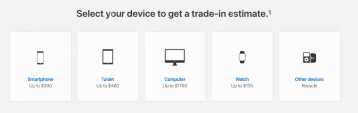 7 Creative Ways to Reuse an Old Mac at No CostMay 07, 2025 am 11:10 AM
7 Creative Ways to Reuse an Old Mac at No CostMay 07, 2025 am 11:10 AMThe heyday of your old Mac is over and it is just sitting there collecting dust? So, what to do with an old MacBook or iMac? Unless you want to turn it into a home decor item, you could use at least these 7 creative ways to turn it in
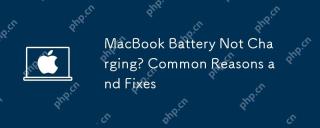 MacBook Battery Not Charging? Common Reasons and FixesMay 07, 2025 am 10:50 AM
MacBook Battery Not Charging? Common Reasons and FixesMay 07, 2025 am 10:50 AMIf your MacBook is plugged in but won’t charge, there are several possible reasons why -— including broken chargers, outdated software, or even routine servicing requirements.In this article, we’ll look at some of the most common caus
 How to open a Mac app from an unidentified or unknown developerMay 07, 2025 am 10:46 AM
How to open a Mac app from an unidentified or unknown developerMay 07, 2025 am 10:46 AMIf you have tried to install an app on you Mac and been greeted with a warning that it is from an unidentified or unknown developer you may be wondering is it is safe, whether you should install it, and if you can actually install it. Well, in this a
 How to Crop Screenshot on Mac? How to Cut It on MacBook Air/Pro?May 07, 2025 am 10:43 AM
How to Crop Screenshot on Mac? How to Cut It on MacBook Air/Pro?May 07, 2025 am 10:43 AMTo cut a screenshot on Mac:Open the screenshot, access the Markup Toolbar, click Crop, adjust the selection, and press Done.Open the image in Preview, select the area you want to keep, then go to Tools > Crop or press C
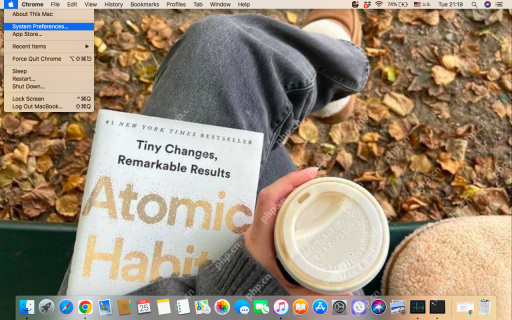 System Preferences on Mac: How to Open & Use It on MacBook Air/Pro?May 07, 2025 am 10:37 AM
System Preferences on Mac: How to Open & Use It on MacBook Air/Pro?May 07, 2025 am 10:37 AMWhat is System Preferences on MacMacOS system preferences is a built-in app that allows users to control and customize their Mac’s settings. It’s a central software hub that manages many aspects, from display settings t
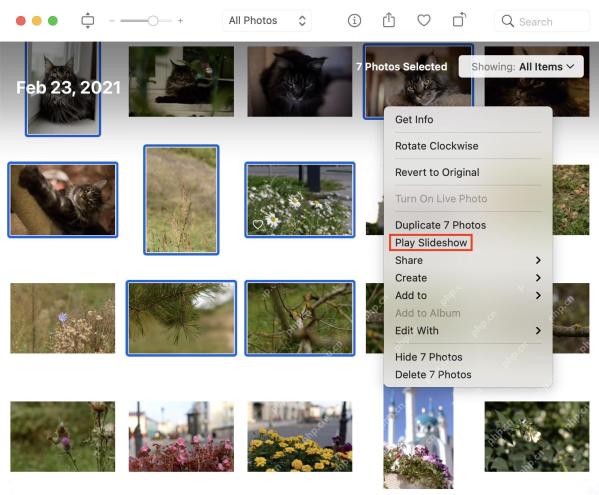 Simple Ways to Make a Slideshow on a MacMay 07, 2025 am 10:27 AM
Simple Ways to Make a Slideshow on a MacMay 07, 2025 am 10:27 AMSlideshow making is a joyous activity that can release your inner artist. And when it comes to artistry, your Mac is your trusted partner. You can make slideshows on a Mac using Apple Photos, Preview, iMovie, or third-party apps.This
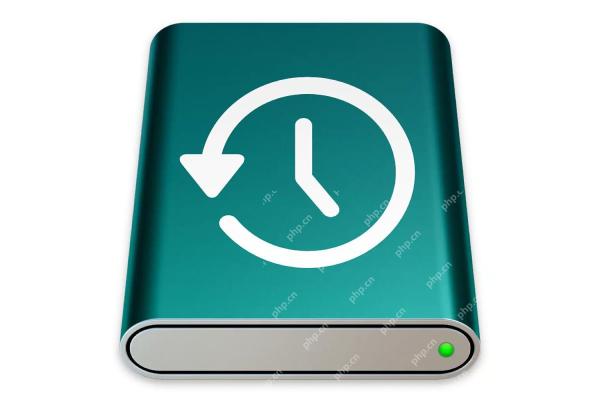 Here's why Time Machine won't work with your external driveMay 07, 2025 am 10:25 AM
Here's why Time Machine won't work with your external driveMay 07, 2025 am 10:25 AMMac users relying on Time Machine went through a rough transition a few years ago when Apple migrated away from its long-used HFS format for encoding hard drives and SSDs to the modern, more capable, and more robust APFS format. During that changeov


Hot AI Tools

Undresser.AI Undress
AI-powered app for creating realistic nude photos

AI Clothes Remover
Online AI tool for removing clothes from photos.

Undress AI Tool
Undress images for free

Clothoff.io
AI clothes remover

Video Face Swap
Swap faces in any video effortlessly with our completely free AI face swap tool!

Hot Article

Hot Tools

Dreamweaver CS6
Visual web development tools

SAP NetWeaver Server Adapter for Eclipse
Integrate Eclipse with SAP NetWeaver application server.

mPDF
mPDF is a PHP library that can generate PDF files from UTF-8 encoded HTML. The original author, Ian Back, wrote mPDF to output PDF files "on the fly" from his website and handle different languages. It is slower than original scripts like HTML2FPDF and produces larger files when using Unicode fonts, but supports CSS styles etc. and has a lot of enhancements. Supports almost all languages, including RTL (Arabic and Hebrew) and CJK (Chinese, Japanese and Korean). Supports nested block-level elements (such as P, DIV),

Notepad++7.3.1
Easy-to-use and free code editor

Zend Studio 13.0.1
Powerful PHP integrated development environment







