Solve annoying slow network connection issues! This article will guide you in diagnosing and improving network download speeds, covering optimization methods for wireless network and broadband connections.

What are the reasons for slow download speed?
Network speed depends on the amount of data that can be downloaded and uploaded per second. Large file uploads and video conferencing require sufficient internet speed.
Practical tools to improve download speed
A range of great Mac apps to help you speed up downloading! A collection of powerful tools that are worth a try!
What is high-speed download? Generally, speeds above 100 Mbps are considered good network speeds. This means your Mac can handle multiple online activities simultaneously without significant disruptions. But the pursuit of ultimate speed is endless. Here are some tips for improving download speed.
First, determine if the slow download is due to a broadband connection or a wireless network problem. Since you have control over the wireless network, you should check it first. Regardless, optimizing and fine-tuning home or office Wi-Fi can improve performance.
How to improve network speed
- Analyze your network speed. Use Spotlight to find and open Network Utilities, select your Wi-Fi connection under the Information tab, and view Link Speed. Tools like NetSpot or WiFi Explorer help you automate Wi-Fi monitoring and track factors that affect network speed.

- Replace old cables. Make sure all cables are in good condition. Clean dusty cables, replace loose or damaged cables, and carefully check that the cables used are suitable for your network environment.
- Optimize router/ISP settings. Check the current settings of the router and adjust the DNS settings if necessary. Unfortunately, the DNS configuration provided by the ISP does not always match your environment perfectly.
- Scan the Mac virus. Sometimes malicious programs and files on your computer can be the reason for slow network speed. Open CleanMyMac X > Malware Removal and the application will automatically clean up your Mac.
- Update software and firmware regularly. Access "Software Update" via the Apple menu to see if you missed the macOS update. Outdated operating systems and beta installations of new macOS may affect network quality. If the operating system is normal, check the new version of the router firmware.
- Eliminate system interference. Make sure there are no “resource-consuming” programs on your Mac – they can interfere with network performance.
- Check the filter. Low-quality filters are another source of damage to Wi-Fi infrastructure and you may need to replace them.
- Fix external interference. The location of the router determines the network speed you get, especially if other devices in your building rely on the same Wi-Fi channel. We recommend using NetSpot, an application for interference monitoring that shows the best location of your router.
- Use a network cable. We know that it feels like a 90s trick, but Wi-Fi is actually always a little slower than a network that is directly connected to a modem.
- Replace the modem. This is usually the only effective solution. Contact your ISP or test another provider to see if you can get higher speeds.
- Restart before trying other methods. Power cycle (turning off and re-opening the modem) is the first thing you should try. Sometimes there is no specific reason for slow network speeds, just that your modem needs to be restarted.
How to get faster network speeds
When you are satisfied with the location of your router, it's time to analyze your wireless network. The following solutions not only help you run speed tests, but also learn how to speed up your network.
NetSpot will conduct a comprehensive analysis of all Wi-Fi networks across your home or office and highlight any issues. It generates a heat map of your home or office and highlights a "blind spot" with low or non-existent Wi-Fi signal strength. It can also suggest the best location for a Wi-Fi router and provide very useful network troubleshooting advice.

WiFi Explorer allows you to identify conflicts with other networks, identify signal overlaps, and provide signal-to-noise ratio charts. By maximizing the signal-to-noise ratio, you can improve signal performance and speed up downloads.

One possible reason for poor Wi-Fi performance is interference from other Wi-Fi networks on your street. WiFi Explorer and NetSpot analyze network speeds by analyzing these networks and let you know if they cause problems.
If you have many routers nearby using 40MHz spectrum (called broadband), it can cause congestion—broadband occupies seven channels, while 20MHz network occupies five channels. In this case, switching to the 20MHz band can actually increase network speed by reducing interference. To do this, you need to access the router's administration page in your web browser. You need to consult its manual, or check the tag at the bottom of the router to get your IP address, username, and password.
How to improve the download speed of slow network connections
- Turn off bandwidth-consuming applications and plug-ins. If you can't speed up your home broadband or Wi-Fi network, or you're using a mobile network, you can still speed up your downloads. TripMode allows you to control which applications can download data. This means you can keep bandwidth for the app you want to use for download, which speeds up downloading.

- Split the download into threads to maximize download speed. Try using Folx, which is one of the most popular download managers on macOS. It has the feature of downloading movies, archives, or large files, allowing you to split your downloads into separate data streams for faster download speeds.

- Schedule download. One way to speed up downloads is to schedule them during less busy times on the ISP network. Peak hours are usually around evening to midnight, so use Folx to schedule the download in the early morning. Some ISPs also limit bandwidth for certain users during peak hours, so downloading during less busy times is a very good idea.

How to speed up downloading BT seeds
Although BitTorrent has been negatively hyped in recent years, it is not illegal to use it or download seed files in itself. As long as the content you download is not copyrighted, or if you have permission from the rights holder, you can use it with confidence. In addition, it is completely safe to use selected third-party tools to increase the upload speed of seed files.
In addition to the Folx Download Manager, it is also a BT client. It has multiple features that speed up BT seed downloads.
- Check seeds and nodes. Folx has its own built-in BT seed search engine, so you don't need to use a web browser. When you search for seeds in Folx, it will display the number of seeds available for each result. The more seeds, the faster the download may be, so choose a seed file with a larger number of seeds.
- Limit upload speed and speed up seed file downloads. The seed client uploads and downloads files, so the bandwidth available to the seed client (such as Folx) is used for both. If you limit upload speed, you can increase download speed. You can also limit the download speed of your browser on your Mac, giving you more bandwidth to your seed files. To limit upload and download speeds, open Preferences in Folx and click the Smart Speed tab. Of course, if you want to increase upload speed, you can limit download speed instead.
- Check the port number. Many seed clients use port numbers 6881-6889. ISPs know this, some of which limit the bandwidth of these ports, which can cause slower downloads. In the Folx Preferences, in the Seed Files tab, check the port number and make sure it is not within that range. If the port is displayed as In use, click Randomize Port to select another port.
- Priority download. If you want a download that is more important than other files you download at the same time, right-click on the other downloads and use the "Limit Speed" option to limit its download bandwidth and increase the seed file download speed of your file.
How to speed up Chrome downloads
There are some steps you can do to speed up Google Chrome:
- Limit extensions. Browser extensions are very useful, but they can take up memory and can cause slower browser downloads.
- Don't open many tabs. Web pages in tabs use resources such as memory, and if they are automatically loaded, they also use bandwidth. Keeping tab count to a minimum can speed up your browser.
- Use the Download Manager extension. Folx has a smart browser extension that allows it to handle everything you download in Chrome, Safari, Firefox, or any other browser. Use it to speed up, because Folx has features designed to speed up, such as splitting files into data streams.

- Avoid unknown extensions that claim to speed up downloads. Many Chrome extensions claim to speed up browser downloads. However, many extensions don't work at all, instead slowing down Chrome to download full files, or worse, infected with malware. Therefore, it is best to avoid using them.
Downie can do similar tasks and even allows you to download 4K resolution videos from streaming videos and social media sites. Simply copy and paste the URL of the video page into Downie, or use its browser extension. After downloading the video, you can use Permute to convert it to any desired format.
If all methods are invalid, please contact your broadband provider
- Check your broadband provider for failures
- Checking whether a wired connection is used instead of a wireless connection can increase speed
Call their service hotline number to check if your broadband provider has reported a failure in your area.
After this is ruled out, you need to determine whether the problem is your wireless network or your router cannot connect to the broadband network. If you have a Mac with an Ethernet port or you have a USB to Ethernet adapter, connect it directly to the Ethernet port on your router to try to speed up your network. If the download speed is much faster when connected via Ethernet, your wireless network may be the culprit.
Fortunately, there are many steps you can do to troubleshoot and speed up Wi-Fi networks.
The above is the detailed content of How to speed up slow Internet downloads on a Mac. For more information, please follow other related articles on the PHP Chinese website!
 How To Use Saved Passwords Chrome Stores For You? – SetappApr 22, 2025 am 09:10 AM
How To Use Saved Passwords Chrome Stores For You? – SetappApr 22, 2025 am 09:10 AMChrome browser password management: a safe and convenient web login experience Most websites use username and password combinations for personalized account logins, so creating complex and unique passwords is crucial. Remember, never reuse the same password on any website! Given the frequent occurrence of password leakage and hacking, this is the fundamental measure of cybersecurity. You may be worried about how to remember all the passwords you created. The answer is to use the password saving function that comes with the browser. If you are a heavy Chrome user, you might be pleasantly surprised to find that Chrome browser integrates a password manager by default. Let's see how to use Chrome Password Manager while keeping your online life easy and secure. How to use Ch
 Make AirPods louder, find my AirPods, and fix water damageApr 22, 2025 am 09:08 AM
Make AirPods louder, find my AirPods, and fix water damageApr 22, 2025 am 09:08 AMApple AirPods: The Ultimate Wireless Headphones Guide and Troubleshooting There is no doubt that Apple AirPods is one of the best wireless headphones on the market, with excellent sound quality and comfortable and convenient wear. Unless of course, you lose them, or there is a damage that affects your experience. This article will answer frequently asked questions about Apple AirPods, helping you solve problems or optimize usage and extending your service life: Are AirPods waterproof? What to do after water enters? How to increase the volume of AirPods? How to improve the sound quality of AirPods on Mac? How to find missing AirPods? How to find AirPods via Mac? How to use iPhone
 What is Apple Sidecar and how to use it – SetappApr 21, 2025 am 11:22 AM
What is Apple Sidecar and how to use it – SetappApr 21, 2025 am 11:22 AMOne of the long-awaited features of Mac users is the touch screen. With Sidecar, Apple can achieve this without changing the hardware of its Mac. Instead of limiting the desktop to a Mac, Sidecar uses the iPad as a second display for any Mac, extending functionality and providing a touch environment. iPad users using Sidecar can even use Apple Pencil to draw and interact with Mac apps in a completely new way. This article will introduce you in detail about macOS Sidecar, including how to use Sidecar for Mac and iPad, and how to keep your Mac running optimally. Get cross-platform application packages Working on Mac and iPad?
![How to fix your account has been disabled in the App Store and iTunes [2025]](https://img.php.cn/upload/article/001/242/473/174520561276238.png?x-oss-process=image/resize,p_40) How to fix your account has been disabled in the App Store and iTunes [2025]Apr 21, 2025 am 11:20 AM
How to fix your account has been disabled in the App Store and iTunes [2025]Apr 21, 2025 am 11:20 AMApp Store and iTunes accounts are disabled? Don’t panic! This article will guide you through the annoying "Your account has been disabled in the App Store and iTunes" error. I have been writing tips and tricks about Mac and iPhone for years, knowing the features of Apple products. Trust me, I will take you to solve this problem step by step, allowing you to enjoy the apps and media easily. How to restore App Store and iTunes accounts? Verified solution resets your Apple account at https://iforgot.apple.com/ Resets your password. Or, go to Settings > click on Name
 How to use Siri on your MacApr 21, 2025 am 10:56 AM
How to use Siri on your MacApr 21, 2025 am 10:56 AMHarness the Power of Siri on Your Mac: A Comprehensive Guide Siri, Apple's renowned virtual assistant, offers a wealth of time-saving features often overlooked by Mac users. While its popularity remains high, usage statistics reveal a decline, possib
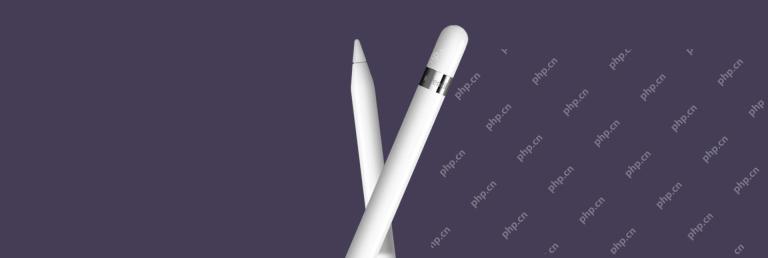 Everything about Apple Pencil: Connect, use, set up, and moreApr 21, 2025 am 10:39 AM
Everything about Apple Pencil: Connect, use, set up, and moreApr 21, 2025 am 10:39 AMApple Pencil: The perfect partner for iPad to enhance your creativity and productivity Apple Pencil is the official stylus created by Apple for iPad, and its responsiveness is far faster than other stylus. Apple adds new features to Apple Pencil every year at WWDC (Global Developer Conference) and provides developers with dedicated tools to ensure that their applications are perfectly compatible with Apple Pencil. This article will provide a comprehensive introduction to how to use Apple Pencil, including charging, using it with common applications, pairing with iPad, and Apple Pencil and iPad


Hot AI Tools

Undresser.AI Undress
AI-powered app for creating realistic nude photos

AI Clothes Remover
Online AI tool for removing clothes from photos.

Undress AI Tool
Undress images for free

Clothoff.io
AI clothes remover

Video Face Swap
Swap faces in any video effortlessly with our completely free AI face swap tool!

Hot Article

Hot Tools

MantisBT
Mantis is an easy-to-deploy web-based defect tracking tool designed to aid in product defect tracking. It requires PHP, MySQL and a web server. Check out our demo and hosting services.

Dreamweaver Mac version
Visual web development tools

SublimeText3 Mac version
God-level code editing software (SublimeText3)

PhpStorm Mac version
The latest (2018.2.1) professional PHP integrated development tool

WebStorm Mac version
Useful JavaScript development tools












