 Article Tags
Article Tags
![Thunderbolt Bridge on Mac: How to Set Up & Use It? [Air/Pro]](https://img.php.cn/upload/article/001/242/473/174044641067036.png?x-oss-process=image/resize,p_40)
Thunderbolt Bridge on Mac: How to Set Up & Use It? [Air/Pro]
Harness the Power of Thunderbolt Bridge for Seamless Mac-to-Mac Data Transfer and Internet Sharing Need to move large files or migrate your entire system between Macs? Want to share an internet connection between two macOS devices? Thunderbolt Bridg
Feb 25, 2025 am 09:20 AM
What is Ransomware?
Ransomware: A Growing Threat and How to Protect Yourself Ransomware, a malicious software encrypting data and demanding a ransom for its release, poses a significant threat to individuals and businesses. High-profile attacks like WannaCry and Bad Ra
Feb 25, 2025 am 08:52 AM
How to Flush DNS Cache on Mac
Your Mac's DNS cache usually operates seamlessly in the background. However, corruption can lead to website loading issues, frequently manifesting as 404 errors. Clearing this cache is a simple solution. The method varies slightly depending on your
Feb 25, 2025 am 08:45 AM
Lethal Company on Mac: Can You Run & Play It on MacBook Air/Pro?
We’ve all experienced that awkward moment: there’s a game you’ve been eager to play, but it won’t install on your Mac. This can happen for various reasons, such as your device not having enough free disk space or the game simply being
Feb 25, 2025 am 08:33 AM
Verifying Microsoft Outlook Mac Stuck: How to Fix This Error on MacBook?
Is your Outlook account stuck in a verification loop on your Mac? This common problem can be frustrating, but usually stems from minor system glitches. Let's get your Outlook working again! Why is Outlook Stuck Verifying? Outdated software, corrupt
Feb 25, 2025 am 07:46 AM
Where to Find Screenshots on Mac? Where Does It Go on MacBook Air/Pro?
Mastering Screenshot Management on Your Mac: A Comprehensive Guide Ever taken a screenshot on your Mac and then lost it? Finding those missing screenshots is easier than you think. This guide provides step-by-step instructions to locate, organize,
Feb 25, 2025 am 07:13 AM
How to Connect Beats to Mac? How to Pair These Headphones with Apple Laptop?
Connect Your Beats Headphones to Your Mac: A Comprehensive Guide While Apple may spotlight AirPods more, Beats headphones offer comparable capabilities and seamless integration with your Mac. This guide details connecting your Beats to your Mac, tro
Feb 25, 2025 am 06:35 AM
Microsoft Teams Not Working On Mac: Common Problems & How to Fix Them?
Microsoft Teams for Mac: Troubleshooting Common Issues and Solutions Millions rely on Microsoft Teams for daily communication. However, Mac users sometimes encounter frustrating issues. This guide offers seven simple solutions to get your Teams app
Feb 25, 2025 am 06:07 AM
How to Turn off Pop-Up Blocker on Mac? How to Disable It in Different Browsers?
Pop-up blockers enhance your browsing experience by shielding you from intrusive ads and notifications, allowing for focused work. However, some legitimate websites rely on pop-ups for essential information, potentially causing login problems or acc
Feb 25, 2025 am 05:54 AM
Minecraft on Mac: Can You Download & Play Minecraft on Apple Laptop?
Playing Minecraft on Your Mac: A Comprehensive Guide Wondering if you can enjoy Minecraft on your Mac? The answer is a resounding yes, though with a few considerations. This guide will walk you through everything you need to know for a smooth Minecr
Feb 25, 2025 am 05:46 AM
Hidd on Mac: What Is This Process & Why Is It Running on MacBook Air/Pro?
The hidden process in the Mac system is a human-computer interface device daemon, responsible for ensuring that macOS recognizes input devices, including keyboard, mouse and trackpad. You can see this process in Activity Monitor and may want to know if hidden is normal and safe. This article will explain hidden on your Mac in more detail, see if it will affect performance, and see what you can do if you run into problems. What is hidden on Mac? hidd stands for the human-computer interface device daemon, and it is a feature that allows your mouse, keyboard, and trackpad to communicate with your computer. The hidden process on the Mac recognizes keys, clicks, touches, and gestures and passes them to relevant parts of the macOS operating system. On Mac
Feb 25, 2025 am 05:42 AM![MacBook Overheating: How to Stop & Prevent It? [Why a Mac Gets Hot?]](https://img.php.cn/upload/article/001/242/473/174043320947654.png?x-oss-process=image/resize,p_40)
MacBook Overheating: How to Stop & Prevent It? [Why a Mac Gets Hot?]
MacBook overheated? Quick diagnosis and solution! It is normal for MacBook to get hot when used, especially when running large applications or 3D games. But if your MacBook Air or MacBook Pro is overheated to automatically shut down, you need to fix the problem. This may be due to insufficient internal heat dissipation of MacBook, software problems that lead to excessive system load, or failure of Mac cooling system components. This guide will help you find out why your MacBook is overheated and provide precautions. What causes MacBook to overheat? Heat is generated when current flows through various components and circuits inside a MacBook. All electronic devices generate heat to varying degrees. In most computers,
Feb 25, 2025 am 05:40 AM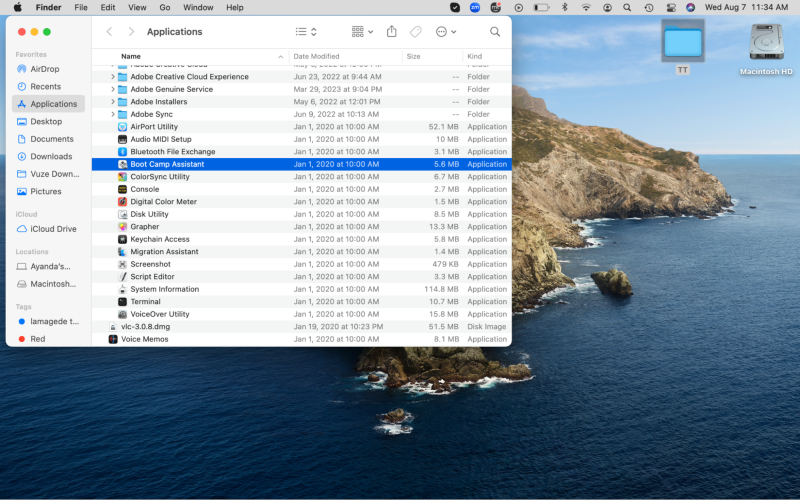
Diablo 4 on Mac: Ways to Install & Play It on Your Apple Laptop
In 2023, Diablo 4 will sweep the global gaming industry. Unfortunately, Diablo 4 is not a native game for Mac devices, but you can still play it on your MacBook as long as the method is right. What is Diablo 4? Diablo 4 is an online action role-playing game developed by Blizzard Entertainment. Players will launch the ultimate battle in the game to compete for the status of the top jungle predator. How to play Diablo 4 on Mac? Yes, but not easy. Diablo 4 is not a native game for Macbook. This means running it on a MacBook requires some extra operation, and the process is not as smooth as it is on a high-performance gaming PC. But for avid Dark fans, this is not a hindrance. make sure
Feb 25, 2025 am 05:28 AM
GameZooks Virus on Mac: What Is It & How to Remove It?
GameZooks: A Mac Adware Threat and Removal Guide GameZooks, disguised as a provider of free games, is actually a malicious adware application that can hijack your Mac's web browser, displaying intrusive ads and potentially leading to more serious mal
Feb 25, 2025 am 05:19 AM
Hot tools Tags

Undresser.AI Undress
AI-powered app for creating realistic nude photos

AI Clothes Remover
Online AI tool for removing clothes from photos.

Undress AI Tool
Undress images for free

Clothoff.io
AI clothes remover

Video Face Swap
Swap faces in any video effortlessly with our completely free AI face swap tool!

Hot Article
Assassin's Creed Shadows: Seashell Riddle Solution
What's New in Windows 11 KB5054979 & How to Fix Update Issues
Where to find the Crane Control Keycard in Atomfall
Roblox: Dead Rails - How To Complete Every Challenge
How to fix KB5055523 fails to install in Windows 11?

Hot Tools

vc9-vc14 (32+64 bit) runtime library collection (link below)
Download the collection of runtime libraries required for phpStudy installation

VC9 32-bit
VC9 32-bit phpstudy integrated installation environment runtime library

PHP programmer toolbox full version
Programmer Toolbox v1.0 PHP Integrated Environment

VC11 32-bit
VC11 32-bit phpstudy integrated installation environment runtime library

SublimeText3 Chinese version
Chinese version, very easy to use







