MacBook overheated? Quick diagnosis and solution!
It is normal for MacBook to get hot when used, especially when running large applications or 3D games. But if your MacBook Air or MacBook Pro is overheated to automatically shut down, you need to fix the problem. This may be due to insufficient internal heat dissipation of MacBook, software problems that lead to excessive system load, or failure of Mac cooling system components. This guide will help you find out why your MacBook is overheated and provide precautions.
The reason why MacBook overheated?
Heat is generated when current flows through various components and circuits inside the MacBook. All electronic devices generate heat to varying degrees. In most computers, CPUs and GPUs generate the most heat, so they usually have their own heatsinks and fans. It is normal for a moderate MacBook to have heat, but your MacBook should never be so hot that it will automatically shut down immediately.
Makes of MacBooks that continue to overheat may include:
- Overuse CPU and GPU: Extraordinary load on MacBook CPU and GPU caused by intensive applications and games and using too many browser tabs can cause it to overheat. High RAM usage leads to insufficient memory from the machine, which can also lead to cooling problems.
- Software Problem: If your MacBook resources are occupied for no reason, it may be due to software errors or crashes that cause it to take up system resources (such as CPU capabilities and RAM). Malware and viruses can have similar effects, so we recommend that you learn how to clean up malware on your Mac.
- Poor heat dissipation: Your MacBook needs cooling space. If its vents are blocked, the internal cooling system inside the machine will not be able to drain heat or suck cold air as expected, and your laptop will overheat quickly.
- Dust buildup: The cold air sucked by the MacBook fan contains dust and other tiny debris that accumulate in the system's vents and fans over time. If cleaned out of time, this can also cause ventilation problems, causing your Mac to keep heating up.
- Hardware failure: A component in a MacBook cooling system (such as a fan or radiator) fails or breaks, causing the machine to quickly heat up and crash.
How to prevent Mac from overheating?
A Mac that keeps shutting down due to overheating is useless, if you want to know how to stop your MacBook from overheating, we recommend you try the following solution:
- Close resource-intensive and unused applications
- Using a lightweight browser
- Update your software
- Cleaning your MacBook
- Reapply thermal grease
- Manage your login project and start agent
- Reset SMC
- Adjust the battery settings
- Manage graphics settings
1. Close resource-intensive and unused applications
One way to easily lower your Mac temperature is to turn off resource-intensive and unused applications. In the Dock on your Mac, find running programs you are not using and close them. Next, find out which applications are taking up all resources on your Mac, and then close the applications you don't need for the moment, as follows:
- Open Activity Monitor from the Follow the App > Utility. Select the
- CPU tab and click the %CPU column to sort all applications by processor usage. View the top of the list that uses a lot of CPU capabilities. Select the application you are not using for the time being and click the
- X button. Click
- Forcibly exit to close the program.
![MacBook Overheating: How to Stop & Prevent It? [Why a Mac Gets Hot?]](https://img.php.cn/upload/article/000/000/000/174043321147317.jpg?x-oss-process=image/resize,p_40)
![MacBook Overheating: How to Stop & Prevent It? [Why a Mac Gets Hot?]](https://img.php.cn/upload/article/000/000/000/174043321362440.jpg?x-oss-process=image/resize,p_40)
![MacBook Overheating: How to Stop & Prevent It? [Why a Mac Gets Hot?]](https://img.php.cn/upload/article/000/000/000/174043321531838.jpg?x-oss-process=image/resize,p_40)
![MacBook Overheating: How to Stop & Prevent It? [Why a Mac Gets Hot?]](https://img.php.cn/upload/article/000/000/000/174043321793864.jpg?x-oss-process=image/resize,p_40)
- Open
- MacKeeper and select the Memory Cleaner tool. Click
- to open to activate Memory Cleaner . Select
- Clean memory to clear old data and free RAM.
![MacBook Overheating: How to Stop & Prevent It? [Why a Mac Gets Hot?]](https://img.php.cn/upload/article/000/000/000/174043321875969.jpg?x-oss-process=image/resize,p_40)
![MacBook Overheating: How to Stop & Prevent It? [Why a Mac Gets Hot?]](https://img.php.cn/upload/article/000/000/000/174043322186347.jpg?x-oss-process=image/resize,p_40)
Many Mac users don't realize how power-consuming modern web browsers are. Google Chrome, for example, is notorious for overusing RAM, which can reduce the efficiency of your Mac and lead to more fan noise and more heat. Try to use a lighter browser instead. Here are some good options:
- Safari: Apple's native macOS browser is optimized to run as quickly and efficiently as possible on your Mac. This means that it is not only faster than most other browsers, it is also more CPU-friendly and consumes less RAM.
- Brave: If you are looking for a valid browser that also blocks ads and trackers by default, we recommend Brave. It is lightweight to your system and helps protect your data.
- Firefox: As one of the oldest browsers, Firefox has made significant improvements in performance and efficiency over the years. It may not be as lightweight as Safari, but it is an excellent third-party option worth considering.
- Opera: While it is not as popular as other options, Opera is another third-party browser that has been around for a long time and has made great strides in becoming more efficient in recent years. If you don't like other options, we recommend you try Opera.
(The following steps are similar to the original text. To avoid duplication, the detailed description of steps 3-9 is omitted here, and only the title and pictures are retained)
3. Update your software
![MacBook Overheating: How to Stop & Prevent It? [Why a Mac Gets Hot?]](https://img.php.cn/upload/article/000/000/000/174043322365416.jpg?x-oss-process=image/resize,p_40)
![MacBook Overheating: How to Stop & Prevent It? [Why a Mac Gets Hot?]](https://img.php.cn/upload/article/000/000/000/174043322489499.jpg?x-oss-process=image/resize,p_40)
![MacBook Overheating: How to Stop & Prevent It? [Why a Mac Gets Hot?]](https://img.php.cn/upload/article/000/000/000/174043322673974.jpg?x-oss-process=image/resize,p_40)
4. Clean your MacBook
5. Reapply thermal grease
6. Manage your login project and start the agent
![MacBook Overheating: How to Stop & Prevent It? [Why a Mac Gets Hot?]](https://img.php.cn/upload/article/000/000/000/174043322856595.jpg?x-oss-process=image/resize,p_40)
![MacBook Overheating: How to Stop & Prevent It? [Why a Mac Gets Hot?]](https://img.php.cn/upload/article/000/000/000/174043322961739.jpg?x-oss-process=image/resize,p_40)
7. Reset SMC
![MacBook Overheating: How to Stop & Prevent It? [Why a Mac Gets Hot?]](https://img.php.cn/upload/article/000/000/000/174043323148818.jpg?x-oss-process=image/resize,p_40)
8. Adjust battery settings
![MacBook Overheating: How to Stop & Prevent It? [Why a Mac Gets Hot?]](https://img.php.cn/upload/article/000/000/000/174043323260823.jpg?x-oss-process=image/resize,p_40)
![MacBook Overheating: How to Stop & Prevent It? [Why a Mac Gets Hot?]](https://img.php.cn/upload/article/000/000/000/174043323414203.jpg?x-oss-process=image/resize,p_40)
9. Manage graph settings
![MacBook Overheating: How to Stop & Prevent It? [Why a Mac Gets Hot?]](https://img.php.cn/upload/article/000/000/000/174043323575475.jpg?x-oss-process=image/resize,p_40)
The consequences of overheating of MacBook?
You will notice it quickly when your MacBook is overheated. The laptop's fan will start spinning faster and it will also be louder. The MacBook's case may also feel significantly hotter when you use the keyboard. A certain level of warmth is normal, but if your MacBook overheats quickly and becomes a problem, you may notice some warning signs:
- The fan starts to make too much noise and will not slow down after a few minutes.
- The MacBook's case becomes too hot to touch for more than a few seconds.
- Mac's performance becomes lagging and slow.
- Your MacBook suddenly shuts down on its own for no reason and cannot be started.
- You see a graphic failure on your MacBook screen.
- Heat may affect your hard drive, preventing your Mac from booting.
How to check the temperature of a Mac?
macOS does not provide an easy way to check the temperature of a Mac. You can use the terminal to check the CPU (processor) temperature of your Intel Mac, but there are other thermal sensors inside the MacBook. Additionally, this command does not work with Apple Silicon (M1, M2, M3, and M4) Macs. Fortunately, there are a lot of free third-party apps that let you check your Mac's temperature. Here are some popular choices:
- Macs Fan Control: Provides a lot of temperature feedback and the ability to manually control the fan (be careful).
- Fanny: Allows you to quickly view the temperature of the app in the menu bar.
- Hot: Displays many different temperature measurements for various internal sensors.
Summary
We have covered some simple steps you can take to stop your MacBook from overheating. Hopefully one of these is the solution you are looking for, but remember that you can also avoid MacBook overheating by keeping your hard drive clean and using MacKeeper to remove unnecessary background processes.
You can also use MacKeeper's memory cleaner to get your Mac to take a breath at any time. With just one click, it closes unwanted background processes, freeing some RAM for you immediately. When your Mac is overheated, this may be exactly what you need to let it cool down.
FAQ
Can MacBook get damaged due to overheating?
Yes, overheating can damage sensitive internal parts of your MacBook. However, many built-in security measures will slow down or turn off your Mac before it overheated.
Will MacBook overheat in the sun?
Yes, exposing your MacBook to direct sunlight will increase its temperature to a point where it will overheat quickly.
Is it normal for Macs to overheat?
Most Macs may warm or even feel hot during resource-intensive processes and when charging. This is good because a little warming does not cause any damage and the temperature usually returns to normal in time. However, it is not normal for a Mac to overheat to shut down on its own.
How to prevent your Mac from overheating while playing games?
It is normal for a Mac to warm up while playing games, especially in games with high-quality 3D graphics, which can put a lot of stress on your CPU and CPU. However, your computer should not overheat when playing games. If this happens, you should check out our instructions for keeping your Mac cool.
How to cool your MacBook?
There are many ways to cool your Apple laptop. Includes closing resource-intensive applications and unused browser tabs, avoid direct sunlight, and remove internal dust. You can also buy laptop radiators that help by blowing cold air on the bottom of your MacBook.
The above is the detailed content of MacBook Overheating: How to Stop & Prevent It? [Why a Mac Gets Hot?]. For more information, please follow other related articles on the PHP Chinese website!
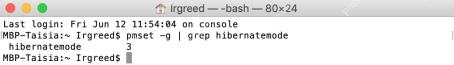 Mac Sleep Modes Explained: Hibernate vs Sleep vs StandbyApr 25, 2025 am 10:36 AM
Mac Sleep Modes Explained: Hibernate vs Sleep vs StandbyApr 25, 2025 am 10:36 AMLearn about the energy-saving modes of Mac: Sleep, Sleep, Safe Sleep and Standby You may have noticed that your Mac will go to sleep after a period of inactivity. However, Apple has developed more than one energy-saving model for its computers. This article will take you through all these modes and show you how to switch between them. This article will discuss how to make your Mac hibernate and how to change your Mac's sleep settings with: 4 Mac energy-saving modes The status of a Mac while sleeping How to change the sleep mode of your Mac Mac energy saving mode 1. Mac sleep mode Putting the Mac in Sleep Mode keeps its RAM powered, which allows the Mac to wake up quickly and resume work. Normally, Macs will take a while
![How to create an app in 2025: My step-by-step guide [no code]](https://img.php.cn/upload/article/001/242/473/174554515174947.jpg?x-oss-process=image/resize,p_40) How to create an app in 2025: My step-by-step guide [no code]Apr 25, 2025 am 09:39 AM
How to create an app in 2025: My step-by-step guide [no code]Apr 25, 2025 am 09:39 AMCreate your own app from scratch: a complete guide for 2025 summary: Concept: Verify with Google Trends. Build: Use code-free tools such as SwiftyLaunch, or use Swift for encoding. Tips: Use TypingMind to assist in writing application descriptions. Want to know how to create your own application? Then continue reading! This guide will walk you through every step from conception to listing the app store. Ready? Accelerate iOS application development Enter the details, select the required functions, and SwiftyLaunch will generate the code for you. Available on Setapp. Free trial Security test How to do it in 2025
 Mac Prohibitory Symbol Fix: MacBook Shows Circle With Slash on StartupApr 25, 2025 am 09:35 AM
Mac Prohibitory Symbol Fix: MacBook Shows Circle With Slash on StartupApr 25, 2025 am 09:35 AMEncountering the dreaded prohibitory symbol (a circle with a line through it) on your Mac during startup? This indicates a problem with your macOS installation, likely due to incompatibility or corruption. Don't panic; this guide offers several sol
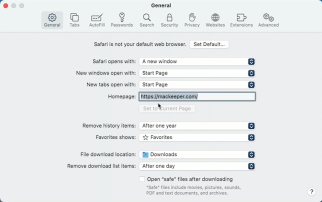 How to Remove Unwanted Toolbars from Your BrowserApr 25, 2025 am 09:27 AM
How to Remove Unwanted Toolbars from Your BrowserApr 25, 2025 am 09:27 AMUnwanted browser toolbars can be a nuisance, slowing down your browsing and potentially compromising your security. This guide shows you how to remove them from Safari, Google Chrome, and Mozilla Firefox on your Mac. Remember to back up your Mac wi
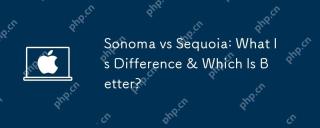 Sonoma vs Sequoia: What Is Difference & Which Is Better?Apr 24, 2025 am 11:04 AM
Sonoma vs Sequoia: What Is Difference & Which Is Better?Apr 24, 2025 am 11:04 AMmacOS Sonoma vs. Sequoia: A Detailed Comparison and Upgrade Guide Choosing between macOS Sonoma and Sequoia? This comprehensive guide highlights key differences and helps you decide which operating system best suits your needs. While both offer rob
 How to use Google Chrome Dark ModeApr 24, 2025 am 11:02 AM
How to use Google Chrome Dark ModeApr 24, 2025 am 11:02 AMUnfortunately, Chrome itself doesn't offer real dark mode. This sounds a bit weird, but Google does not really offer this option to users in Chrome. How to enable Chrome Dark Mode While there are some themes that will get you close to Chrome's dark mode, there is no official option that is explicitly marked as dark mode. To enable Chrome dark mode on your computer, some additional steps are required, such as changing the display settings of your macOS system, switching logos, installing Chrome extensions, or browsing in incognito mode. Here are three ways to switch to Chrome's dark mode: Method 1: Enable dark mode through system preference settings Google C


Hot AI Tools

Undresser.AI Undress
AI-powered app for creating realistic nude photos

AI Clothes Remover
Online AI tool for removing clothes from photos.

Undress AI Tool
Undress images for free

Clothoff.io
AI clothes remover

Video Face Swap
Swap faces in any video effortlessly with our completely free AI face swap tool!

Hot Article

Hot Tools

SublimeText3 English version
Recommended: Win version, supports code prompts!

VSCode Windows 64-bit Download
A free and powerful IDE editor launched by Microsoft

PhpStorm Mac version
The latest (2018.2.1) professional PHP integrated development tool

WebStorm Mac version
Useful JavaScript development tools

Dreamweaver CS6
Visual web development tools









