Create your own app from scratch: a complete guide for 2025
summary:
- Concept: Use Google Trends for verification.
- Build: Use code-free tools such as SwiftyLaunch, or use Swift for encoding.
- Tips: Use TypingMind to assist in writing application descriptions.
Want to know how to create your own application? Then continue reading! This guide will walk you through every step from conception to listing the app store. Ready?
![How to create an app in 2025: My step-by-step guide [no code]](https://img.php.cn/upload/article/000/000/000/174554515331315.jpg?x-oss-process=image/resize,p_40)
Accelerate iOS application development
Enter the details, select the required functions, and SwiftyLaunch will generate the code for you. Available on Setapp.
Free trial security test
How to find successful application ideas in 2025
Finding the perfect application idea is the first step. Think about the problems you encounter every day. What bothers you the most? What can be improved? For example, I don't have as much time to read before, but I still want to learn something new. That's why I use the Headway Book Summary app. Think about similar pain points around you and see if you can solve them with an app.
To verify your ideas, I suggest you check out Google Trends. It helps you understand what people are currently searching for. If you find that your app can help them, why not give it a try?
![How to create an app in 2025: My step-by-step guide [no code]](https://img.php.cn/upload/article/000/000/000/174554515455762.jpg?x-oss-process=image/resize,p_40)
Things to note before creating an application
If you want to know how to create an application, you definitely need to do the following:
- List creatives: No matter how far-fetched the idea is, just sit down and write it down using your favorite notes app. Doing so will allow you to take your ideas out of your mind and make room for new ideas.
- Communicate with others: Talk to your colleagues and friends. Sometimes, just discussing things with others can help you see things you haven't seen before.
- Do your research: After selecting a few ideas, search for a quick search to see if there are similar applications on the market. Check out the comments to find out what users like and don't like.
Tips: If you are looking for a good app to organize your ideas, try MindNode Classic! You can use text, images, stickers, labels, tasks, notes, and more to visualize your ideas.
My favorite feature is that you can switch outlines and mind maps. Even better, you can use both! After completing the brainstorming, it is easy to export mind maps in different formats.
![How to create an app in 2025: My step-by-step guide [no code]](https://img.php.cn/upload/article/000/000/000/174554515545348.jpg?x-oss-process=image/resize,p_40)
How to design an application
After having an idea, I started designing. I suggest you use the following tools:
- Wireframe
- Figma or Adobe XD
- Prototyping
- Uizard
- template
- Canva
Remember, during the wireframe phase, it doesn't have to be perfect. It just needs to communicate the layout and process. Don't let your perfectionism keep you in place.
At the same time, user experience should still be considered when designing. Your application should be intuitive and easy to navigate.
How to build applications: Coding, code-free, and AI in 2025
Now it's the fun part! Let's build your application. First of all, here is good news. Once upon a time, you had to be a programmer to build an application. Now? Not necessarily.
You can choose from the following methods:
Method 1: Traditional encoding
If you are tech-savvy or willing to learn, you can choose to coding as it gives you full control and customization. Today, Swift is the preferred language for iOS applications. If you don't or don't want to code, be prepared to allocate over $20,000 in your budget to hire a developer.
Method 2: Code-free platform
If coding is not your strong point, or you don't have enough money to hire a professional, don't worry. There are code-free platforms like Bubble or Adalo that simplify your process. What I like most about this approach is that anyone can create functional applications without writing a single line of code. Prices range from $50 to $5,000. So it is affordable.
Method 3: AI Tools
My favorite part – innovation and AI. If you have no problem with AI tools, try a tool like Backendless. This tool automates many processes, making it faster and easier for you to get your application up and running.
Tips: Creating your app shouldn't be a struggle. Easily convert your ideas into a full iOS app with SwiftyLaunch. No coding skills required! Generate a complete Xcode project, choose from a range of pre-built features, and leverage powerful development modules to simplify your workflow. Whether you want to implement the authentication process, manage in-app purchases, or add AI capabilities, SwiftyLaunch has what you need.
![How to create an app in 2025: My step-by-step guide [no code]](https://img.php.cn/upload/article/000/000/000/174554515689121.jpg?x-oss-process=image/resize,p_40)
How to Test Apps Before Release in 2025
Congratulations! You know how to develop an application and you finally do it. What's next? Well, before you publish your new app to the vast world, test it thoroughly. It is better to find someone else to test it instead of testing it yourself. Try TestFlight. Real feedback from testers will help you identify errors and improve areas.
After testing, you should also monitor performance. Tools like Firebase allow you to check how your application is running. View application speed, errors, and user engagement. Collecting insightful data can help you make the necessary adjustments before you officially release it.
How to Publish Your App on the App Store in 2025
marvelous! You have done the hard work! Now is the time for your app to debut! To post on the App Store, you have to pay Apple an annual fee of $99. Next, make sure your application is optimized for visibility—think keywords and attractive descriptions. The more attractive your app looks in the store, the more downloads you will get.
Tip: Don't know where to start writing your application description? I bet you would hire a copywriter or ask ChatGPT. Try TypingMind! It's ChatGPT in a more friendly, friendly UI. My favorite is that TypingMind has a series of built-in AI characters that you can chat with. From life hackers to software developers, you can choose a role and ask them questions or request text, guides, or interpreters.
![How to create an app in 2025: My step-by-step guide [no code]](https://img.php.cn/upload/article/000/000/000/174554515814733.jpg?x-oss-process=image/resize,p_40)
How much does it cost to create an application in 2025?
Now let’s talk about money. What is the actual cost of creating an application in 2025? Well, the cost will vary depending on the development method you choose.
If you choose a code-free solution, expect these platforms to cost between $50 and $5,000. In my opinion, they are a great way to keep costs low while still being able to make high-quality applications.
If you choose to custom builds (code), you need a budget ranging from $20,000 to over $100,000. It's a bigger investment, indeed, but it can produce a highly customized product to suit your specifications.
In terms of time, it can take a month to a year to create your application. It all depends on the complexity and development method you choose.
How to keep apps alive after release in 2025
Once your app comes online, don't relax too quickly. The "fun" is not over yet. If your goal is the long-term success of your application, you will always need to keep your product updated and running smoothly. If you update it regularly, your users will most likely stay excited about your app and continue to pay.
Tools like Mixpanel will help you understand how people use your app. Analyze the information received and try to understand what the user already likes and what might need to be improved. Be aware of their feedback and be prepared to make changes based on their suggestions. Consider adding cool new features that include the latest technology.
How to create an application? Let’s start now!
So far, you have a rough idea of how to build your application. Why wait? Creating your app is probably one of the most satisfying things you can do in 2025. So let's start now. If you're not tech-savvy, or aren't sure if you want to hire a developer, try SwiftyLaunch to save countless hours of development time. The app is available on Setapp, a platform with over 250 top Mac, iOS and web applications that can accomplish any task at hand, from mind maps (MindNode) to writing with AI (TypingMind).
Remember, every great app starts with a simple idea. So, keep going – make your ideas come true!
Frequently Asked Questions
How much does it cost to create an application?
If you use a code-free platform, it will cost you between $50 and $5,000. If you decide to hire a developer, be prepared to pay anywhere from $20,000 to over $100,000 depending on the features you need in your new app.
Can I create an application for free?
Maybe not free, but it's much cheaper than hiring a developer. You can use code-free platforms such as Bubble or Adalo to build applications. Some tools allow you to create basic applications for free, but their features or ads may be limited. SwiftyLaunch on Setapp provides a great way to start building applications without spending money. You can try the tool for free for 7 days.
Can beginners make apps?
Absolutely! Many code-free platforms are very beginner-friendly. They guide you through the process so you don’t need coding skills to get started. Try SwiftyLaunch. It is an iOS app boilerplate generator that can do all the heavy lifting for you. SwiftyLaunch generates the code required for most iOS apps, such as authentication, in-app purchases, analytics, and more.
Is there an AI that can create applications?
Yes, there are some AI tools that can help you create applications. They automate most of the process, allowing you to build applications without coding.
The above is the detailed content of How to create an app in 2025: My step-by-step guide [no code]. For more information, please follow other related articles on the PHP Chinese website!
 How to Install MacOS Sequoia Public BetaMay 15, 2025 am 10:39 AM
How to Install MacOS Sequoia Public BetaMay 15, 2025 am 10:39 AMThe MacOS Sequoia public beta program is now available, providing Mac users with an early chance to explore the new major MacOS system software update. However, it's important to note that, like all beta versions, MacOS Sequoia public beta may be mor
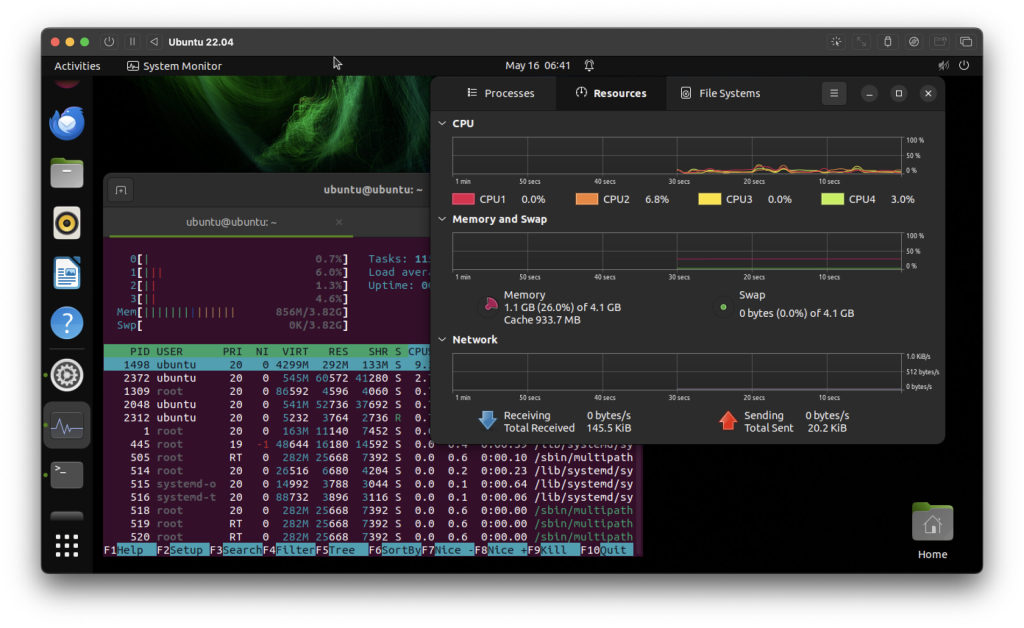 How to Run Ubuntu Linux on Apple Silicon MacMay 15, 2025 am 10:37 AM
How to Run Ubuntu Linux on Apple Silicon MacMay 15, 2025 am 10:37 AMInterested in running Ubuntu Linux on your Apple Silicon Mac? It's now simpler than ever to run Ubuntu alongside MacOS without the hassle of partitioning, dual booting, or risking your Mac's operating system. Thanks to virtual machine technology, you
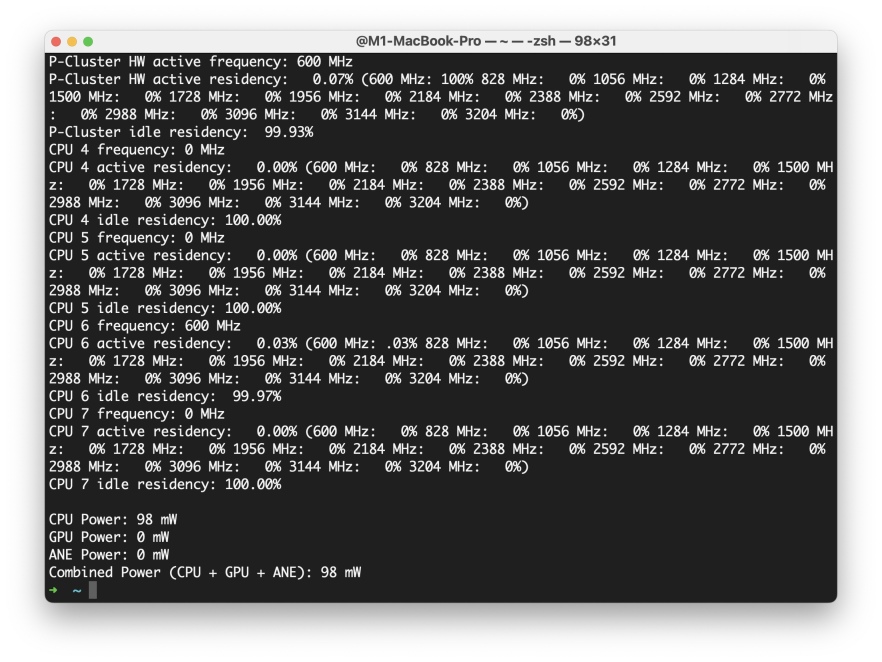 How to See Individual Core CPU Usage on Mac with powermetricsMay 15, 2025 am 10:31 AM
How to See Individual Core CPU Usage on Mac with powermetricsMay 15, 2025 am 10:31 AMThere are multiple methods to track CPU usage on a Mac, with the most popular being Activity Monitor for the graphical interface and htop or top for command line users. While Activity Monitor can display an optional core graph and htop shows CPU core
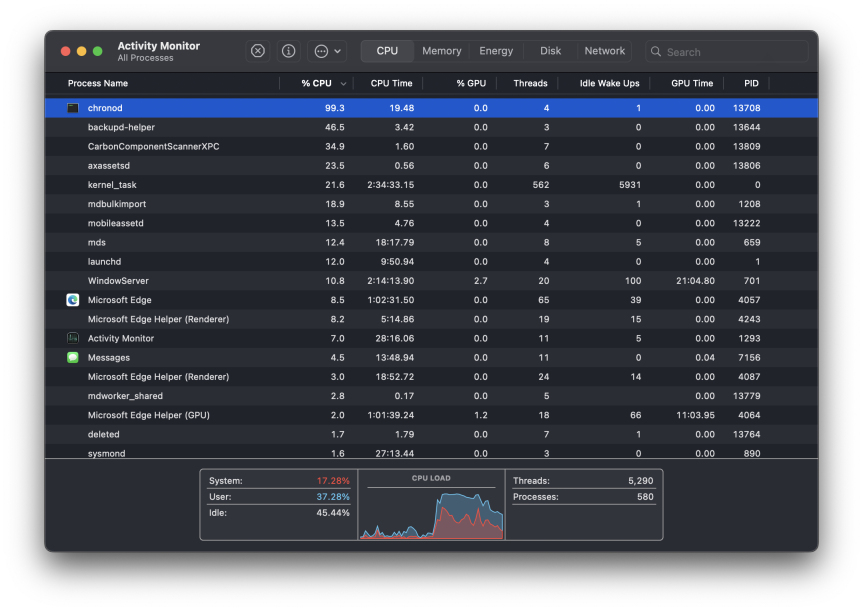 chronod on Mac – High CPU Use & Network Access Requests ExplainedMay 15, 2025 am 10:18 AM
chronod on Mac – High CPU Use & Network Access Requests ExplainedMay 15, 2025 am 10:18 AMSome Mac users occasionally find that the "chronod" process in MacOS either consumes a lot of system resources or requests access to a network connection. Sometimes, chronods are also marked by overly alert antivirus applications. While many people will ignore this situation, there are also curious Mac users who actively explore what specific processes that consume a lot of resources are, or what the intentions are of a process that requires or requires Internet access. So, what is chronod on Mac? Why does it use high CPU and system resources? Why does it require network access? Let's dive into the chronod process to better understand its functionality. What is chronod? The chronod process is
 Security Agent on Mac: What Is It & What Does It Do on MacBook Air/Pro?May 15, 2025 am 10:11 AM
Security Agent on Mac: What Is It & What Does It Do on MacBook Air/Pro?May 15, 2025 am 10:11 AMWhat is Security Agent on MacSecurity Agent on Mac functions as a background process responsible for managing user authentication, system security notifications, and requests for application permissions. It collaborates with macOS's Security Server t
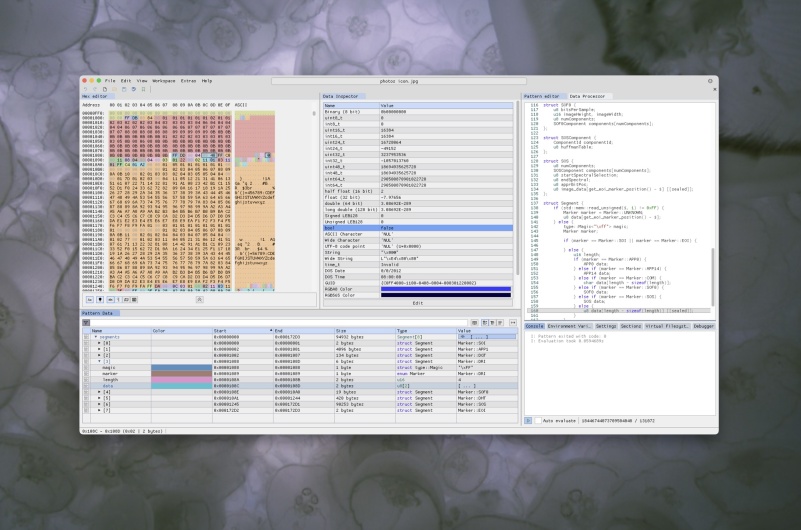 2 of the Best Hex Editors for Mac: ImHex & Hex FiendMay 15, 2025 am 10:05 AM
2 of the Best Hex Editors for Mac: ImHex & Hex FiendMay 15, 2025 am 10:05 AMHex editors are specialized software tools designed for viewing and editing hexadecimal data as well as raw binary data within files. These tools are indispensable for programmers, developers, and reverse engineers who need to inspect, debug, and ana
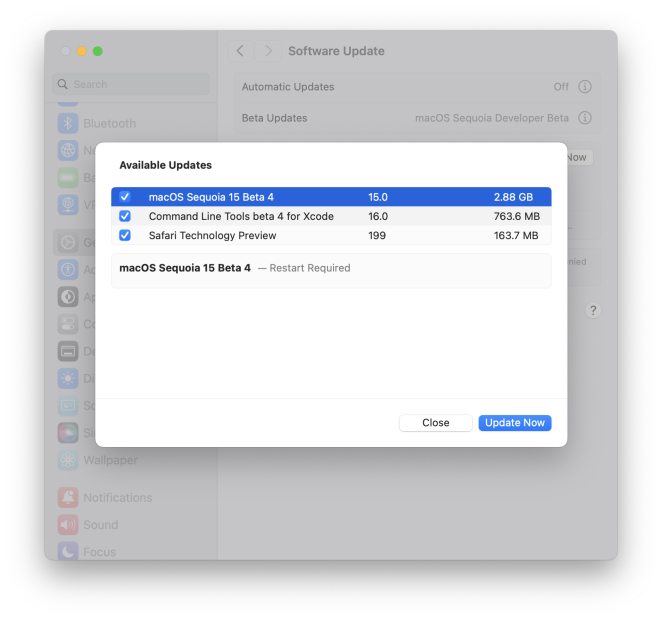 MacOS Sequoia 15 Beta 4 Available to DownloadMay 15, 2025 am 09:54 AM
MacOS Sequoia 15 Beta 4 Available to DownloadMay 15, 2025 am 09:54 AMApple has unveiled the fourth beta release of MacOS Sequoia 15 for those engaged in the macOS Sequoia developer beta testing program. Typically, the corresponding build for public beta testers, labeled as macOS Sequoia public beta 2, is released shor
 FaceTime Not Working on Mac? Here's How to Fix ItMay 15, 2025 am 09:49 AM
FaceTime Not Working on Mac? Here's How to Fix ItMay 15, 2025 am 09:49 AMApple's FaceTime application is designed to connect Apple users seamlessly, offering features such as dual-camera support on smartphones for enhanced video chat experiences.Occasionally, though, FaceTime might not function as intended. This article d


Hot AI Tools

Undresser.AI Undress
AI-powered app for creating realistic nude photos

AI Clothes Remover
Online AI tool for removing clothes from photos.

Undress AI Tool
Undress images for free

Clothoff.io
AI clothes remover

Video Face Swap
Swap faces in any video effortlessly with our completely free AI face swap tool!

Hot Article

Hot Tools

Dreamweaver CS6
Visual web development tools

ZendStudio 13.5.1 Mac
Powerful PHP integrated development environment

SublimeText3 Linux new version
SublimeText3 Linux latest version

Safe Exam Browser
Safe Exam Browser is a secure browser environment for taking online exams securely. This software turns any computer into a secure workstation. It controls access to any utility and prevents students from using unauthorized resources.

VSCode Windows 64-bit Download
A free and powerful IDE editor launched by Microsoft







