Playing Minecraft on Your Mac: A Comprehensive Guide
Wondering if you can enjoy Minecraft on your Mac? The answer is a resounding yes, though with a few considerations. This guide will walk you through everything you need to know for a smooth Minecraft experience on your Apple device.
Minecraft's Mac Compatibility
Minecraft runs perfectly well on macOS, provided your system meets the minimum requirements. The latest version necessitates Java 17 support (macOS 10.14.5 or later). Older versions might work on less powerful machines, but you'll miss out on the newest features and updates.
Java vs. Bedrock Editions: Key Differences
Before diving in, understand the differences between the two main Minecraft editions:
Minecraft Java Edition:
- Available on Mac and Windows.
- Early access to new features.
- Supports multiplayer gaming on computers.
- Plays all Minecraft releases.
- Allows installation of snapshots for testing upcoming versions.
Minecraft Bedrock Edition:
- Windows-only.
- Only plays the current version.
- Cross-platform play across various devices (consoles, etc.).
- Access to the Minecraft Marketplace.
- No mod support.
System Requirements for Minecraft on Mac
Here are the essential system requirements:

Alternative: Virtual Machines
While less straightforward for novice gamers, running Minecraft through a virtual machine (VM) is an option. Consult your VM software's instructions and carefully set up your profile.
Online Multiplayer on Mac
Playing Minecraft online on your Mac is simple:
- Launch Minecraft and log into your account (if necessary).
- Select "Multiplayer."
- Choose "Add Server."
- Enter the server's address and IP address.
- Click "Done," then "Direct Connection" to join.




Free Trial Option
Before committing to a purchase, try the free trial:
- Visit the Minecraft trial page.
- Locate "Java Edition Free Trial."
- Click the Apple logo.
- Select "Download Now" and sign in to your Microsoft account (if needed).


Playing with Friends
Playing with friends involves connecting to their server using their IP address via the Multiplayer section. A stable internet connection is crucial.
Tips for a Smooth Minecraft Experience
- Optimize your system: Ensure sufficient storage and a capable GPU (e.g., Nvidia GeForce 940M AMD or better).
- Maintain a strong internet connection.
- Use mods judiciously to avoid performance issues.
- Aim for a MacBook with at least 16GB of RAM (more is better).
Pre-Installation Optimization
For optimal performance, consider using a tool like MacKeeper's Smart Uninstaller to free up disk space and optimize your system before installing Minecraft.


Enjoy your Minecraft adventures on your Mac!
The above is the detailed content of Minecraft on Mac: Can You Download & Play Minecraft on Apple Laptop?. For more information, please follow other related articles on the PHP Chinese website!
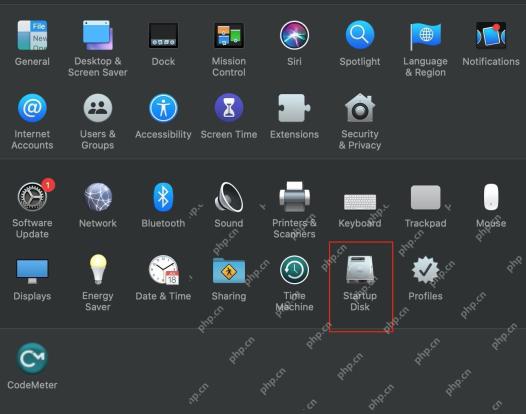 MacBook Stuck on Apple LogoApr 26, 2025 am 09:40 AM
MacBook Stuck on Apple LogoApr 26, 2025 am 09:40 AMMacs are reliable and trustworthy, but like any computer, they’re prone to errors. It is a nightmare booting up your computer to get your Mac stuck on Apple logo. For iMacs, you may see the spinning wheel cursor or a frozen loading ba
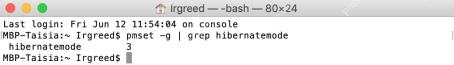 Mac Sleep Modes Explained: Hibernate vs Sleep vs StandbyApr 25, 2025 am 10:36 AM
Mac Sleep Modes Explained: Hibernate vs Sleep vs StandbyApr 25, 2025 am 10:36 AMLearn about the energy-saving modes of Mac: Sleep, Sleep, Safe Sleep and Standby You may have noticed that your Mac will go to sleep after a period of inactivity. However, Apple has developed more than one energy-saving model for its computers. This article will take you through all these modes and show you how to switch between them. This article will discuss how to make your Mac hibernate and how to change your Mac's sleep settings with: 4 Mac energy-saving modes The status of a Mac while sleeping How to change the sleep mode of your Mac Mac energy saving mode 1. Mac sleep mode Putting the Mac in Sleep Mode keeps its RAM powered, which allows the Mac to wake up quickly and resume work. Normally, Macs will take a while
![How to create an app in 2025: My step-by-step guide [no code]](https://img.php.cn/upload/article/001/242/473/174554515174947.jpg?x-oss-process=image/resize,p_40) How to create an app in 2025: My step-by-step guide [no code]Apr 25, 2025 am 09:39 AM
How to create an app in 2025: My step-by-step guide [no code]Apr 25, 2025 am 09:39 AMCreate your own app from scratch: a complete guide for 2025 summary: Concept: Verify with Google Trends. Build: Use code-free tools such as SwiftyLaunch, or use Swift for encoding. Tips: Use TypingMind to assist in writing application descriptions. Want to know how to create your own application? Then continue reading! This guide will walk you through every step from conception to listing the app store. Ready? Accelerate iOS application development Enter the details, select the required functions, and SwiftyLaunch will generate the code for you. Available on Setapp. Free trial Security test How to do it in 2025
 Mac Prohibitory Symbol Fix: MacBook Shows Circle With Slash on StartupApr 25, 2025 am 09:35 AM
Mac Prohibitory Symbol Fix: MacBook Shows Circle With Slash on StartupApr 25, 2025 am 09:35 AMEncountering the dreaded prohibitory symbol (a circle with a line through it) on your Mac during startup? This indicates a problem with your macOS installation, likely due to incompatibility or corruption. Don't panic; this guide offers several sol
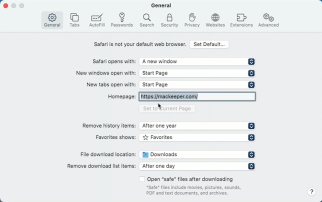 How to Remove Unwanted Toolbars from Your BrowserApr 25, 2025 am 09:27 AM
How to Remove Unwanted Toolbars from Your BrowserApr 25, 2025 am 09:27 AMUnwanted browser toolbars can be a nuisance, slowing down your browsing and potentially compromising your security. This guide shows you how to remove them from Safari, Google Chrome, and Mozilla Firefox on your Mac. Remember to back up your Mac wi
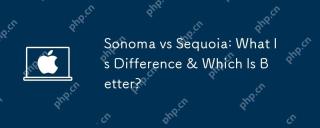 Sonoma vs Sequoia: What Is Difference & Which Is Better?Apr 24, 2025 am 11:04 AM
Sonoma vs Sequoia: What Is Difference & Which Is Better?Apr 24, 2025 am 11:04 AMmacOS Sonoma vs. Sequoia: A Detailed Comparison and Upgrade Guide Choosing between macOS Sonoma and Sequoia? This comprehensive guide highlights key differences and helps you decide which operating system best suits your needs. While both offer rob


Hot AI Tools

Undresser.AI Undress
AI-powered app for creating realistic nude photos

AI Clothes Remover
Online AI tool for removing clothes from photos.

Undress AI Tool
Undress images for free

Clothoff.io
AI clothes remover

Video Face Swap
Swap faces in any video effortlessly with our completely free AI face swap tool!

Hot Article

Hot Tools

DVWA
Damn Vulnerable Web App (DVWA) is a PHP/MySQL web application that is very vulnerable. Its main goals are to be an aid for security professionals to test their skills and tools in a legal environment, to help web developers better understand the process of securing web applications, and to help teachers/students teach/learn in a classroom environment Web application security. The goal of DVWA is to practice some of the most common web vulnerabilities through a simple and straightforward interface, with varying degrees of difficulty. Please note that this software

WebStorm Mac version
Useful JavaScript development tools

Atom editor mac version download
The most popular open source editor

EditPlus Chinese cracked version
Small size, syntax highlighting, does not support code prompt function

MinGW - Minimalist GNU for Windows
This project is in the process of being migrated to osdn.net/projects/mingw, you can continue to follow us there. MinGW: A native Windows port of the GNU Compiler Collection (GCC), freely distributable import libraries and header files for building native Windows applications; includes extensions to the MSVC runtime to support C99 functionality. All MinGW software can run on 64-bit Windows platforms.








