Html5 블라인드 effect_html5 튜토리얼 팁의 샘플 코드
- 韦小宝원래의
- 2017-12-16 10:42:203043검색
이 글에서는 주로 HTML5 블라인드 효과의 샘플 코드를 소개합니다. 편집자는 이것이 꽤 좋다고 생각합니다. 이제 HTML5 소스 코드와 설명을 공유하고 참고 자료도 제공하겠습니다. HTML5에 관심 있는 친구들은 에디터를 따라가 보세요
이 글에서는 Html5 블라인드 효과의 샘플 코드를 소개하고 모두와 공유합니다. 자세한 내용은 다음과 같습니다.
구현 방법 소개:
1 .블라인드 레이아웃에 위치 지정(위치: 절대)을 사용하면 콘텐츠 레이아웃이 오버레이되고 배경은 투명(배경색: 투명)으로 설정됩니다
2. 키프레임은 페이드 인 및 페이드 아웃(투명도 변경)과 블라인드 창을 정의합니다. 효과 애니메이션.
3. DOM의 className 속성을 설정하여 애니메이션을 시작합니다. animator.className = 'baiyeWindow'; 애니메이션 완료 이벤트 'animationend'를 수신하고 className 속성을 지웁니다.
4. 콘텐츠 레이아웃 전환 시 시작 애니메이션 메서드를 호출하세요. 두 레이아웃 모두 전환 이벤트 ng-click="switchLayout()"
5. 애니메이션 실행 타이밍 다이어그램:
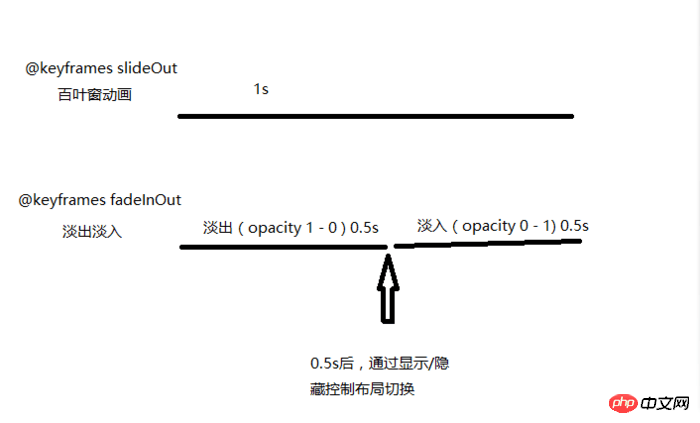
html 코드 :
<!--要显示百叶窗效果的布局--切换内容-->
<p id="fadeInOut" class="content" ng-click="switchLayout()">
...
</p>
<!--百叶窗布局-->
<ul id="baiyeWindow" ng-click="switchLayout()">
<li><p class="ye"></p></li>
<li><p class="ye"></p></li>
<li><p class="ye"></p></li>
<li><p class="ye"></p></li>
</ul>css 스타일 코드:
//谈入谈出效果
.fade-animation{
@-webkit-keyframes fadeInOut {
0% {
opacity: 1;
}
50% {
opacity: 0;
}
100% {
opacity: 1;
}
}
@keyframes fadeInOut {
0% {
opacity: 1;
}
50% {
opacity: 0;
}
100% {
opacity: 1;
}
}
animation: fadeInOut 1s ease-in;
-webkit-animation: fadeInOut 1s ease-in;
}
//百叶窗效果
.baiyeWindow{
width: 100%;
height: 1.68rem;
position: absolute;
left: 0;
top: 1.2rem;
li{
height: 0.42rem;
line-height: 40px;
overflow: hidden;
background-color: transparent;
.ye{
-webkit-animation: slideOut 1s ease-in-out;
animation: slideOut 1s ease-in-out;
width: 100%;
background-color: rgba(0,0,0,.2);
position: relative;
top: 50%;
}
}
@-webkit-keyframes slideOut {
0% {
padding-bottom: 0;
top: 50%;
}
100% {
padding-bottom: 40px;
top: 0;
}
}
@keyframes slideOut {
0% {
padding-bottom: 0;
top: 50%;
}
100% {
padding-bottom: 40px;
top: 0;
}
}
}JS 코드:
//切换布局
$scope.switchLayout = function(){
...
$scope.startBaiYeWindow();
//启动动画0.5s后,控制布局显示/隐藏
$timeout(function () {
if ($scope.show) {
$scope.show = false;
} else {
....
}
}, 500);
}
//启动动画
$scope.startBaiYeWindow = function () {
var animator = document.getElementById('baiyeWindow');
var animatorFadeInOut = document.getElementById('fadeInOut');
animator.addEventListener('animationend', function () {
animator.className = '';
animatorFadeInOut.className = 'content';
});
$timeout(function () {
animator.className = 'baiyeWindow';
animatorFadeInOut.className = 'content fade-animation';
}, 0);
};위 내용은 전체 이 글의 내용이 그랬으면 좋겠습니다 모든 분들의 학습에 도움이 되기를 바라며, 또한 모든 분들이 PHP 중국어 웹사이트를 응원해 주시길 바랍니다.
관련 권장 사항:
모바일 HTML5에서 가로 및 세로 화면을 판단하는 방법
HTML5 단일 페이지 제스처 슬라이딩 화면 전환 원리 분석
위 내용은 Html5 블라인드 effect_html5 튜토리얼 팁의 샘플 코드의 상세 내용입니다. 자세한 내용은 PHP 중국어 웹사이트의 기타 관련 기사를 참조하세요!

