H5 학습 여정-H5 양식 (7)
- 黄舟원래의
- 2017-02-17 14:27:222017검색
테이블 구문
테이블: 재개 테이블
captian: 테이블 제목
번째: 테이블 행 헤더
tr: 테이블 행
td: 셀
thead: 테이블 머리글
tfoot: 테이블 바닥글
tbody: 테이블 본문
col: 열
속성! ! ! 코드 예
제목이 있는 테이블
<!DOCTYPE html><html lang="en"><head>
<meta charset="UTF-8">
<title>H5表格</title></head><body>
<p>表格</p>
<table border="1">
<caption>表格</caption>
<tr>
<th>单元</th>
<th>单元</th>
<th>单元</th>
</tr>
<tr>
<td>单元格1</td>
<td>单元格2</td>
<td>单元格3</td>
</tr>
<tr>
<td>单元格1</td>
<td>单元格2</td>
<td>单元格3</td>
</tr>
</table></body></html>렌더링
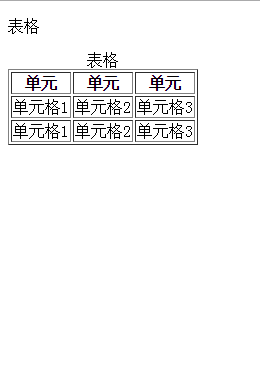
레이블이 있는 테이블
<!DOCTYPE html><html lang="en"><head>
<meta charset="UTF-8">
<title>H5表格</title></head><body>
<p>表格</p>
<table border="1">
<caption>表格</caption>
<tr>
<th>单元</th>
<th>单元</th>
</tr>
<tr>
<td>
<ul>
<li>香蕉</li>
<li>香蕉</li>
<li>香蕉</li>
</ul>
</td>
<td>我要吃药</td>
</tr>
</table></body></html> 렌더링
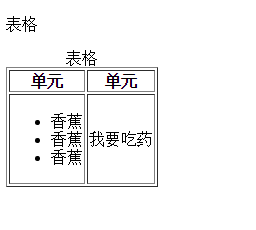
셀 내부 여백
<!DOCTYPE html><html lang="en"><head>
<meta charset="UTF-8">
<title>H5表格</title></head><body>
<p>表格</p>
<table border="1">
<caption>表格</caption>
<tr>
<th>单元</th>
<th>单元</th>
</tr>
<tr>
<th>单元</th>
<th>单元</th>
</tr>
</table>
<br/>
<table border="1" cellpadding="10">
<caption>表格</caption>
<tr>
<th>单元</th>
<th>单元</th>
</tr>
<tr>
<th>单元</th>
<th>单元</th>
</tr>
</table></body></html>렌더링
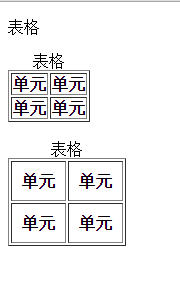
셀 추가 여백
<!DOCTYPE html><html lang="en"><head>
<meta charset="UTF-8">
<title>H5表格</title></head><body>
<p>表格</p>
<table border="1">
<caption>表格</caption>
<tr>
<th>单元</th>
<th>单元</th>
</tr>
<tr>
<th>单元</th>
<th>单元</th>
</tr>
</table>
<br/>
<table border="1" cellspacing="10">
<caption>表格</caption>
<tr>
<th>单元</th>
<th>单元</th>
</tr>
<tr>
<th>单元</th>
<th>单元</th>
</tr>
</table></body></html>렌더링
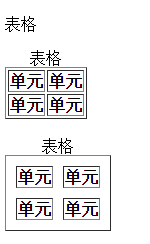
셀 배경색을 bgcolor로 설정, 배경 이미지를 배경으로 설정
테이블 구문
테이블: 테이블 재개
captian: 테이블 제목
th: 테이블 행 헤더
tr: 테이블 행
td: 셀
thead: 테이블 헤더
tfoot: 테이블 바닥글
tbody: 테이블 본문
col: 열 속성
! ! ! 코드 예
제목이 있는 테이블
<!DOCTYPE html><html lang="en"><head>
<meta charset="UTF-8">
<title>H5表格</title></head><body>
<p>表格</p>
<table border="1">
<caption>表格</caption>
<tr>
<th>单元</th>
<th>单元</th>
<th>单元</th>
</tr>
<tr>
<td>单元格1</td>
<td>单元格2</td>
<td>单元格3</td>
</tr>
<tr>
<td>单元格1</td>
<td>单元格2</td>
<td>单元格3</td>
</tr>
</table></body></html>렌더링
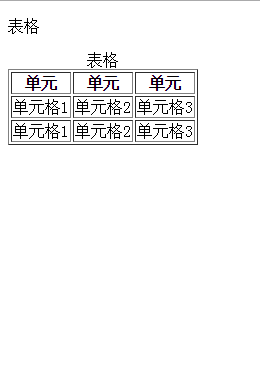
레이블이 있는 테이블
<!DOCTYPE html><html lang="en"><head>
<meta charset="UTF-8">
<title>H5表格</title></head><body>
<p>表格</p>
<table border="1">
<caption>表格</caption>
<tr>
<th>单元</th>
<th>单元</th>
</tr>
<tr>
<td>
<ul>
<li>香蕉</li>
<li>香蕉</li>
<li>香蕉</li>
</ul>
</td>
<td>我要吃药</td>
</tr>
</table></body></html>렌더링
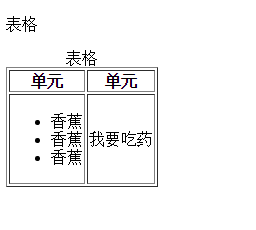
셀 안쪽 여백
<!DOCTYPE html><html lang="en"><head>
<meta charset="UTF-8">
<title>H5表格</title></head><body>
<p>表格</p>
<table border="1">
<caption>表格</caption>
<tr>
<th>单元</th>
<th>单元</th>
</tr>
<tr>
<th>单元</th>
<th>单元</th>
</tr>
</table>
<br/>
<table border="1" cellpadding="10">
<caption>表格</caption>
<tr>
<th>单元</th>
<th>单元</th>
</tr>
<tr>
<th>单元</th>
<th>单元</th>
</tr>
</table></body></html>렌더링
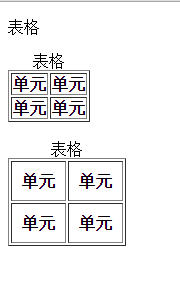
셀 바깥쪽 여백
<!DOCTYPE html><html lang="en"><head>
<meta charset="UTF-8">
<title>H5表格</title></head><body>
<p>表格</p>
<table border="1">
<caption>表格</caption>
<tr>
<th>单元</th>
<th>单元</th>
</tr>
<tr>
<th>单元</th>
<th>单元</th>
</tr>
</table>
<br/>
<table border="1" cellspacing="10">
<caption>表格</caption>
<tr>
<th>单元</th>
<th>单元</th>
</tr>
<tr>
<th>单元</th>
<th>单元</th>
</tr>
</table></body></html>렌더링
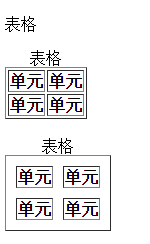
셀 배경색을 bgcolor로 설정하고, 배경 이미지를 배경으로 설정
위는 H5 학습여정-H5 표(7) 이니 주목해주세요 더 많은 관련 내용을 보려면 PHP 중국어 웹사이트(www.php.cn)를 방문하세요!
성명:
본 글의 내용은 네티즌들의 자발적인 기여로 작성되었으며, 저작권은 원저작자에게 있습니다. 본 사이트는 이에 상응하는 법적 책임을 지지 않습니다. 표절이나 침해가 의심되는 콘텐츠를 발견한 경우 admin@php.cn으로 문의하세요.

