PHP 開発の基本チュートリアル onreadystatechange イベント
1. onreadystatechange イベント
リクエストがサーバーに送信されると、いくつかの応答ベースのタスクを実行する必要があります。
readyState が変更されるたびに、onreadystatechange イベントがトリガーされます。
readyState属性にはXMLHttpRequestのステータス情報が格納されます。
XMLHttpRequest オブジェクトの 3 つの重要なプロパティは次のとおりです。
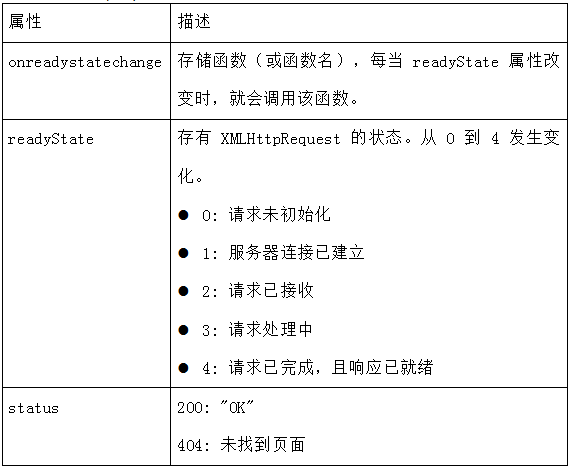
onreadystatechange イベントでは、サーバー応答を処理する準備ができたときに実行されるタスクを指定します。
readyState が 4 でステータスが 200 の場合、応答が準備完了であることを意味します
注: onreadystatechange イベントは、readyState の各変更に対応して 5 回 (0 ~ 4) トリガーされます。
2. コールバック関数を使用する
コールバック関数は、パラメーターの形式で別の関数に渡される関数です。
Web サイトに複数の AJAX タスクがある場合は、XMLHttpRequest オブジェクトを作成するための標準関数を作成し、AJAX タスクごとにこの関数を呼び出す必要があります。
この関数呼び出しには、URL と、onreadystatechange イベントの発生時に実行されるタスクが含まれている必要があります (各呼び出しは異なる場合があります):
以下は 2 つの AJAX タスクを含むページを示しています:
Code 5_1.php
<!DOCTYPE html>
<html>
<head>
<meta charset="utf-8">
<script type="text/javascript">
var xmlhttp;
//标准函数
function loadXMLDoc(url,cfunc)
{
if (window.XMLHttpRequest)
{// code for IE7+, Firefox, Chrome, Opera, Safari
xmlhttp=new XMLHttpRequest();
}
else
{// code for IE6, IE5
xmlhttp=new ActiveXObject("Microsoft.XMLHTTP");
}
xmlhttp.onreadystatechange=cfunc;
xmlhttp.open("GET",url,true);
xmlhttp.send();
}
function myFunction1()
{
loadXMLDoc("5_2.txt",function()
{
if (xmlhttp.readyState==4 && xmlhttp.status==200)
{
document.getElementById("myDiv1").innerHTML=xmlhttp.responseText;
}
});
}
function myFunction2()
{
loadXMLDoc("5_3.txt",function()
{
if (xmlhttp.readyState==4 && xmlhttp.status==200)
{
document.getElementById("myDiv2").innerHTML=xmlhttp.responseText;
}
});
}
</script>
</head>
<body>
<!-- 按下按钮,调用myFunction1() -->
<div id="myDiv1"><h2>Let AJAX change this text</h2></div>
<button type="button" onclick="myFunction1()">NO:1 通过 AJAX 改变内容</button>
<hr/>
<!-- 按下按钮,调用myFunction2() -->
<div id="myDiv2"><h2>Let AJAX change this text</h2></div>
<button type="button" onclick="myFunction2()">NO:2通过 AJAX 改变内容</button>
</body>
</html> コード 5_2.txt
AJAX is not a programming language. It is just a technique for creating better and more interactive web applications.
コード 5_3.txt
AJAX 不是新的编程语言,而是一种使用现有标准的新方法。
<!DOCTYPE html>
<html>
<head>
<meta charset="utf-8">
<script type="text/javascript">
var xmlhttp;
//标准函数
function loadXMLDoc(url,cfunc)
{
if (window.XMLHttpRequest)
{// code for IE7+, Firefox, Chrome, Opera, Safari
xmlhttp=new XMLHttpRequest();
}
else
{// code for IE6, IE5
xmlhttp=new ActiveXObject("Microsoft.XMLHTTP");
}
xmlhttp.onreadystatechange=cfunc;
xmlhttp.open("GET",url,true);
xmlhttp.send();
}
function myFunction1()
{
loadXMLDoc("5_2.txt",function()
{
if (xmlhttp.readyState==4 && xmlhttp.status==200)
{
document.getElementById("myDiv1").innerHTML=xmlhttp.responseText;
}
});
}
function myFunction2()
{
loadXMLDoc("5_3.txt",function()
{
if (xmlhttp.readyState==4 && xmlhttp.status==200)
{
document.getElementById("myDiv2").innerHTML=xmlhttp.responseText;
}
});
}
</script>
</head>
<body>
<!-- 按下按钮,调用myFunction1() -->
<div id="myDiv1"><h2>Let AJAX change this text</h2></div>
<button type="button" onclick="myFunction1()">NO:1 通过 AJAX 改变内容</button>
<hr/>
<!-- 按下按钮,调用myFunction2() -->
<div id="myDiv2"><h2>Let AJAX change this text</h2></div>
<button type="button" onclick="myFunction2()">NO:2通过 AJAX 改变内容</button>
</body>
</html>
