Maison >interface Web >tutoriel HTML >Comment changer la bordure du tableau en ligne en HTML
Comment changer la bordure du tableau en ligne en HTML
- 下次还敢original
- 2024-04-27 18:40:471349parcourir
要将HTML表格边框设置为一条线,可以使用两种方法:通过CSS设置border属性,或使用HTML的border="1"属性来同时设置所有表格单元格的边框为1像素宽。
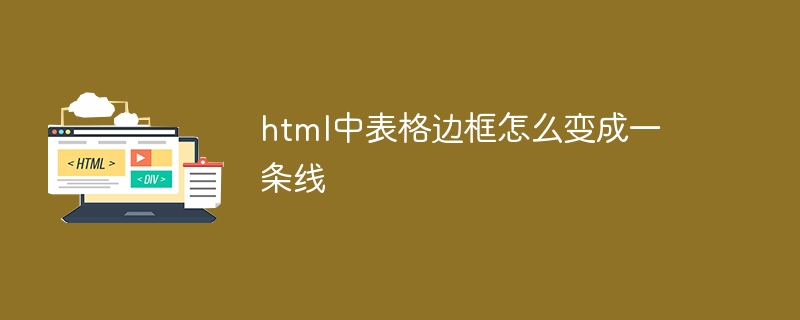
HTML表格边框变为一条线
问题:如何将HTML表格边框设置为一条线?
回答:
要将HTML表格边框设置为一条线,可以使用以下两种方法:
方法 1:使用 CSS
<code class="css">table, th, td {
border: 1px solid black;
}</code>
方法 2:使用 HTML 属性
<code class="html"><table border="1">
<tr>
<th></th>
<th></th>
</tr>
<tr>
<td></td>
<td></td>
</tr>
</table></code>
详细解释:
-
border 属性:该属性用于为 HTML 元素(包括表格及其单元格)设置边框。可以用一个值(例如
1px solid black)来同时设置边框的厚度、样式和颜色。 - border="1":这是 HTML 中用于设置表格边框的属性。值 "1" 表示将所有表格单元格的边框设置为 1 像素宽。
使用示例:
<code class="html"><!DOCTYPE html>
<html>
<head>
<style>
table, th, td {
border: 1px solid black;
}
</style>
</head>
<body>
<table>
<tr>
<th></th>
<th></th>
</tr>
<tr>
<td></td>
<td></td>
</tr>
</table>
</body>
</html></code>
这段代码将创建一个表格,其所有单元格的边框都为一条 1 像素宽的黑色线。
Ce qui précède est le contenu détaillé de. pour plus d'informations, suivez d'autres articles connexes sur le site Web de PHP en chinois!
Déclaration:
Le contenu de cet article est volontairement contribué par les internautes et les droits d'auteur appartiennent à l'auteur original. Ce site n'assume aucune responsabilité légale correspondante. Si vous trouvez un contenu suspecté de plagiat ou de contrefaçon, veuillez contacter admin@php.cn
Article précédent:Le rôle des balises HTML de baseArticle suivant:Le rôle des balises HTML de base
Articles Liés
Voir plus- Deux méthodes pour obtenir la translucidité des couleurs d'arrière-plan en CSS
- Comment définir le style des RH en CSS ? css
balise plusieurs styles (graphiques et texte) - Quelles sont les nouvelles fonctionnalités de CSS3
- Comment empêcher le texte d'être renvoyé en CSS
- Comment configurer CSS pour dépasser les ellipses d'affichage

