Maison >interface Web >Tutoriel d'amorçage >Comment faire une calculatrice avec Django et Bootstrap (pratique)
Comment faire une calculatrice avec Django et Bootstrap (pratique)
- 青灯夜游avant
- 2021-12-13 19:02:162864parcourir
Cet article vous guidera étape par étape pour utiliser Django+Bootstrap pour créer une calculatrice. J'espère qu'il vous sera utile !

Préparation
Créer une application
Ajouter une application à la configuration
Créer un html
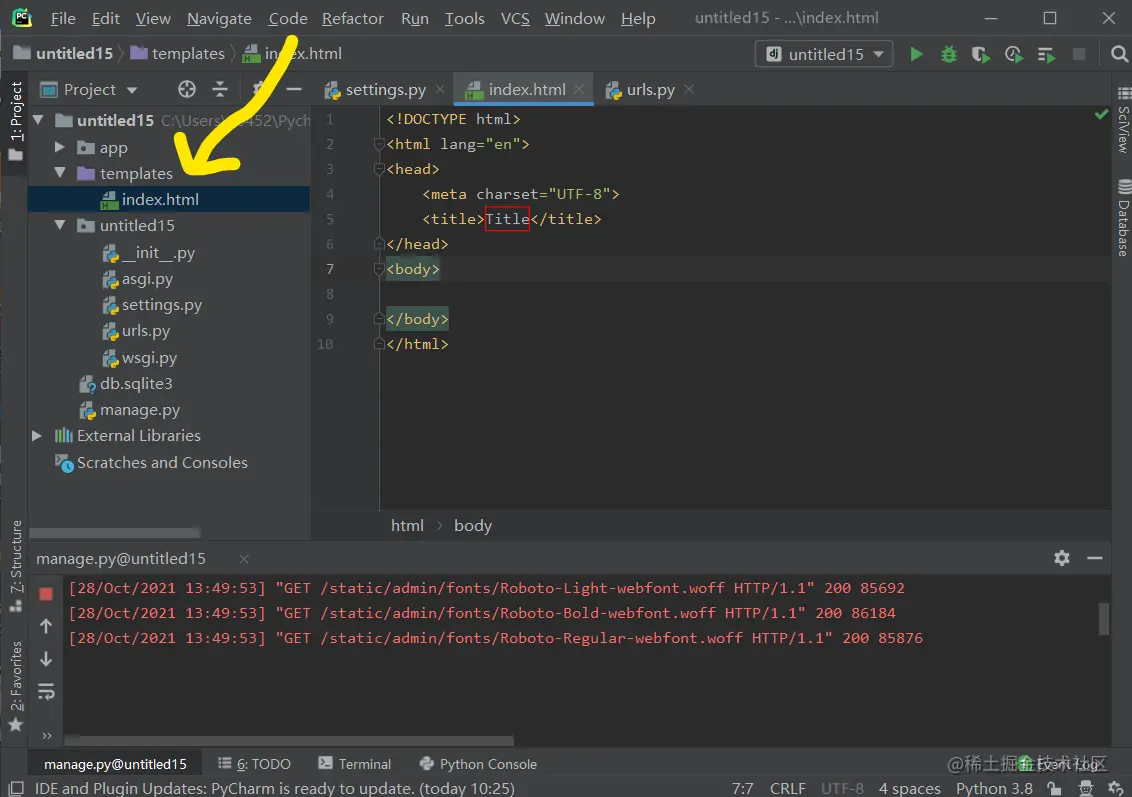
Écrire une fonction de vue
from django.shortcuts import render
# Create your views here.
def home(request):
return render(request, 'index.html') 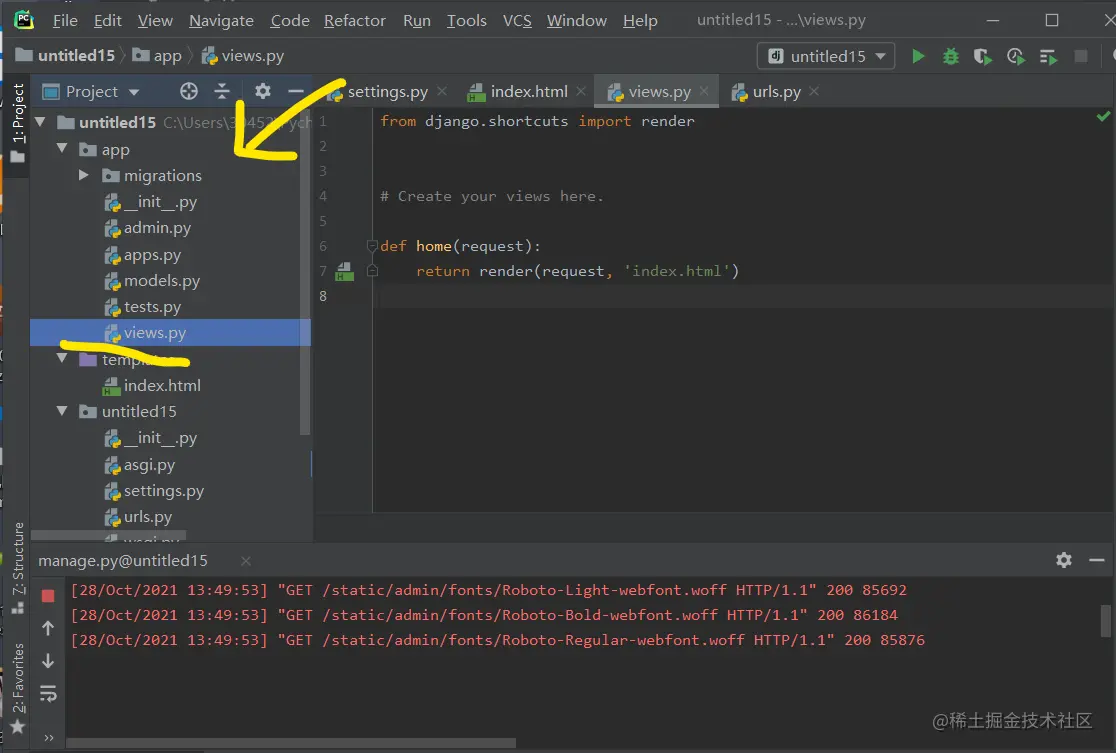
Configurer le routage
from django.contrib import admin
from django.urls import path,include
from app.views import home
urlpatterns = [
path('admin/', admin.site.urls),
path('',home,name='hoome'),
]Importez le framework front-end Bootstrap
Adresse de téléchargement
https://github.com/twbs/bootstrap/releases/download/v3.4.1/bootstrap-3.4.1-dist.zip
Placez le CSS, fonts, js S'il est copié dans le dossier statique, le dossier sera créé. [Recommandations associées : "Tutoriel bootstrap"]
Écriture de contenu front-end
{% load static %}
<!DOCTYPE html>
<html>
<head>
<meta charset="UTF-8">
<title>计算器</title>
<link rel="stylesheet" href="{% static 'css/bootstrap.min.css' %}">
<script src="https://cdn.jsdelivr.net/npm/jquery@1.12.4/dist/jquery.min.js"></script>
<script src="{% static 'js/bootstrap.min.js' %}"></script>
<style>
body{
background-position: center 0;
background-repeat: no-repeat;
background-attachment: fixed;
background-size: cover;
-webkit-background-size: cover;
-o-background-size: cover;
-moz-background-size: cover;
-ms-background-size:cover;
}
.input_show{
margin-top: 35px;
max-width: 280px;
height: 35px;
}
.btn_num{
margin:1px 1px 1px 1px;
width: 60px;
}
.btn_clear{
margin-left: 40px;
margin-right: 20px;
}
.extenContent{
height: 300px;
}
</style>
</head>
<body>
<div>
<div>
<div class="col-xs-1 col-sm-4"> </div>
<div id="computer" class="col-xs-1 col-sm-6">
<input type="text" id="txt_code" name="txt_code" value="" class="form-control input_show" placeholder="" disabled>
<input type="text" id="txt_result" name="txt_result" value="" class="form-control input_show" placeholder="结果" disabled>
<br>
<div>
<button type="button" class="btn btn-default btn_num" onclick="fun_7()">7</button>
<button type="button" class="btn btn-default btn_num" onclick="fun_8()">8</button>
<button type="button" class="btn btn-default btn_num" onclick="fun_9()">9</button>
<button type="button" class="btn btn-default btn_num" onclick="fun_div()">/</button>
<br>
<button type="button" class="btn btn-default btn_num" onclick="fun_4()">4</button>
<button type="button" class="btn btn-default btn_num" onclick="fun_5()">5</button>
<button type="button" class="btn btn-default btn_num" onclick="fun_6()">6</button>
<button type="button" class="btn btn-default btn_num" onclick="fun_mul()">*</button>
<br>
<button type="button" class="btn btn-default btn_num" onclick="fun_1()">1</button>
<button type="button" class="btn btn-default btn_num" onclick="fun_2()">2</button>
<button type="button" class="btn btn-default btn_num" onclick="fun_3()">3</button>
<button type="button" class="btn btn-default btn_num" onclick="fun_sub()">-</button>
<br>
<button type="button" class="btn btn-default btn_num" onclick="fun_0()">0</button>
<button type="button" class="btn btn-default btn_num" onclick="fun_00()">00</button>
<button type="button" class="btn btn-default btn_num" onclick="fun_dot()">.</button>
<button type="button" class="btn btn-default btn_num" onclick="fun_add()">+</button>
</div>
<div>
<br>
<button type="button" class="btn btn-success btn-lg btn_clear" id="lgbut_clear" onclick="fun_clear()">
清空
</button>
<button type="button" class="btn btn-primary btn-lg" id="lgbut_compute" >
计算
</button>
</div>
</div>
<div class="col-xs-1 col-sm-2"></div>
</div>
</div>
<div></div>
<script>
var x=document.getElementById("txt_code");
var y=document.getElementById("txt_result");
function fun_7() {
x.value+='7';
}
function fun_8() {
x.value+='8';
}
function fun_9() {
x.value+='9';
}
function fun_div() {
x.value+='/';
}
function fun_4() {
x.value+='4';
}
function fun_5() {
x.value+='5';
}
function fun_6() {
x.value+='6';
}
function fun_mul() {
x.value+='*';
}
function fun_1() {
x.value+='1';
}
function fun_2() {
x.value+='2';
}
function fun_3() {
x.value+='3';
}
function fun_sub() {
x.value+='-';
}
function fun_0() {
x.value+='0';
}
function fun_00() {
x.value+='00';
}
function fun_dot() {
x.value+='.';
}
function fun_add() {
x.value+='+';
}
function fun_clear() {
x.value='';
y.value='';
}
</script>
<script>
function ShowResult(data) {
var y = document.getElementById('txt_result');
y.value = data['result'];
}
</script>
<script>
$('#lgbut_compute').click(function () {
$.ajax({
url:'compute/',
type:'POST',
data:{
'code':$('#txt_code').val()
},
dataType:'json',
success:ShowResult
})
})
</script>
</body>
</html>Écriture de fonctions d'affichage
import subprocess
from django.http import JsonResponse
from django.shortcuts import render
# Create your views here.
from django.views.decorators.csrf import csrf_exempt
from django.views.decorators.http import require_POST
def home(request):
return render(request, 'index.html')
@csrf_exempt
def compute(request):
code = request.POST.get('code')
try:
code = 'print(' + code + ')'
result = subprocess.check_output(['python', '-c', code], universal_newlines=True, stderr=subprocess.STDOUT,timeout=30)
except:
result='输入错误'
return JsonResponse(data={'result': result})Tests
Plus de connaissances sur le bootstrap , vous pouvez visiter : tutoriel de base bootstrap ! !
Ce qui précède est le contenu détaillé de. pour plus d'informations, suivez d'autres articles connexes sur le site Web de PHP en chinois!
Articles Liés
Voir plus- À propos de la configuration du jeu de caractères de MySQL dans Django
- Utilisation de Django-redis de Redis
- Comment ajouter une liste dans Bootstrap ? Une brève analyse de l'utilisation des groupes de listes
- Comment utiliser les boîtes modales dans Bootstrap ? Une brève analyse de l'utilisation des composants modaux
- Comment utiliser le composant Toasts dans Bootstrap ? (exemple d'explication)


)
)
)
)
)
)
)
)