Maison >interface Web >tutoriel HTML >HTML+css+js réalise une rotation du ciel étoilé et un effet de fondu du texte (code joint)
HTML+css+js réalise une rotation du ciel étoilé et un effet de fondu du texte (code joint)
- 奋力向前avant
- 2021-07-13 18:44:403126parcourir
Cet article vous présentera, à travers des exemples de code, comment utiliser html+css+js pour obtenir l'effet d'un ciel étoilé en rotation et d'un texte apparaissant progressivement. Il a une certaine valeur de référence. Les amis dans le besoin peuvent s'y référer. J'espère qu'il vous sera utile.

Sans plus tard, passons directement au code. L'effet est un ciel étoilé qui tourne et le texte apparaît progressivement, et la petite boule dans le ciel étoilé tourne
<!DOCTYPE html><html lang="en"><head>
<meta charset="UTF-8">
<meta name="viewport" content="width=device-width, initial-scale=1.0">
<title>星空特效</title>
<style>
*{
margin: 0;
padding: 0;
}
body{
overflow: hidden;
background-color: #000;
}
h1{
position: absolute;
line-height: 50px;
letter-spacing: 5px;
color: #fff;
width: 300px;
top: 40%;
left: 50%;
margin-left: -200px;
font-size: 30px;
}
</style></head><body>
<h1>
</h1>
<canvas></canvas>
<script>
var canvas=document.querySelector("canvas");
ctx=canvas.getContext("2d");
w=canvas.width=window.innerWidth;
h=canvas.height=window.innerHeight;
var canvas2=document.createElement("canvas");
ctx2=canvas2.getContext("2d");
canvas2.width=100;
canvas2.height=100;
var a=canvas2.width/2;
var grandient=ctx.createRadialGradient(a,a,0,a,a,a);
grandient.addColorStop(0.025,'#fff');
grandient.addColorStop(0.1, 'hsl(220,59%,18%)');
grandient.addColorStop(0.025, 'hsl(220,60%,33%)');
grandient.addColorStop(1,"transparent");
ctx2.fillStyle=grandient;
ctx2.beginPath();
ctx2.arc(a,a,a,0,Math.PI*2);
ctx2.fill();
ctx2.closePath();
var stars=[];
var count=0;
function Star(){
this.pos=Math.floor(Math.random()* w/2-100);
this.r=Math.floor(Math.random()*100);
this.dx=w/2;
this.dy=h/2;
this.rand=Math.floor(Math.random()*360);
this.speed=this.pos/100000;
stars[count]=this;
count ++;
}
Star.prototype.draw=function(){
var x=Math.sin(this.rand+1)* this.pos+this.dx;
y=Math.cos(this.rand)*this.pos/2+this.dy;
ctx.drawImage(canvas2,x-this.r/2,y-this.r/2,this.r,this.r);
this.rand=this.rand+this.speed;
}
for(var i=0;i<1000;i++){
new Star();
}
function anmit(){
ctx.clearRect(0,0,w,h);
for(var i=0;i<stars.length;i++){
stars[i].draw();
}
requestAnimationFrame(anmit);
}
anmit();
var oH=document.getElementsByTagName("h1")[0];
var arr=["这世间过于俗气","不像你一般","浩瀚星辰,温柔婉转"],
index=0,
arrLen=arr.length,
strLen=arr[0].length;
pos=0,
row=0,
str="",
timer=null;
function print() {
while(row<index){
str=str+arr[row]+"<br>";
row++;
}
oH.innerHTML=str+arr[index].substring(0,pos);
if(pos==strLen){
index++;
pos =0;
if(index<arr.length){
strLen=arr[index].length;
timer=setTimeout(print,250);
}
}else{
pos++;
timer=setTimeout(print,250);
}
}
setTimeout(print,250);
</script></body></html>Image de l'effet :
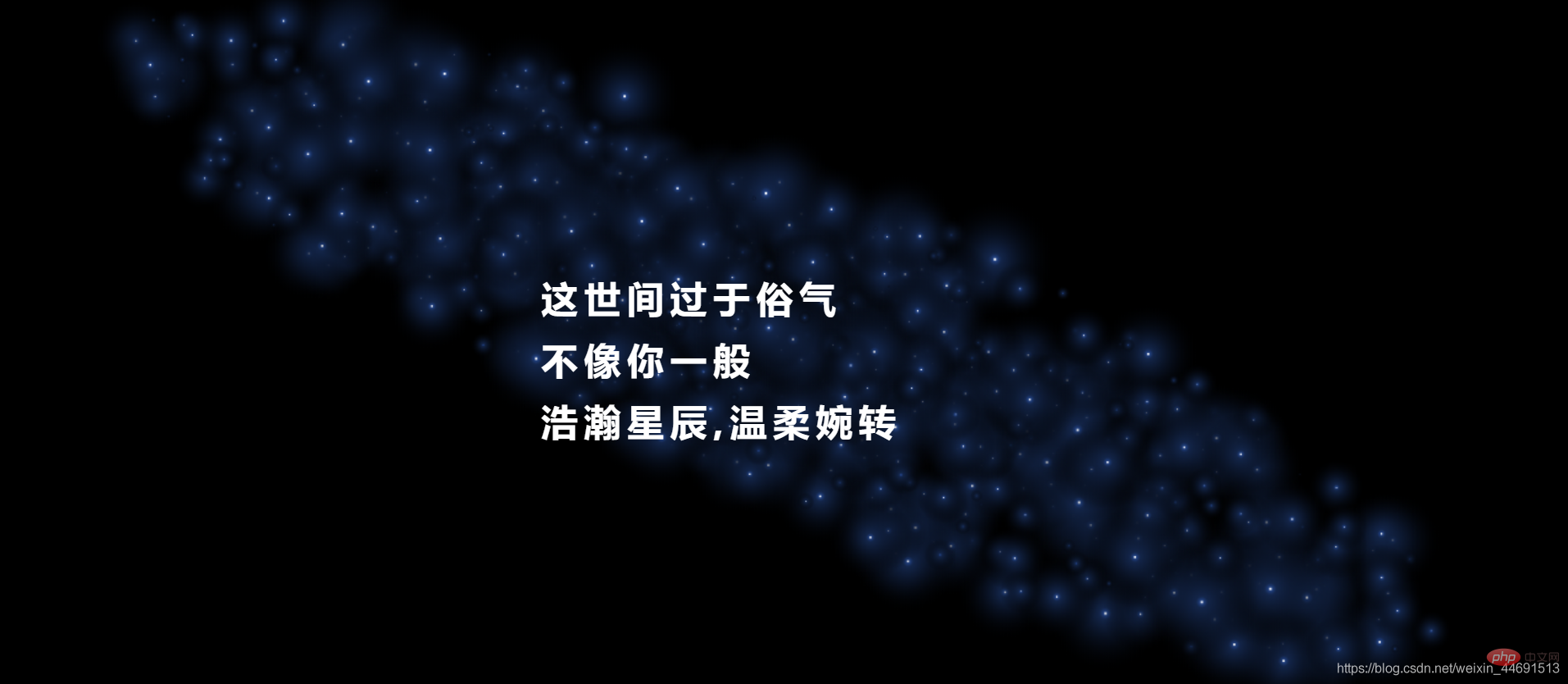
Vidéo d'effet Le blogueur l'a envoyé à la station b : https://www.bilibili.com/video/BV13K4y1e77Y?from=search&seid=9564283641943003056
Apprentissage recommandé : Tutoriel vidéo HTML
Ce qui précède est le contenu détaillé de. pour plus d'informations, suivez d'autres articles connexes sur le site Web de PHP en chinois!
Articles Liés
Voir plus- Comment créer un tableau en HTML
- Comment définir l'arrière-plan pour HTML
- Comment ajouter un en-tête de tableau en HTML
- Comment résoudre les caractères chinois tronqués dans les pages HTML
- Comment définir la taille de la zone de texte HTML
- Que sont les éléments HTML ? Une brève discussion sur les règles grammaticales des éléments
- Comment modifier le contenu d'un fichier HTML en PHP
- Que faire si php n'analyse pas les balises HTML
- Comment dessiner des effets de lignes d'énergie sympas sur un canevas HTML5 (avec code)

