Maison >interface Web >Tutoriel H5 >Utilisez toDataURL pour enregistrer le contenu de HTML5 Canvas en tant qu'image
Utilisez toDataURL pour enregistrer le contenu de HTML5 Canvas en tant qu'image
- 不言original
- 2018-06-22 14:33:032287parcourir
将HTML5 Canvas的内容保存为图片主要思想是借助Canvas自己的API - toDataURL()来实现,具体实现如下,感兴趣的朋友可以参考下哈,希望对你有所帮助
主要思想是借助Canvas自己的API - toDataURL()来实现,整个实现
HTML + JavaScript的代码很简单。
<html>
<meta http-equiv="X-UA-Compatible" content="chrome=1">
<head>
<script>
window.onload = function() {
draw();
var saveButton = document.getElementById("saveImageBtn");
bindButtonEvent(saveButton, "click", saveImageInfo);
var dlButton = document.getElementById("downloadImageBtn");
bindButtonEvent(dlButton, "click", saveAsLocalImage);
};
function draw(){
var canvas = document.getElementById("thecanvas");
var ctx = canvas.getContext("2d");
ctx.fillStyle = "rgba(125, 46, 138, 0.5)";
ctx.fillRect(25,25,100,100);
ctx.fillStyle = "rgba( 0, 146, 38, 0.5)";
ctx.fillRect(58, 74, 125, 100);
ctx.fillStyle = "rgba( 0, 0, 0, 1)"; // black color
ctx.fillText("Gloomyfish - Demo", 50, 50);
}
function bindButtonEvent(element, type, handler)
{
if(element.addEventListener) {
element.addEventListener(type, handler, false);
} else {
element.attachEvent('on'+type, handler);
}
}
function saveImageInfo ()
{
var mycanvas = document.getElementById("thecanvas");
var image = mycanvas.toDataURL("image/png");
var w=window.open('about:blank','image from canvas');
w.document.write("<img src='"+image+"' alt='from canvas'/>");
}
function saveAsLocalImage () {
var myCanvas = document.getElementById("thecanvas");
// here is the most important part because if you dont replace you will get a DOM 18 exception.
// var image = myCanvas.toDataURL("image/png").replace("image/png", "image/octet-stream;Content-Disposition: attachment;filename=foobar.png");
var image = myCanvas.toDataURL("image/png").replace("image/png", "image/octet-stream");
window.location.href=image; // it will save locally
}
</script>
</head>
<body bgcolor="#E6E6FA">
<p>
<canvas width=200 height=200 id="thecanvas"></canvas>
<button id="saveImageBtn">Save Image</button>
<button id="downloadImageBtn">Download Image</button>
</p>
</body>
</html>运行效果如下: 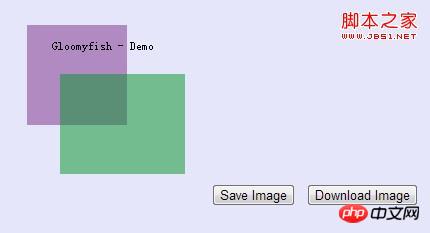
以上就是本文的全部内容,希望对大家的学习有所帮助,更多相关内容请关注PHP中文网!
相关推荐:
Ce qui précède est le contenu détaillé de. pour plus d'informations, suivez d'autres articles connexes sur le site Web de PHP en chinois!
Déclaration:
Le contenu de cet article est volontairement contribué par les internautes et les droits d'auteur appartiennent à l'auteur original. Ce site n'assume aucune responsabilité légale correspondante. Si vous trouvez un contenu suspecté de plagiat ou de contrefaçon, veuillez contacter admin@php.cn
Article précédent:À propos de la gestion des événements de HTML5 CanvasArticle suivant:À propos de la gestion des événements de HTML5 Canvas
Articles Liés
Voir plus- Le plug-in de défilement plein écran AlloyTouch crée une page H5 fluide en 30 secondes
- Combat réel HTML5 et analyse des événements tactiles (touchstart, touchmove et touchend)
- Explication détaillée des exemples de dessin d'images dans le canevas HTML5 9
- Expressions régulières et nouveaux éléments HTML5
- Comment combiner NodeJS et HTML5 pour glisser-déposer plusieurs fichiers à télécharger sur le serveur

