Maison >Applet WeChat >Développement de mini-programmes >Exemple de code pour implémenter le chargement de la liste déroulante de pagination dans l'applet WeChat
Exemple de code pour implémenter le chargement de la liste déroulante de pagination dans l'applet WeChat
- 高洛峰original
- 2017-03-21 16:23:453738parcourir
En un clin d'œil, nous vous apprenons WeChat Mini programme Il y a déjà dix cours dans la série La pression du travail quotidien. C'est lourd, et la petite fille aussi, je ne sais pas combien de temps je pourrai continuer avec cette série de tutos. J'espère juste que chaque tutoriel sera vraiment utile à tout le monde. Ce que nous allons présenter dans cette leçon, c'est comment implémenter le chargement de la liste déroulante de pagination. Examinons d'abord les rendus
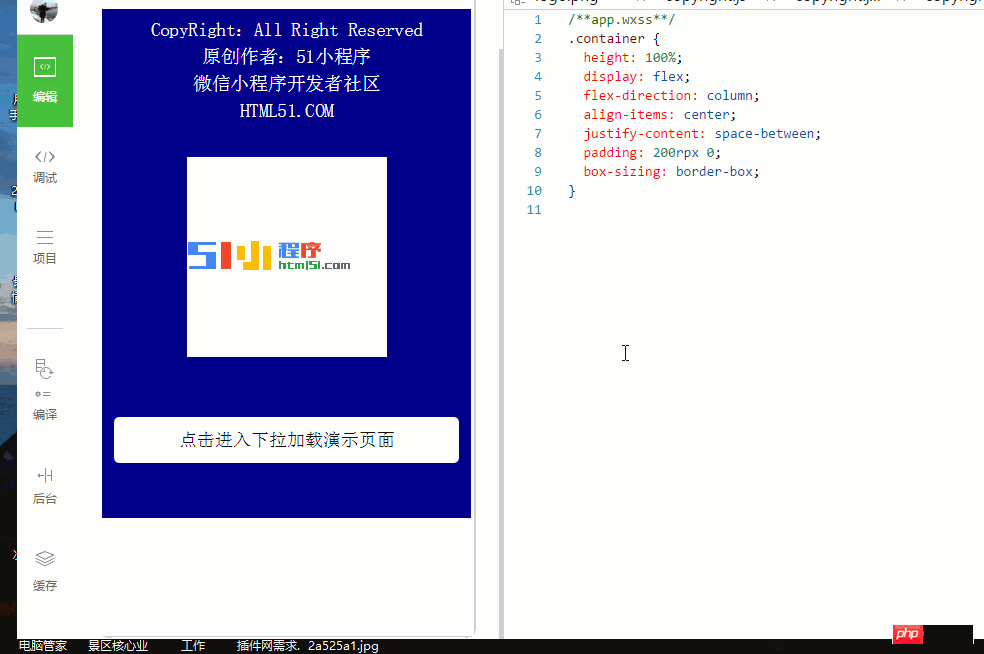
<view class="copyright">
<view class="copyright_item">CopyRight:All Right Reserved</view>
<view class="copyright_item">原创作者:51小程序</view>
<view class="copyright_item">微信小程序开发者社区</view>
<view class="copyright_item">HTML51.COM</view>
<view class="copyright_item"><image class="img" src="../copyright/image/logo.png"/></view>
<view class="goto_counter"><button type="default" bindtap="goto_counter">点击进入下拉加载演示页面</button></view>
</view><.>
主要的页面结果如下:
1.index.wxml
<view class="search">
<view class="search-bar">
<view class="search-wrap">
<icon type="search" size="16" class="icon-search" />
<input type="text" placeholder="请输入搜索内容" class="search-input" name="searchKeyword" bindinput="bindKeywordInput" value="{{searchKeyword}}" />
</view>
<view class="search-cancel" bindtap="keywordSearch">搜索</view>
</view>
<view class="search-result">
<scroll-view scroll-y="true" bindscrolltolower="searchScrollLower">
<view class="result-item" wx:for="{{searchSongList}}" wx:key="unique" data-data="{{item}}" >
<view class="icon{{item.isonly=='0' ? ' nocopyright' : ''}}"></view>
<text class="title">{{item.songname}}</text>
<view class="subtitle">
<text wx:for="{{item.singer}}" wx:key="unique">{{item.name}}</text>
</view>
</view>
<view class="loading" hidden="{{!searchLoading}}">正在载入更多...</view>
<view class="loading complete" hidden="{{!searchLoadingComplete}}">已加载全部</view>
</scroll-view>
</view>
</view>2.index.wxss
page{
display: flex;
flex-direction: column;
height: 100%;
}
/*搜索*/
.search{
flex: auto;
display: flex;
flex-direction: column;
background: #fff;
}
.search-bar{
flex: none;
display: flex;
align-items: center;
justify-content: space-between;
padding: 20rpx;
background: #f4f4f4;
}
.search-wrap{
position: relative;
flex: auto;
display: flex;
align-items: center;
height: 80rpx;
padding: 0 20rpx;
background: #fff;
border-radius: 6rpx;
}
.search-wrap .icon-search{
margin-right: 10rpx;
}
.search-wrap .search-input{
flex: auto;
font-size: 28rpx;
}
.search-cancel{
padding: 0 20rpx;
font-size: 28rpx;
}
/*搜索结果*/
.search-result{
flex: auto;
position: relative;
}
.search-result scroll-view{
position: absolute;
bottom: 0;
left: 0;
right: 0;
top: 0;
}
.result-item{
position: relative;
display: flex;
flex-direction: column;
padding: 20rpx 0 20rpx 110rpx;
overflow: hidden;
border-bottom: 2rpx solid #e5e5e5;
}
.result-item .media{
position: absolute;
left: 16rpx;
top: 16rpx;
width: 80rpx;
height: 80rpx;
border-radius: 999rpx;
}
.result-item .title,
.result-item .subtitle{
overflow: hidden;
text-overflow: ellipsis;
white-space: nowrap;
line-height: 36rpx;
}
.result-item .title{
margin-bottom: 4rpx;
color: #000;
}
.result-item .subtitle{
color: #808080;
font-size: 24rpx;
}
.result-item:first-child .subtitle text{
margin-right: 20rpx;
}
.result-item:not(:first-child) .subtitle text:not(:first-child):before{
content: '/';
margin: 0 8rpx;
}
.loading{
padding: 10rpx;
text-align: center;
}
.loading:before{
display: inline-block;
margin-right: 5rpx;
vertical-align: middle;
content: '';
width: 40rpx;
height: 40rpx;
background: url(../index/images/icon-loading.png) no-repeat;
background-size: contain;
animation: rotate 1s linear infinite;
}
.loading.complete:before{
display: none;
}3.index.js
var util = require('../../utils/util.js')
Page({
data: {
searchKeyword: '', //需要搜索的字符
searchSongList: [], //放置返回数据的数组
isFromSearch: true, // 用于判断searchSongList数组是不是空数组,默认true,空的数组
searchPageNum: 1, // 设置加载的第几次,默认是第一次
callbackcount: 15, //返回数据的个数
searchLoading: false, //"上拉加载"的变量,默认false,隐藏
searchLoadingComplete: false //“没有数据”的变量,默认false,隐藏
},
//输入框事件,每输入一个字符,就会触发一次
bindKeywordInput: function(e){
console.log("输入框事件")
this.setData({
searchKeyword: e.detail.value
})
},
//搜索,访问网络
fetchSearchList: function(){
let that = this;
let searchKeyword = that.data.searchKeyword,//输入框字符串作为参数
searchPageNum = that.data.searchPageNum,//把第几次加载次数作为参数
callbackcount =that.data.callbackcount; //返回数据的个数
//访问网络
util.getSearchMusic(searchKeyword, searchPageNum,callbackcount, function(data){
console.log(data)
//判断是否有数据,有则取数据
if(data.data.song.curnum != 0){
let searchList = [];
//如果isFromSearch是true从data中取出数据,否则先从原来的数据继续添加
that.data.isFromSearch ? searchList=data.data.song.list : searchList=that.data.searchSongList.concat(data.data.song.list)
that.setData({
searchSongList: searchList, //获取数据数组
zhida: data.data.zhida, //存放歌手属性的对象
searchLoading: true //把"上拉加载"的变量设为false,显示
});
//没有数据了,把“没有数据”显示,把“上拉加载”隐藏
}else{
that.setData({
searchLoadingComplete: true, //把“没有数据”设为true,显示
searchLoading: false //把"上拉加载"的变量设为false,隐藏
});
}
})
},
//点击搜索按钮,触发事件
keywordSearch: function(e){
this.setData({
searchPageNum: 1, //第一次加载,设置1
searchSongList:[], //放置返回数据的数组,设为空
isFromSearch: true, //第一次加载,设置true
searchLoading: true, //把"上拉加载"的变量设为true,显示
searchLoadingComplete:false //把“没有数据”设为false,隐藏
})
this.fetchSearchList();
},
//滚动到底部触发事件
searchScrollLower: function(){
let that = this;
if(that.data.searchLoading && !that.data.searchLoadingComplete){
that.setData({
searchPageNum: that.data.searchPageNum+1, //每次触发上拉事件,把searchPageNum+1
isFromSearch: false //触发到上拉事件,把isFromSearch设为为false
});
that.fetchSearchList();
}
}
})Ce qui précède est le contenu détaillé de. pour plus d'informations, suivez d'autres articles connexes sur le site Web de PHP en chinois!
Articles Liés
Voir plus- WeChat Mini Program Exercices simples de mise en page, de logique et de style
- Explication détaillée et exemples de l'applet WeChat wx.request (méthode d'appel d'interface)
- Programme WeChat Mini - Explication détaillée de la connexion WeChat, du paiement WeChat et des modèles de messages
- Applet WeChat (compte d'application) exemple d'application simple et explication détaillée de l'exemple
- Explication détaillée de l'applet WeChat pour la boucle

