Maison >interface Web >Tutoriel PS >HTML5 Canvas JS implémente la découpe du stylo PS
HTML5 Canvas JS implémente la découpe du stylo PS
- 高洛峰original
- 2017-02-14 10:08:052678parcourir
html5 canvas js implémente la découpe du stylo dans PS
1 Les exigences du projet nécessitent l'utilisation de js pour implémenter la fonction de découpe du stylo dans Photoshop, et cela a pris près de trois ou quatre jours. pour le résoudre, et finalement je l'ai réalisé.
Nous avons fait de nombreux détours dans le processus, et finalement un collègue a trouvé un canevas pour comparer les attributs de base globalCompositeOperation = "destination-out",
Les attributs peuvent être réalisés en étant composés de plusieurs points L'intervalle fermé est défini sur une couleur transparente qui pénètre dans la couleur d'arrière-plan du canevas ou dans l'image d'arrière-plan, ce qui permet d'économiser beaucoup de travail.
2. Effet de réalisation :
Après avoir cliqué sur la souris, tous les points seront connectés dans un intervalle fermé, et n'importe quel point peut être déplacé librement. Lorsqu'un intervalle fermé est formé, vous pouvez vous déplacer. entre deux points quelconques Ajoutez de nouveaux points en les faisant glisser.
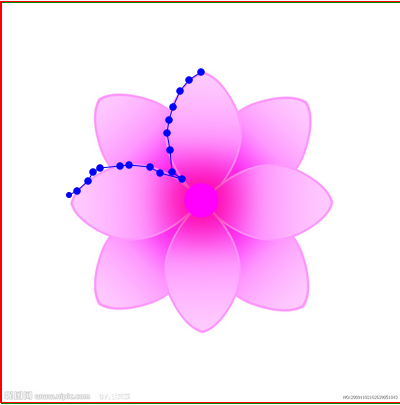
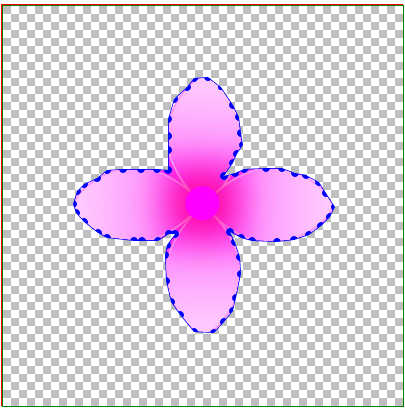
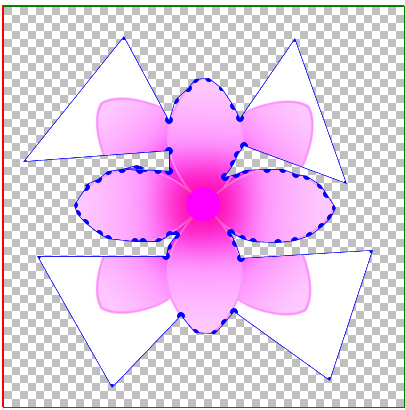

3. Idée de mise en œuvre :
Configurez deux couches de p, définissez l'image sur la couche inférieure, et placez le canevas sur le calque supérieur (si vous effectuez le rendu de l'image sur le canevas, elle scintillera lors de la découpe, alors allez au calque inférieur), surveillez
sur le canevas et les événements de la souris seront rendus à plusieurs reprises les points et les lignes entre eux pour former un intervalle fermé, puis restituer l'intégralité du canevas dans une petite image d'arrière-plan et restituer l'intervalle fermé avec une couleur transparente. Et enregistrez ou mettez à jour les coordonnées relatives du canevas
du point dans le tableau. Après avoir pris la photo, l'ensemble de coordonnées des points est renvoyé à l'arrière-plan, et le code d'arrière-plan implémente la capture d'écran en fonction des points de coordonnées et de la largeur et de la hauteur de l'image, et définit
en arrière-plan couleur comme transparente (le canevas peut également réaliser des captures d'écran, mais il est nécessaire de traiter les pixels pour obtenir la transparence de l'arrière-plan, ce qui n'a pas encore été implémenté. Il est prévu de l'implémenter en utilisant le code d'arrière-plan C#).
4.js (l'écriture n'est pas standardisée et porte à confusion, veuillez l'utiliser comme référence)
<script type="text/javascript">
$(function () {
var a = new tailorImg();
a.iniData();
});
//
var tailorImg=function()
{
this.iniData = function () {
//画布
this.can.id = "canvas";
this.can.w = 400;
this.can.h = 400;
this.can.roundr = 7;
this.can.roundrr = 3;
this.can.curPointIndex = 0;
this.can.imgBack.src = "gzf.png";
this.can.canvas = document.getElementById(this.can.id).getContext("2d");
//图片
this.img.w = 400;
this.img.h = 400;
this.img.image.src = "flower.jpg";
//加载事件:
//初始化事件:
var a = this;
var p = a.can.pointList;
$("#" + a.can.id).mousemove(function (e) {
if (a.can.paint) {//是不是按下了鼠标
if (p.length > 0) {
a.equalStartPoint(p[p.length - 1].pointx, p[p.length - 1].pointy);
}
a.roundIn(e.offsetX, e.offsetY);
}
//判断是否在直线上
//光标移动到线的附近如果是闭合的需要重新划线,并画上新添加的点
a.AddNewNode(e.offsetX, e.offsetY);
});
$("#" + a.can.id).mousedown(function (e) {
a.can.paint = true;
//点击判断是否需要在线上插入新的节点:
if (a.can.tempPointList.length > 0) {
a.can.pointList.splice(a.can.tempPointList[1].pointx, 0, new a.point(a.can.tempPointList[0].pointx, a.can.tempPointList[0].pointy));
//清空临时数组
a.can.tempPointList.length = 0;
}
});
$("#" + a.can.id).mouseup(function (e) {
//拖动结束
a.can.paint = false;
//拖动结束;
if (a.can.juPull) {
a.can.juPull = false;
a.can.curPointIndex = 0;
//验证抠图是否闭合:闭合,让结束点=开始点;添加标记
a.equalStartPoint(p[p.length - 1].pointx, p[p.length - 1].pointy);
//判断是否闭合:
if (a.can.IsClose) {
}
}
else {
//如果闭合:禁止添加新的点;
if (!a.can.IsClose) {//没有闭合
p.push(new a.point(e.offsetX, e.offsetY));
//验证抠图是否闭合:闭合,让结束点=开始点;添加标记
a.equalStartPoint(p[p.length - 1].pointx, p[p.length - 1].pointy);
//判断是否闭合:
//重新画;
if (p.length > 1) {
a.drawLine(p[p.length - 2].pointx, p[p.length - 2].pointy, p[p.length - 1].pointx, p[p.length - 1].pointy);
a.drawArc(p[p.length - 1].pointx, p[p.length - 1].pointy);
} else {
a.drawArc(p[p.length - 1].pointx, p[p.length - 1].pointy);
}
}
else {
//闭合
}
}
//验证是否填充背景:
if (a.can.IsClose) {
a.fillBackColor();
a.drawAllLine();
}
});
$("#" + a.can.id).mouseleave(function (e) {
a.can.paint = false;
});
//鼠标点击事件:
$("#" + a.can.id).click(function (e) {
//空
});
}
this.point = function (x, y) {
this.pointx = x;
this.pointy = y;
};
//图片
this.img = {
image:new Image(),
id: "",
w:0,
h:0
};
//画布;
this.can = {
canvas:new Object(),
id: "",
w: 0,
h: 0,
//坐标点集合
pointList: new Array(),
//临时存储坐标点
tempPointList: new Array(),
//圆点的触发半径:
roundr: 7,
//圆点的显示半径:
roundrr: 7,
//当前拖动点的索引值;
curPointIndex : 0,
//判断是否点击拖动
paint : false,
//判断是否点圆点拖动,并瞬间离开,是否拖动点;
juPull : false,
//判断是否闭合
IsClose: false,
imgBack: new Image()
};
//函数:
//更新画线
this.drawAllLine=function () {
for (var i = 0; i < this.can.pointList.length - 1; i++) {
//画线
var p = this.can.pointList;
this.drawLine(p[i].pointx, p[i].pointy, p[i + 1].pointx, p[i + 1].pointy);
//画圈
this.drawArc(p[i].pointx, p[i].pointy);
if (i == this.can.pointList.length - 2) {
this.drawArc(p[i+1].pointx, p[i+1].pointy);
}
}
}
//画线
this.drawLine = function (startX, startY, endX, endY) {
//var grd = this.can.canvas.createLinearGradient(0, 0,2,0); //坐标,长宽
//grd.addColorStop(0, "black"); //起点颜色
//grd.addColorStop(1, "white");
//this.can.canvas.strokeStyle = grd;
this.can.canvas.strokeStyle = "blue"
this.can.canvas.lineWidth =1;
this.can.canvas.moveTo(startX, startY);
this.can.canvas.lineTo(endX, endY);
this.can.canvas.stroke();
}
//画圈:
this.drawArc=function(x, y) {
this.can.canvas.fillStyle = "blue";
this.can.canvas.beginPath();
this.can.canvas.arc(x, y,this.can.roundrr, 360, Math.PI * 2, true);
this.can.canvas.closePath();
this.can.canvas.fill();
}
//光标移到线上画大圈:
this.drawArcBig = function (x, y) {
this.can.canvas.fillStyle = "blue";
this.can.canvas.beginPath();
this.can.canvas.arc(x, y, this.can.roundr+2, 360, Math.PI * 2, true);
this.can.canvas.closePath();
this.can.canvas.fill();
}
//渲染图片往画布上
this.showImg=function() {
this.img.image.onload = function () {
this.can.canvas.drawImage(this.img.image, 0, 0, this.img.w,this.img.h);
};
}
//填充背景色
this.fillBackColor = function () {
for (var i = 0; i <this.img.w; i += 96) {
for (var j = 0; j <= this.img.h; j += 96) {
this.can.canvas.drawImage(this.can.imgBack, i, j, 96, 96);
}
}
this.can.canvas.globalCompositeOperation = "destination-out";
this.can.canvas.beginPath();
for (var i = 0; i <this.can.pointList.length; i++) {
this.can.canvas.lineTo(this.can.pointList[i].pointx,this.can.pointList[i].pointy);
}
this.can.canvas.closePath();
this.can.canvas.fill();
this.can.canvas.globalCompositeOperation = "destination-over";
this.drawAllLine();
}
//去掉pointlist最后一个坐标点:
this.clearLastPoint=function () {
this.can.pointList.pop();
//重画:
this.clearCan();
this.drawAllLine();
}
//判断结束点是否与起始点重合;
this.equalStartPoint = function (x,y) {
var p = this.can.pointList;
if (p.length > 1 && Math.abs((x - p[0].pointx) * (x - p[0].pointx)) + Math.abs((y - p[0].pointy) * (y - p[0].pointy)) <= this.can.roundr * this.can.roundr) {
//如果闭合
this.can.IsClose = true;
p[p.length - 1].pointx = p[0].pointx;
p[p.length - 1].pointy = p[0].pointy;
}
else {
this.can.IsClose = false;
}
}
//清空画布
this.clearCan=function (){
this.can.canvas.clearRect(0, 0, this.can.w, this.can.h);
}
//剪切区域
this.CreateClipArea=function () {
this.showImg();
this.can.canvas.beginPath();
for (var i = 0; i <this.can.pointList.length; i++) {
this.can.canvas.lineTo(this.can.pointList[i].pointx,this.can.pointList[i].pointy);
}
this.can.canvas.closePath();
this.can.canvas.clip();
}
//
this.CreateClipImg=function()
{
}
//判断鼠标点是不是在圆的内部:
this.roundIn = function (x, y) {
//刚开始拖动
var p = this.can.pointList;
if (!this.can.juPull) {
for (var i = 0; i < p.length; i++) {
if (Math.abs((x - p[i].pointx) * (x - p[i].pointx)) + Math.abs((y - p[i].pointy) * (y - p[i].pointy)) <= this.can.roundr * this.can.roundr) {
//说明点击圆点拖动了;
this.can.juPull = true;//拖动
//
this.can.curPointIndex = i;
p[i].pointx = x;
p[i].pointy = y;
//重画:
this.clearCan();
//showImg();
if (this.can.IsClose) {
this.fillBackColor();
}
this.drawAllLine();
return;
}
}
}
else {//拖动中
p[this.can.curPointIndex].pointx = x;
p[this.can.curPointIndex].pointy = y;
//重画:
this.clearCan();
if (this.can.IsClose) {
this.fillBackColor();
}
this.drawAllLine();
}
};
//光标移到线上,临时数组添加新的节点:
this.AddNewNode=function(newx, newy) {
//如果闭合
var ii=0;
if (this.can.IsClose) {
//判断光标点是否在线上:
var p = this.can.pointList;
for (var i = 0; i < p.length - 1; i++) {
//计算a点和b点的斜率
var k = (p[i + 1].pointy - p[i].pointy) / (p[i + 1].pointx - p[i].pointx);
var b = p[i].pointy - k * p[i].pointx;
//if (parseInt((p[i + 1].pointy - p[i].pointy) / (p[i + 1].pointx - p[i].pointx)) ==parseInt((p[i + 1].pointy - newy) / (p[i + 1].pointx - newx)) && newx*2-p[i+1].pointx-p[i].pointx<0 && newy*2-p[i+1].pointy-p[i].pointy<0) {
// //如果在直线上
// alert("在直线上");
//}
$("#txtone").val(parseInt(k * newx + b));
$("#txttwo").val(parseInt(newy));
if (parseInt(k * newx + b) == parseInt(newy) && (newx - p[i + 1].pointx) * (newx - p[i].pointx) <= 2 && (newy - p[i + 1].pointy) * (newy - p[i].pointy) <= 2) {
//
//parseInt(k * newx + b) == parseInt(newy)
//添加临时点:
this.can.tempPointList[0] = new this.point(newx, newy);//新的坐标点
this.can.tempPointList[1] = new this.point(i+1, i+1);//需要往pointlist中插入新点的索引;
i++;
//alert();
//光标移动到线的附近如果是闭合的需要重新划线,并画上新添加的点;
if (this.can.tempPointList.length > 0) {
//重画:
this.clearCan();
//showImg();
if (this.can.IsClose) {
this.fillBackColor();
}
this.drawAllLine();
this.drawArcBig(this.can.tempPointList[0].pointx, this.can.tempPointList[0].pointy);
return;
}
return;
}
else {
// $("#Text1").val("");
}
}
if (ii == 0) {
if (this.can.tempPointList.length > 0) {
//清空临时数组;
this.can.tempPointList.length = 0;
//重画:
this.clearCan();
//showImg();
if (this.can.IsClose) {
this.fillBackColor();
}
this.drawAllLine();
//this.drawArc(this.can.tempPointList[0].pointx, this.can.tempPointList[0].pointy);
}
}
}
else {
//防止计算误差引起的添加点,当闭合后,瞬间移动起始点,可能会插入一个点到临时数组,当再次执行时,
//就会在非闭合情况下插入该点,所以,时刻监视:
if (this.can.tempPointList.length > 0) {
this.can.tempPointList.length = 0;
}
}
}
};
</script><style type="text/css">
.canvasDiv {
position: relative;
border: 1px solid red;
height: 400px;
width: 400px;
top: 50px;
left: 100px;
z-index: 0;
}
img {
width: 400px;
height: 400px;
z-index: 1;
position: absolute;
}
#canvas {
position: absolute;
border: 1px solid green;
z-index: 2;
}
.btnCollection {
margin-left: 100px;
}
</style><div class="canvasDiv"> <img src="flower.jpg" /> <canvas id="canvas" width="400" height="400" style="border: 1px solid green;"></canvas> </div>
Résumé :
Inconvénients : Lorsque le curseur se déplace vers la ligne, la méthode de calcul pour déterminer si un point est sur une ligne droite reliant deux points est incorrecte. Elle doit être calculée comme si un point se trouve dans le rectangle
entouré par les deux. tangentes extérieures du cercle à deux points ; pointe du stylo. Il devrait être plus raisonnable de le remplacer par un petit carré p, comme la découpe rectangulaire ci-dessous (Idée : établir une relation correspondante entre l'ensemble de coordonnées de points accédé et le petit p ajouté dynamiquement ; carré
Lorsque vous faites glisser le petit Lorsque la grille est dessinée, un événement est déclenché pour mettre à jour la collection de points de coordonnées et effectuer un nouveau rendu).

6. Ceci est juste une solution pour la découpe du stylo js. Cette partie du projet est encore en cours d'amélioration. Si vous avez de bonnes méthodes ou informations, j'espère que vous pourrez la partager. il. Merci
Pour plus d'articles liés à HTML5 Canvas JS implémentant la découpe du stylo PS, veuillez faire attention au site Web PHP chinois !
Articles Liés
Voir plus- PhotoShop ajoute un faisceau de lumière à l'image
- Retouche photo PS丨C'est ainsi que le modèle de couverture du magazine a été retouché
- Effet de police de papier plié réaliste PS
- Technologie frontale-coupe PS
- Tutoriel de conception de sites Web PS XII - Créer une mise en page Web professionnelle Web2.0 dans PS

