Home >Software Tutorial >Computer Software >How to set up anti-ransomware protection space in Tencent Computer Manager_How to set up anti-ransomware protection space in Tencent Computer Manager
How to set up anti-ransomware protection space in Tencent Computer Manager_How to set up anti-ransomware protection space in Tencent Computer Manager
- WBOYWBOYWBOYWBOYWBOYWBOYWBOYWBOYWBOYWBOYWBOYWBOYWBforward
- 2024-05-08 18:40:06604browse
Does your computer data often get lost? Is the data infected by ransomware and unable to be used normally? Don't worry, Tencent Computer Manager provides you with anti-ransomware protection space to keep your data safe and worry-free. PHP editor Xigua brings you a detailed tutorial on setting up an anti-ransomware protection space in Tencent Computer Manager. Let us learn about it together.
Step one: First open Tencent Computer Manager on your computer, and then click to open the protection service under virus scanning, as shown in the figure.
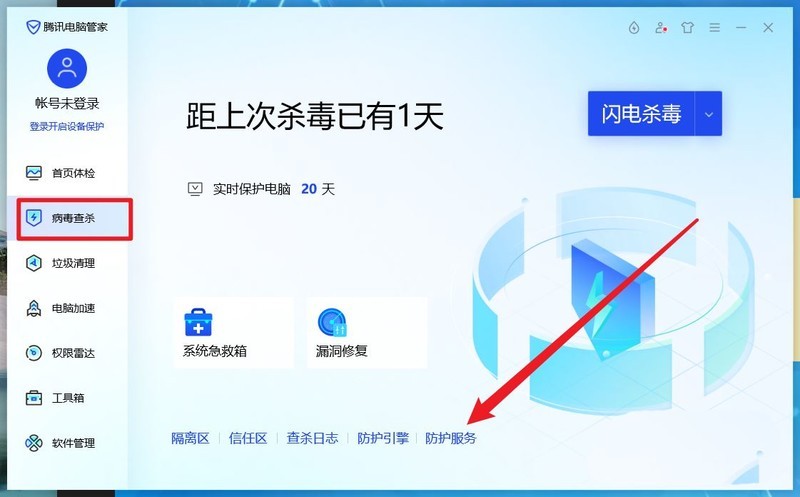
Step 2: Then click the Open Tools button on the right side of the anti-ransomware protection, as shown in the picture.

Step 3: Click on the hidden menu in the upper right corner to open the Settings Center, as shown in the picture.

Step 4: Then select the space size in the drop-down menu of adjusting automatic backup as needed, and then click OK to save, as shown in the picture.

The above is the detailed content of How to set up anti-ransomware protection space in Tencent Computer Manager_How to set up anti-ransomware protection space in Tencent Computer Manager. For more information, please follow other related articles on the PHP Chinese website!
Related articles
See more- How to change the material of bedding in Kujiale_How to change the material of bedding in Kujiale
- How to use modified line in sai_Using the modified line method in sai
- Graphic and text method for creating mask animation in Flash
- A simple way to enter fractions in Geometry Sketchpad
- How to deal with the thickening of the cursor in the MathType input box

