Home >Software Tutorial >Computer Software >How to set the waveform foreground color in Audition_How to set the waveform foreground color in Audition
How to set the waveform foreground color in Audition_How to set the waveform foreground color in Audition
- WBOYWBOYWBOYWBOYWBOYWBOYWBOYWBOYWBOYWBOYWBOYWBOYWBforward
- 2024-05-08 12:25:07505browse
Troubled by the difficulty in discerning the waveform foreground color in Audition? PHP editor Baicao is here to help you solve it! Audition waveform foreground color is a detail that cannot be ignored when editing audio. Clear and easily distinguishable colors can improve work efficiency, while dull and dull foreground colors will affect the visual experience. This tutorial will explain in detail how to set the waveform foreground color in Audition, helping you customize the interface and optimize the editing experience.
First open Adobe Audition and click Edit on the menu bar.
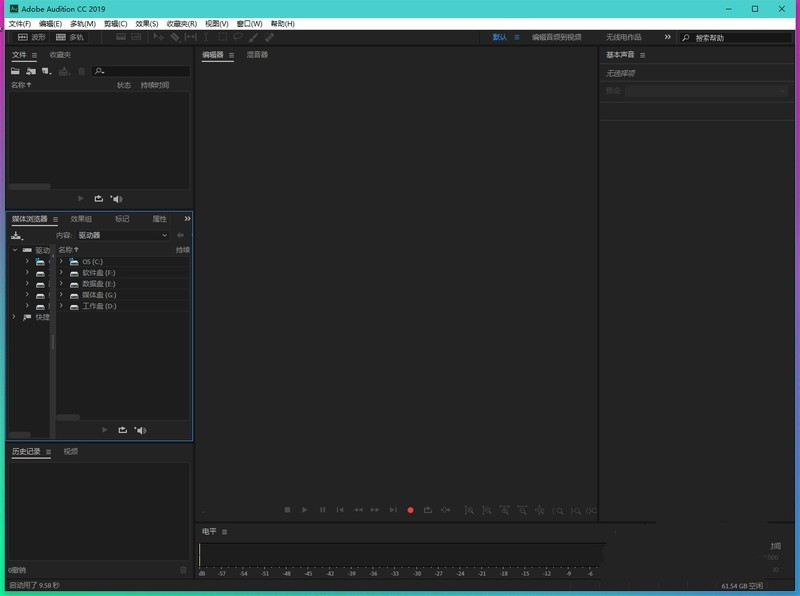
Then select Preferences.
Click Appearance.
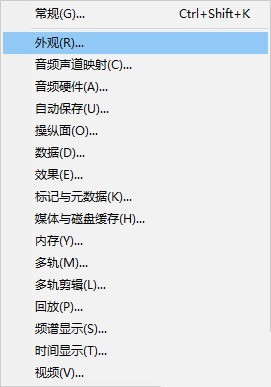
Select appearance in preferences.
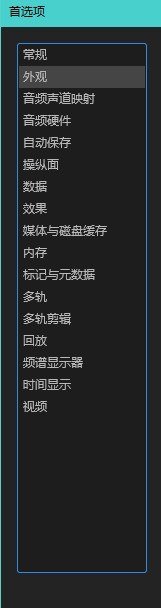
Then find the editor panel, color, waveform foreground.
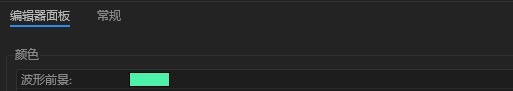
to change the color.
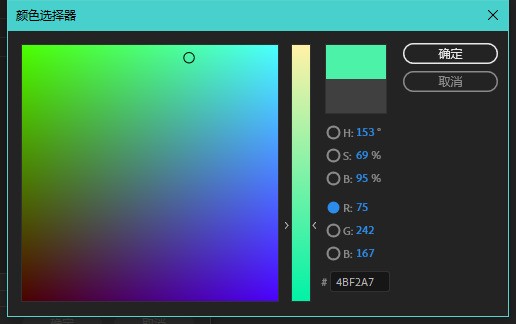
Finally click OK.
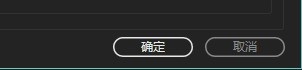
The above is the detailed content of How to set the waveform foreground color in Audition_How to set the waveform foreground color in Audition. For more information, please follow other related articles on the PHP Chinese website!
Related articles
See more- How to change the material of bedding in Kujiale_How to change the material of bedding in Kujiale
- How to use modified line in sai_Using the modified line method in sai
- Graphic and text method for creating mask animation in Flash
- A simple way to enter fractions in Geometry Sketchpad
- How to deal with the thickening of the cursor in the MathType input box

