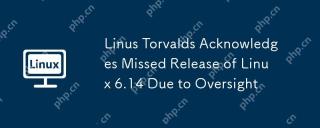cURL vs. wget: Which one is better for you?
When you want to download files directly through the Linux command line, two tools can immediately come to mind: wget and cURL. They have many of the same characteristics and can easily accomplish some of the same tasks. Although they have some similar characteristics, they are not exactly the same. These two programs are suitable for different situations and have their own characteristics in specific situations.

Both wget and cURL can download content. This is how they are designed at their core. They can both send requests to the Internet and return requested items. This can be a file, image, or something else like the raw HTML of the website.
Both programs can make HTTP POST requests. This means they can all send data to the website, such as filling out forms.
Since both are command line tools, they are designed to be scriptable. Both wget and cURL can be written into your Bash scripts to automatically interact with new content and download what you need.

wget is simple and straightforward. This means you can enjoy its exceptional download speeds. wget is an independent program, does not require additional resource libraries, and does not do anything outside its scope.
wget is a professional direct download program that supports recursive downloads. At the same time, it also allows you to download any content in a web page or FTP directory.
wget has smart default settings. It specifies how to handle many things in regular browsers, such as cookies and redirects, without requiring additional configuration. It can be said that wget is simply self-explanatory and ready to eat out of the can!

cURL is a versatile tool. Sure, it can download web content, but it can also do much more.
cURL technical support library is: libcurl. This means that you can write an entire program based on cURL, allowing you to write a downloader program based on the graphical environment in the libcurl library and access all its functionality.
cURL Broad network protocol support may be its biggest selling point. cURL supports access to HTTP and HTTPS protocols and can handle FTP transfers. It supports LDAP protocol and even supports Samba sharing. In fact, you can also use cURL to send and receive emails.
cURL also has some neat security features. cURL supports the installation of many SSL/TLS libraries and also supports access through network proxies, including SOCKS. This means that you can use cURL over Tor.
cURL also supports gzip compression technology that makes sending data easier.
So should you use cURL or wget? This comparison depends on the actual use. If you want fast downloads and don't have to worry about parameter identification, then you should use wget, which is lightweight and efficient. If you want to do some more complex usage, your intuition tells you that you should choose cRUL.
cURL allows you to do many things. You can think of cURL as a stripped-down command-line web browser. It supports almost every protocol you can think of and provides interactive access to almost any online content. The only difference from a browser is that cURL does not render the corresponding information it receives.
The above is the detailed content of cURL vs. wget: Which one is better for you?. For more information, please follow other related articles on the PHP Chinese website!
 How to Move Files and Folders with Spaces in LinuxMay 07, 2025 am 10:17 AM
How to Move Files and Folders with Spaces in LinuxMay 07, 2025 am 10:17 AMIf you’ve ever found yourself in a situation where you’re trying to move a bunch of files and folders, only to be stumped by spaces in the folder names, you’re not alone. Spaces in filenames or folder names can quickly become a frustrat
 7 Best Linux Distros for KDE Plasma Fans in 2025May 07, 2025 am 10:06 AM
7 Best Linux Distros for KDE Plasma Fans in 2025May 07, 2025 am 10:06 AMThe KDE Plasma desktop is renowned for its sleek design, extensive customization options, and impressive performance. For users who appreciate a polished, modern interface with the flexibility to tweak every detail, Plasma is a dream come true. But w
 How to Set HTTP Request Timeouts in LinuxMay 07, 2025 am 10:04 AM
How to Set HTTP Request Timeouts in LinuxMay 07, 2025 am 10:04 AMAs a Linux user with over 10 years of experience, I understand the importance of optimizing your system for performance and reliability. One common task that comes up in web servers and application management is controlling HTTP requests. Specificall
 Bun: The Fastest All-in-One JavaScript Runtime for LinuxMay 07, 2025 am 09:28 AM
Bun: The Fastest All-in-One JavaScript Runtime for LinuxMay 07, 2025 am 09:28 AMBun is a modern JavaScript runtime designed to simplify and accelerate the development of JavaScript and TypeScript applications. Unlike traditional runtimes, Bun combines multiple tools into a single, cohesive package, including a bundler, test runn
 Jellyfin: The Ultimate Free Media Server for Linux UsersMay 07, 2025 am 09:23 AM
Jellyfin: The Ultimate Free Media Server for Linux UsersMay 07, 2025 am 09:23 AMIf you’re looking for a free, open-source way to manage and stream your media files on Linux, Jellyfin is the answer, which is an open-source media server that lets you organize your movies, TV shows, music, and photos in one place and stream them to
 4 Ways to Convert (.MD) Files to PDF on LinuxMay 07, 2025 am 09:20 AM
4 Ways to Convert (.MD) Files to PDF on LinuxMay 07, 2025 am 09:20 AMMarkdown (.MD) files are a favorite among developers, writers, and content creators due to their simplicity and flexibility, but what happens when you need to share your beautifully formatted Markdown file with someone who prefers a more universally


Hot AI Tools

Undresser.AI Undress
AI-powered app for creating realistic nude photos

AI Clothes Remover
Online AI tool for removing clothes from photos.

Undress AI Tool
Undress images for free

Clothoff.io
AI clothes remover

Video Face Swap
Swap faces in any video effortlessly with our completely free AI face swap tool!

Hot Article

Hot Tools

Zend Studio 13.0.1
Powerful PHP integrated development environment

SecLists
SecLists is the ultimate security tester's companion. It is a collection of various types of lists that are frequently used during security assessments, all in one place. SecLists helps make security testing more efficient and productive by conveniently providing all the lists a security tester might need. List types include usernames, passwords, URLs, fuzzing payloads, sensitive data patterns, web shells, and more. The tester can simply pull this repository onto a new test machine and he will have access to every type of list he needs.

Dreamweaver CS6
Visual web development tools

Atom editor mac version download
The most popular open source editor

SublimeText3 Mac version
God-level code editing software (SublimeText3)