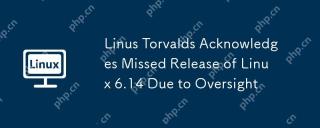The KDE Plasma desktop is renowned for its sleek design, extensive customization options, and impressive performance. For users who appreciate a polished, modern interface with the flexibility to tweak every detail, Plasma is a dream come true.
But which Linux distributions make KDE Plasma their default desktop environment? Here, we’ll explore seven standout distros that embrace Plasma, each offering its unique spin on this versatile desktop environment.
1. Kubuntu
Kubuntu is the official KDE flavor of Ubuntu, bringing the best of the Ubuntu core and pairing it with the elegant KDE Plasma desktop.
By choosing Kubuntu, you get access to Ubuntu’s robust ecosystem, including its extensive software repository, Snap packages, and PPAs (Personal Package Archives).
The default Plasma setup in Kubuntu is clean and user-friendly, making it an excellent choice for newcomers to Linux who want a Windows-like experience.
The distro also benefits from Ubuntu’s massive community support, ensuring that help is always just a forum post or guide away. Whether you’re installing Linux for the first time or looking for a stable, customizable desktop, Kubuntu is a strong contender.

2. Fedora KDE Spin
Fedora is a cutting-edge distribution that showcases the latest open-source technologies, and its KDE Spin brings this innovation to the Plasma desktop.
Unlike Kubuntu, Fedora KDE Spin focuses on delivering a vanilla Plasma experience with minimal modifications, allowing users to enjoy Plasma’s features as the developers intended.
Fedora’s focus on innovation means you’ll always have access to the latest software and features, albeit with a shorter support cycle. This makes it an ideal choice for tech enthusiasts and developers who want to stay on the bleeding edge.
With its strong commitment to open-source principles, Fedora KDE Spin is a great way to experience Plasma in its purest form.

3. Manjaro KDE
Manjaro is an Arch-based distribution that aims to make the Arch Linux experience accessible to a wider audience.
Its KDE edition takes the Plasma desktop to the next level with thoughtful customizations and a curated selection of software. Manjaro KDE stands out for its rolling release model, which ensures you always have the latest Plasma updates and features.
The Manjaro team has also done an excellent job of optimizing the desktop for performance, making it one of the most responsive Plasma experiences available. With its user-friendly tools and graphical package manager, Manjaro KDE is perfect for both beginners and power users.

4. openSUSE Tumbleweed (KDE Edition)
openSUSE offers two main branches: Leap, a stable release model, and Tumbleweed, a rolling release version.
The KDE edition of openSUSE Tumbleweed is particularly appealing to users who want the latest Plasma features combined with openSUSE’s renowned stability and system management tools.
What sets openSUSE apart is its YaST (Yet another Setup Tool), a powerful configuration tool that simplifies system management. Whether you’re setting up a server or a desktop, YaST makes it easy to configure your system to your liking.
With Tumbleweed’s rolling release model, you’ll always have access to the latest Plasma updates without sacrificing reliability.

5. Garuda Linux (KDE Dr460nized Edition)
Garuda Linux is a newer Arch-based distribution that has quickly gained popularity for its stunning visuals and performance-focused approach. Its KDE Dr460nized edition is a heavily customized Plasma desktop that’s tailored for gamers and power users.
The Dr460nized edition features a dark, neon-themed aesthetic that’s as functional as it is beautiful. Garuda also includes performance-enhancing tweaks out of the box, making it an excellent choice for users who want a fast and responsive system.
With its gaming-focused tools and Arch base, Garuda KDE Dr460nized is perfect for those who want a visually striking and high-performance Plasma experience.

6. EndeavourOS KDE
EndeavourOS is another Arch-based distribution, but it distinguishes itself with a strong focus on simplicity and user experience. The KDE edition of EndeavourOS offers a clean Plasma desktop with minimal pre-installed software, allowing users to build their system exactly how they want it.
EndeavourOS KDE provides access to the Arch User Repository (AUR) and a rolling release model, ensuring you always have the latest software and Plasma updates.
The distro also includes helpful tools like the EndeavourOS Welcome app, which simplifies initial setup and package installation. For users seeking a lightweight, Arch-based Plasma experience, EndeavourOS is a fantastic choice.

7. KDE Neon
KDE Neon is often considered the flagship showcase for the Plasma desktop, as it’s developed by the same team behind KDE itself and it is built on the stable base of Ubuntu LTS.
What sets KDE Neon apart is its focus on providing the most up-to-date Plasma experience. Unlike other distros, KDE Neon ships with the newest Plasma features and updates almost as soon as they’re released, making it the ideal choice for users who want to stay on the cutting edge of KDE development.
Despite its focus on Plasma, KDE Neon keeps the system lean and avoids unnecessary pre-installed software, allowing users to tailor their setup to their preferences. For those who want a pure, no-compromise Plasma experience straight from the source, KDE Neon is the go-to choice.

Why Choose a Plasma-Based Distro?
KDE Plasma has earned its reputation as one of the most versatile and feature-rich desktop environments available for Linux. Whether you prioritize customization, performance, or aesthetics, Plasma delivers on all fronts.
These seven distros showcase the best of what Plasma has to offer, each catering to different user needs and preferences.
From the stability of Kubuntu to the cutting-edge features of Fedora KDE Spin, the striking visuals of Garuda’s Dr460nized edition, and the minimalist charm of EndeavourOS KDE, there’s a Plasma-based distro for everyone.
So why not give one of these a try and experience the power and elegance of KDE Plasma for yourself?
The above is the detailed content of 7 Best Linux Distros for KDE Plasma Fans in 2025. For more information, please follow other related articles on the PHP Chinese website!
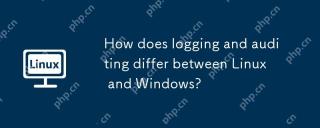 How does logging and auditing differ between Linux and Windows?May 08, 2025 am 12:03 AM
How does logging and auditing differ between Linux and Windows?May 08, 2025 am 12:03 AMLinuxoffersmoregranularcontroloverloggingandauditing,whileWindowsprovidesamorecentralizedsystem.1)Linuxusestoolslikesyslog,rsyslog,andjournaldforcustomizablelogging.2)WindowsusestheEventViewerforcentralizedlogmanagement.3)Linuxisidealforenvironmentsn
 What is AI? A Beginner's Guide for Linux UsersMay 07, 2025 am 11:23 AM
What is AI? A Beginner's Guide for Linux UsersMay 07, 2025 am 11:23 AMArtificial Intelligence (AI) is a term that’s been buzzing around for a while now, from self-driving cars to voice assistants like Siri and Alexa, AI is becoming a part of our everyday lives. But what exactly is AI, and why should Linux users care ab
 AerynOS 2025.03 Alpha Released with GNOME 48, Mesa 25, and Linux Kernel 6.13.8May 07, 2025 am 11:22 AM
AerynOS 2025.03 Alpha Released with GNOME 48, Mesa 25, and Linux Kernel 6.13.8May 07, 2025 am 11:22 AM 50 Essential Linux Commands for Beginners and SysAdminsMay 07, 2025 am 11:12 AM
50 Essential Linux Commands for Beginners and SysAdminsMay 07, 2025 am 11:12 AMFor someone new to Linux, using it can still feel challenging, even with user-friendly distributions like Ubuntu and Mint. While these distributions simplify many tasks, some manual configuration is often required, but fully harnessing the power of L
 How to Set Up Your Linux System for AI DevelopmentMay 07, 2025 am 10:55 AM
How to Set Up Your Linux System for AI DevelopmentMay 07, 2025 am 10:55 AMIn the previous article, we introduced the basics of AI and how it fits into the world of Linux. Now, it’s time to dive deeper and set up your Linux system to start building your first AI model. Whether you’re a complete beginner or have some exper
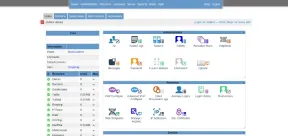 How to Install Kloxo Web Hosting Control Panel in LinuxMay 07, 2025 am 10:52 AM
How to Install Kloxo Web Hosting Control Panel in LinuxMay 07, 2025 am 10:52 AMIf you’re looking to manage your server with ease, Kloxo is a great option, as it is free and open-source web hosting control panel that allows you to manage your server and websites with a simple, user-friendly interface. In this guide, we’ll walk
 How to Move Files and Folders with Spaces in LinuxMay 07, 2025 am 10:17 AM
How to Move Files and Folders with Spaces in LinuxMay 07, 2025 am 10:17 AMIf you’ve ever found yourself in a situation where you’re trying to move a bunch of files and folders, only to be stumped by spaces in the folder names, you’re not alone. Spaces in filenames or folder names can quickly become a frustrat


Hot AI Tools

Undresser.AI Undress
AI-powered app for creating realistic nude photos

AI Clothes Remover
Online AI tool for removing clothes from photos.

Undress AI Tool
Undress images for free

Clothoff.io
AI clothes remover

Video Face Swap
Swap faces in any video effortlessly with our completely free AI face swap tool!

Hot Article

Hot Tools

Dreamweaver CS6
Visual web development tools

SAP NetWeaver Server Adapter for Eclipse
Integrate Eclipse with SAP NetWeaver application server.

mPDF
mPDF is a PHP library that can generate PDF files from UTF-8 encoded HTML. The original author, Ian Back, wrote mPDF to output PDF files "on the fly" from his website and handle different languages. It is slower than original scripts like HTML2FPDF and produces larger files when using Unicode fonts, but supports CSS styles etc. and has a lot of enhancements. Supports almost all languages, including RTL (Arabic and Hebrew) and CJK (Chinese, Japanese and Korean). Supports nested block-level elements (such as P, DIV),

Notepad++7.3.1
Easy-to-use and free code editor

Zend Studio 13.0.1
Powerful PHP integrated development environment