If you’re looking for a free, open-source way to manage and stream your media files on Linux, Jellyfin is the answer, which is an open-source media server that lets you organize your movies, TV shows, music, and photos in one place and stream them to all your devices.
It’s like having your own Netflix or Spotify, but without the monthly subscription!
In this article, we’ll explain what Jellyfin is, why it’s awesome, and how you can set it up on your Linux system.
What is Jellyfin?
Jellyfin is a free software media server, which means the code is available for everyone to see, use, and improve. Unlike other media systems like Plex or Emby, Jellyfin doesn’t have any premium features hidden behind a paywall. Everything is completely free, with no ads or tracking.
With Jellyfin, you can:
- Organize your media files into a beautiful library.
- Stream your media to devices like smartphones, smart TVs, web browsers, or media players.
- Create multiple user profiles for your family or friends.
- Watch live TV if you have a tuner and an antenna.
How to Install Jellyfin on Linux
Jellyfin supports various installation methods depending on your Linux operating system:
On Debian, Ubuntu and Mint
To make the deployment process easier and more automated for everyone, Jellyfin provides a convenient BASH script, which takes care of adding the necessary repository and installing Jellyfin on a Debian-based system.
curl https://repo.jellyfin.org/install-debuntu.sh | sudo bash
RHEL, Fedora, and other RPM Distributions
Jellyfin provides an official repository for RPM-based distributions, which will allow you to install and update Jellyfin easily.
sudo dnf install https://mirrors.rpmfusion.org/free/fedora/rpmfusion-free-release-$(rpm -E %fedora).noarch.rpm https://mirrors.rpmfusion.org/nonfree/fedora/rpmfusion-nonfree-release-$(rpm -E %fedora).noarch.rpm sudo dnf install jellyfin sudo systemctl enable --now jellyfin
On Arch Linux
Jellyfin is available in the Arch User Repository (AUR). While you can manually download and build the package, using an AUR helper like yay simplifies the process.
If you don’t already have yay installed, you can install it as follows:
sudo pacman -S git base-devel git clone https://aur.archlinux.org/yay.git cd yay makepkg -si
Once yay is installed, you can use it to install Jellyfin.
yay -S jellyfin sudo systemctl start jellyfin sudo systemctl enable jellyfin
By default, Jellyfin runs on port 8096 for HTTP traffic and if you’re using a firewall like ufw (Uncomplicated Firewall) or firewalld, you need to open port 8096 by running the following command.
On UFW:
sudo ufw allow 8096/tcp sudo ufw status
On FirewallD:
sudo firewall-cmd --zone=public --add-port=8096/tcp --permanent sudo firewall-cmd --reload
Step 2: How to Access Jellyfin on Linux
Once Jellyfin is running, you can access it by opening a web browser and typing:
http://localhost:8096

Follow the on-screen setup wizard to create an admin account and configure your Jellyfin server.

After logging in to the Jellyfin web interface, click on the “Admin Dashboard” and then navigate to the “Libraries” section.

Click on “Add Library” and choose the type of media you want to add (Movies, TV Shows, Music, etc.). Then, browse to the folder where your media is stored and select it.

Jellyfin will automatically scan your media files and organize them. Optionally, you can enhance your experience by adding plugins for subtitles, themes, or additional metadata.

Step 3: Accessing Jellyfin from Other Devices
Jellyfin makes it easy to access your media from other devices.
- Install the Jellyfin App – Jellyfin has apps for Android, iOS, and smart TVs.
- Connect to Your Server – Open the Jellyfin app and enter the IP address of your Jellyfin server (you can find this in the Jellyfin web interface). Once connected, you can start streaming your media.
Conclusion
Jellyfin is an excellent choice for Linux users who want a free, open-source media server, as it is easy to set up, supports a wide range of devices, and respects your privacy.
Whether you’re a movie buff, TV show lover, or music enthusiast, Jellyfin can help you organize and enjoy your media collection with ease.
The above is the detailed content of Jellyfin: The Ultimate Free Media Server for Linux Users. For more information, please follow other related articles on the PHP Chinese website!
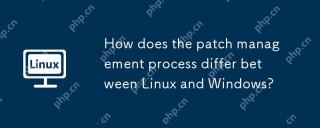 How does the patch management process differ between Linux and Windows?May 09, 2025 am 12:01 AM
How does the patch management process differ between Linux and Windows?May 09, 2025 am 12:01 AMLinuxusesdecentralized,distribution-specificpackagemanagersforpatchmanagement,whileWindowsemploysacentralizedWindowsUpdatesystem.Linux'sapproachoffersflexibilitybutcanbecomplexacrossdistributions,whereasWindowsprovidesastreamlinedbutlessflexibleupdat
 Top 3 Open Source Virtual Data Room (VDR) for LinuxMay 08, 2025 am 11:35 AM
Top 3 Open Source Virtual Data Room (VDR) for LinuxMay 08, 2025 am 11:35 AMVirtual Data Rooms (VDRs) offer secure document storage and sharing, ideal for sensitive business information. This article explores three open-source VDR solutions for on-premises deployment on Linux, eliminating the need for cloud-based services a
 Upscayl: An Open-Source Image Upscaling Tool for LinuxMay 08, 2025 am 11:19 AM
Upscayl: An Open-Source Image Upscaling Tool for LinuxMay 08, 2025 am 11:19 AMUpscayl: Your Free and Open-Source Solution for High-Resolution Images on Linux Linux users who frequently work with images know the frustration of low-resolution pictures. Luckily, Upscayl offers a powerful, free, and open-source solution. This des
 Ghostty - A Feature-Rich Terminal Emulator for LinuxMay 08, 2025 am 11:14 AM
Ghostty - A Feature-Rich Terminal Emulator for LinuxMay 08, 2025 am 11:14 AMThe terminal emulator landscape is evolving rapidly, with developers leveraging modern hardware, GPU acceleration, containerization, and even AI/LLMs to enhance console experiences. Enter Ghostty, a new open-source, cross-platform terminal emulator
 Innotop - A CLI Based top-like Monitor Tool for MySQLMay 08, 2025 am 10:48 AM
Innotop - A CLI Based top-like Monitor Tool for MySQLMay 08, 2025 am 10:48 AMInnotop: Powerful MySQL monitoring command line tool Innotop is an excellent command line program, similar to the top command, used to monitor local and remote MySQL servers running under the InnoDB engine. It provides a comprehensive set of features and options to help database administrators (DBAs) track various aspects of MySQL performance, troubleshoot issues and optimize server configuration. Innotop allows you to monitor critical MySQL metrics, such as: MySQL replication status User statistics Query list InnoDB buffer pool InnoDB I/O Statistics Open table Locked table etc… The tool regularly refreshes its data to provide server status
 How to Back Up Linux Data with Restic ToolMay 08, 2025 am 10:34 AM
How to Back Up Linux Data with Restic ToolMay 08, 2025 am 10:34 AMRestic: Your Comprehensive Guide to Secure Linux Backups Data loss can cripple a Linux system. Accidental deletions, hardware failures, or system corruption necessitate a robust backup strategy. Restic is a leading solution, providing speed, securi
 10 Top Most Popular Linux Distributions in 2024May 08, 2025 am 10:15 AM
10 Top Most Popular Linux Distributions in 2024May 08, 2025 am 10:15 AMTop 10 Most Popular Linux Distributions in 2025 Entering 2025, we are excited to share with Linux enthusiasts the most popular distribution this year so far. DistroWatch has always been the most reliable source of information about open source operating systems, with particular attention to Linux distributions and BSD versions. It continuously collects and presents a lot of information about Linux distributions, making them easier to access. While it doesn't measure the popularity or usage of a distribution very well, DistroWatch remains the most accepted measure of popularity within the Linux community. It uses page click ranking (PHR) statistics to measure the popularity of Linux distributions among website visitors. [You can
 Top 15 Tiling Window Managers for Linux in 2025May 08, 2025 am 10:08 AM
Top 15 Tiling Window Managers for Linux in 2025May 08, 2025 am 10:08 AMLinux Window Managers: A Comprehensive Guide to the Best Tiling Options Linux window managers orchestrate how application windows behave, quietly managing the visual arrangement of your open programs. This article explores top-tier tiling window man


Hot AI Tools

Undresser.AI Undress
AI-powered app for creating realistic nude photos

AI Clothes Remover
Online AI tool for removing clothes from photos.

Undress AI Tool
Undress images for free

Clothoff.io
AI clothes remover

Video Face Swap
Swap faces in any video effortlessly with our completely free AI face swap tool!

Hot Article

Hot Tools

SAP NetWeaver Server Adapter for Eclipse
Integrate Eclipse with SAP NetWeaver application server.

DVWA
Damn Vulnerable Web App (DVWA) is a PHP/MySQL web application that is very vulnerable. Its main goals are to be an aid for security professionals to test their skills and tools in a legal environment, to help web developers better understand the process of securing web applications, and to help teachers/students teach/learn in a classroom environment Web application security. The goal of DVWA is to practice some of the most common web vulnerabilities through a simple and straightforward interface, with varying degrees of difficulty. Please note that this software

MinGW - Minimalist GNU for Windows
This project is in the process of being migrated to osdn.net/projects/mingw, you can continue to follow us there. MinGW: A native Windows port of the GNU Compiler Collection (GCC), freely distributable import libraries and header files for building native Windows applications; includes extensions to the MSVC runtime to support C99 functionality. All MinGW software can run on 64-bit Windows platforms.

SublimeText3 Linux new version
SublimeText3 Linux latest version

WebStorm Mac version
Useful JavaScript development tools







