The terminal emulator landscape is evolving rapidly, with developers leveraging modern hardware, GPU acceleration, containerization, and even AI/LLMs to enhance console experiences. Enter Ghostty, a new open-source, cross-platform terminal emulator from HashiCorp co-founder Mitchell Hashimoto.
Hashimoto's vision for Ghostty is simple: a fast, feature-rich terminal with a platform-native GUI, all while maintaining cross-platform compatibility. The initial release, around Christmas, showcased a promising tool hinting at the future of terminal emulation.
Platform-Native GUI: A Defining Feature
Unlike cross-platform alternatives like Warp, Ghostty prioritizes a native GUI. Many terminals use custom or web-based UIs for convenience or cross-platform consistency. Ghostty's approach differs. It utilizes Zig and GTK4/libadwaita on Linux, and Swift, AppKit, and SwiftUI on macOS, resulting in a visually integrated and system-aware interface. Native windows, menus, and fonts ensure a seamless user experience, unlike some terminals that feel detached from the underlying OS.

Ghostty's Features: Speed and Functionality
Ghostty 1.0, the first stable release (following a beta period with exclusive YouTube access), has already generated significant excitement due to its speed and feature set. While many crucial terminal aspects—shell integration and process management—are often invisible, they are fundamental to a powerful emulator. Ghostty excels in these areas while maintaining a clean user interface.
Key Features of Ghostty 1.0:
- Rapid startup and launch times.
- Multiple windows, tabs, and split panes.
- macOS integration with Quicklook and secure input API.
- Linux support for GTK single app process, primary clipboard, and IME input.
- GPU-accelerated rendering (OpenGL on Linux, Metal on macOS) for smooth performance.
- Extensive theming options (100 built-in themes and custom support).
- Full system keyboard shortcut support.
- Automatic shell integration (bash, zsh, fish, elvish).
- Dynamic prompt redrawing on window resize.
- Ligature and variable font support for improved text rendering.
- Xterm compatibility and Kitty graphics protocol support.
Ghostty's GPU-accelerated rendering and custom shader support, combined with grapheme clustering, provide superior font and text handling, creating a polished, modern experience.
Installing Ghostty on Ubuntu
While macOS installation is straightforward (download the binary), Ubuntu users must compile from source. Official packages exist for Arch Linux and a Nix flake for containerized environments.
Download the latest release from the Ghostty GitHub page, extract the archive, navigate to the directory in your terminal, and install using these commands:
sudo apt install libgtk-4-dev libadwaita-1-dev sudo snap install --beta zig --classic zig build -p $HOME/.local -Doptimize=ReleaseFast sudo zig build -p /usr -Doptimize=ReleaseFast
After compilation, launch Ghostty from your application launcher.
Conclusion
Ghostty shows promise as a leading terminal emulator, particularly for developers who prioritize performance, native integration, and a modern interface. Its GPU acceleration, cross-platform compatibility, and user-friendliness make it a strong contender. While Ubuntu installation currently requires compilation, future distribution packages may simplify this process. Give Ghostty a try and share your feedback!
The above is the detailed content of Ghostty - A Feature-Rich Terminal Emulator for Linux. For more information, please follow other related articles on the PHP Chinese website!
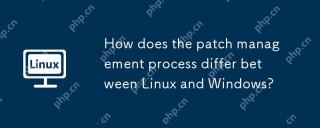 How does the patch management process differ between Linux and Windows?May 09, 2025 am 12:01 AM
How does the patch management process differ between Linux and Windows?May 09, 2025 am 12:01 AMLinuxusesdecentralized,distribution-specificpackagemanagersforpatchmanagement,whileWindowsemploysacentralizedWindowsUpdatesystem.Linux'sapproachoffersflexibilitybutcanbecomplexacrossdistributions,whereasWindowsprovidesastreamlinedbutlessflexibleupdat
 Top 3 Open Source Virtual Data Room (VDR) for LinuxMay 08, 2025 am 11:35 AM
Top 3 Open Source Virtual Data Room (VDR) for LinuxMay 08, 2025 am 11:35 AMVirtual Data Rooms (VDRs) offer secure document storage and sharing, ideal for sensitive business information. This article explores three open-source VDR solutions for on-premises deployment on Linux, eliminating the need for cloud-based services a
 Upscayl: An Open-Source Image Upscaling Tool for LinuxMay 08, 2025 am 11:19 AM
Upscayl: An Open-Source Image Upscaling Tool for LinuxMay 08, 2025 am 11:19 AMUpscayl: Your Free and Open-Source Solution for High-Resolution Images on Linux Linux users who frequently work with images know the frustration of low-resolution pictures. Luckily, Upscayl offers a powerful, free, and open-source solution. This des
 Ghostty - A Feature-Rich Terminal Emulator for LinuxMay 08, 2025 am 11:14 AM
Ghostty - A Feature-Rich Terminal Emulator for LinuxMay 08, 2025 am 11:14 AMThe terminal emulator landscape is evolving rapidly, with developers leveraging modern hardware, GPU acceleration, containerization, and even AI/LLMs to enhance console experiences. Enter Ghostty, a new open-source, cross-platform terminal emulator
 Innotop - A CLI Based top-like Monitor Tool for MySQLMay 08, 2025 am 10:48 AM
Innotop - A CLI Based top-like Monitor Tool for MySQLMay 08, 2025 am 10:48 AMInnotop: Powerful MySQL monitoring command line tool Innotop is an excellent command line program, similar to the top command, used to monitor local and remote MySQL servers running under the InnoDB engine. It provides a comprehensive set of features and options to help database administrators (DBAs) track various aspects of MySQL performance, troubleshoot issues and optimize server configuration. Innotop allows you to monitor critical MySQL metrics, such as: MySQL replication status User statistics Query list InnoDB buffer pool InnoDB I/O Statistics Open table Locked table etc… The tool regularly refreshes its data to provide server status
 How to Back Up Linux Data with Restic ToolMay 08, 2025 am 10:34 AM
How to Back Up Linux Data with Restic ToolMay 08, 2025 am 10:34 AMRestic: Your Comprehensive Guide to Secure Linux Backups Data loss can cripple a Linux system. Accidental deletions, hardware failures, or system corruption necessitate a robust backup strategy. Restic is a leading solution, providing speed, securi
 10 Top Most Popular Linux Distributions in 2024May 08, 2025 am 10:15 AM
10 Top Most Popular Linux Distributions in 2024May 08, 2025 am 10:15 AMTop 10 Most Popular Linux Distributions in 2025 Entering 2025, we are excited to share with Linux enthusiasts the most popular distribution this year so far. DistroWatch has always been the most reliable source of information about open source operating systems, with particular attention to Linux distributions and BSD versions. It continuously collects and presents a lot of information about Linux distributions, making them easier to access. While it doesn't measure the popularity or usage of a distribution very well, DistroWatch remains the most accepted measure of popularity within the Linux community. It uses page click ranking (PHR) statistics to measure the popularity of Linux distributions among website visitors. [You can
 Top 15 Tiling Window Managers for Linux in 2025May 08, 2025 am 10:08 AM
Top 15 Tiling Window Managers for Linux in 2025May 08, 2025 am 10:08 AMLinux Window Managers: A Comprehensive Guide to the Best Tiling Options Linux window managers orchestrate how application windows behave, quietly managing the visual arrangement of your open programs. This article explores top-tier tiling window man


Hot AI Tools

Undresser.AI Undress
AI-powered app for creating realistic nude photos

AI Clothes Remover
Online AI tool for removing clothes from photos.

Undress AI Tool
Undress images for free

Clothoff.io
AI clothes remover

Video Face Swap
Swap faces in any video effortlessly with our completely free AI face swap tool!

Hot Article

Hot Tools

Safe Exam Browser
Safe Exam Browser is a secure browser environment for taking online exams securely. This software turns any computer into a secure workstation. It controls access to any utility and prevents students from using unauthorized resources.

SublimeText3 Mac version
God-level code editing software (SublimeText3)

DVWA
Damn Vulnerable Web App (DVWA) is a PHP/MySQL web application that is very vulnerable. Its main goals are to be an aid for security professionals to test their skills and tools in a legal environment, to help web developers better understand the process of securing web applications, and to help teachers/students teach/learn in a classroom environment Web application security. The goal of DVWA is to practice some of the most common web vulnerabilities through a simple and straightforward interface, with varying degrees of difficulty. Please note that this software

MantisBT
Mantis is an easy-to-deploy web-based defect tracking tool designed to aid in product defect tracking. It requires PHP, MySQL and a web server. Check out our demo and hosting services.

PhpStorm Mac version
The latest (2018.2.1) professional PHP integrated development tool






