Home >Software Tutorial >Office Software >How to copy a whole page in word
How to copy a whole page in word
- 下次还敢Original
- 2024-05-02 09:24:14908browse
How to copy a whole page of content in Word: Keyboard shortcuts: Ctrl Alt End (move to the end of the page), Ctrl C (copy); mouse operation: press the Ctrl key, click the first and For the last word, click the "Copy" button; Ribbon option: Select "Select" > "Select All" > "Copy".
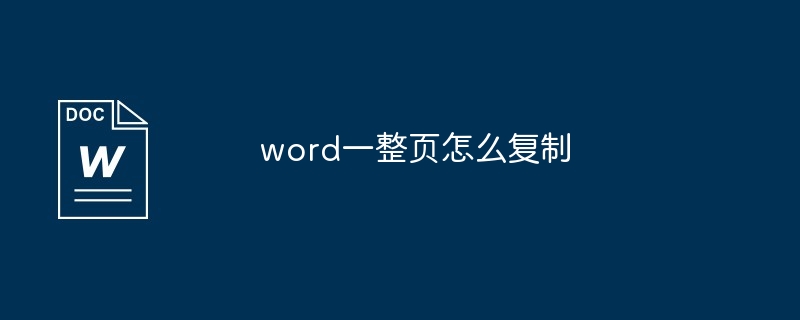
How to copy a whole page in Word?
To copy an entire page in Word, you can use the following three methods:
Method 1: Keyboard shortcuts
- Place the cursor at the top of the page.
- Press the "Ctrl" "Alt" "End" keys to move the cursor to the end of the page.
- Press the "Ctrl" "C" keys to copy the selected content.
Method 2: Mouse operation
- Scroll to the top of the page.
- Hold down the "Ctrl" key and click the first and last word on the page.
- Click the Copy button (usually located in the Clipboard group on the Home tab) to copy.
Method 3: Ribbon Options
- Click the Select button in the Editing group on the Home tab.
- Select "Select All".
- Click the "Copy" button to copy.
The above is the detailed content of How to copy a whole page in word. For more information, please follow other related articles on the PHP Chinese website!
Statement:
The content of this article is voluntarily contributed by netizens, and the copyright belongs to the original author. This site does not assume corresponding legal responsibility. If you find any content suspected of plagiarism or infringement, please contact admin@php.cn
Previous article:How to reorder word document pagesNext article:How to reorder word document pages

