Home >Software Tutorial >Office Software >How to delete the blank page at the end of word
How to delete the blank page at the end of word
- 下次还敢Original
- 2024-05-02 06:45:28654browse
Remove trailing blank pages in Word: Find and delete empty paragraphs. Find and remove page separators. Check and adjust margin settings.
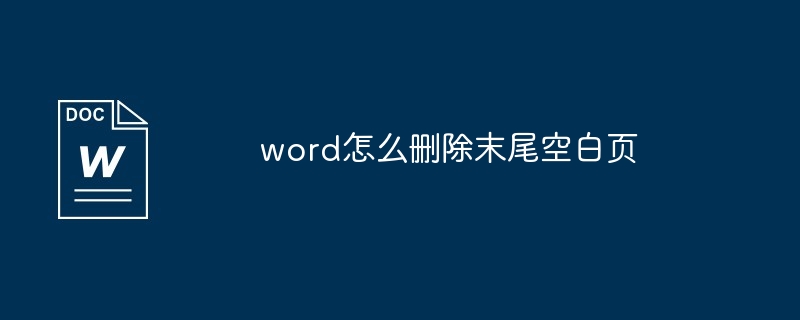
How to remove trailing blank pages in Word
In Word, trailing blank pages may be due to empty paragraphs , caused by improper setting of page separators or page margins. Here are the steps to remove blank pages:
Look for empty paragraphs
- Click the Home tab.
- In the Paragraph group, click the Show/Hide button (the paragraph mark with the ¶ symbol).
- Check if there are any empty paragraphs (blank lines) at the end of the document.
If there is an empty paragraph, delete it
- Place the cursor at the beginning of the empty paragraph.
- Press the "Delete" key once to delete a paragraph.
Look for page separators
- Click the View tab.
- In the Display group, select Draft view.
- Look for any page separators (double-headed arrows) at the end of the document.
If there is a page separator, delete it
- Place the cursor before the page separator.
- Press the "Delete" key once to delete the separator.
Check the margin settings
- Click the Page Layout tab.
- In the "Page Setup" group, click the "Margins" button.
- Make sure that all margin values are greater than 0.
Other possible causes
- Special characters:The end of the document may contain invisible characters (such as tab or newlines), try using the Find and Replace function to find and remove them.
- Paragraph formatting: Paragraph settings (such as indents or spacing) at the end of the paragraph may result in a blank page. Please try changing these settings.
- The document is corrupted: If all else fails, the document may be corrupted. Try saving a copy and then use the "Repair" function in the "File" menu.
The above is the detailed content of How to delete the blank page at the end of word. For more information, please follow other related articles on the PHP Chinese website!

