Home >Software Tutorial >Office Software >How to add audio material to graphite documents-How to add audio materials to graphite documents
How to add audio material to graphite documents-How to add audio materials to graphite documents
- PHPzforward
- 2024-04-30 12:00:07694browse
How to insert audio material into graphite documents? Today, PHP editor Apple will introduce you in detail how to add audio material to graphite documents. If you are looking for a simple and effective way to add sound effects or music to your documents, please continue to follow this tutorial for detailed steps to improve your experience using graphite documents.
1. First, after opening the graphite document interface, click the insert button in the upper right corner
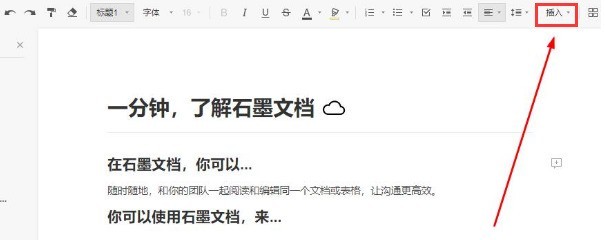
2. Then, find the media option in the submenu
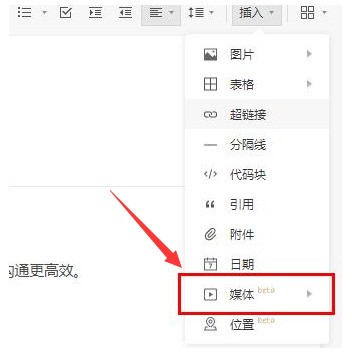
3. Finally, in the media column, click the local audio button to import the file

The above is the detailed content of How to add audio material to graphite documents-How to add audio materials to graphite documents. For more information, please follow other related articles on the PHP Chinese website!

