Home >Software Tutorial >Computer Software >How to create document groups in Endnote_Tutorial on creating document groups in Endnote
How to create document groups in Endnote_Tutorial on creating document groups in Endnote
- 王林forward
- 2024-04-30 10:20:07504browse
Faced with a large amount of literature, how to organize and manage it rationally is one of the difficult problems for scientific researchers. EndNote, as a document management software, provides the function of creating document groupings, which can help researchers classify documents by topic, type or other criteria for easy search and use. Below, PHP editor Xinyi will introduce in detail the method of creating document groupings in EndNote and guide you to effectively manage references.
1. First enter endnote and the interface is as follows.
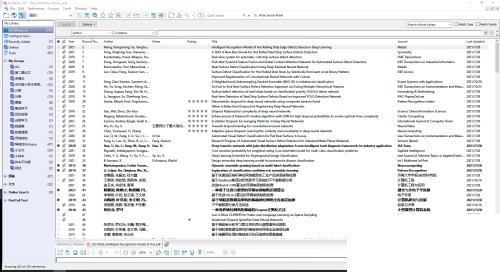
2. Then select my group in the interface.
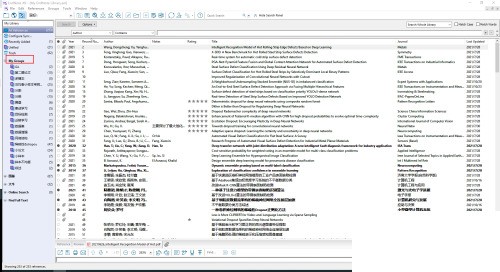
3. Click the right mouse button.
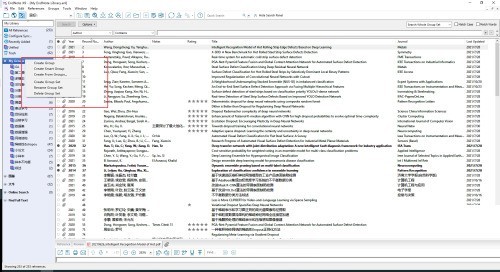
4. Then select Create Group.
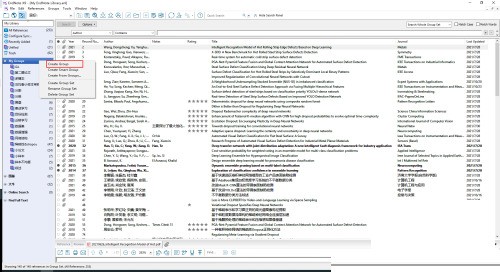
5. Name the group.
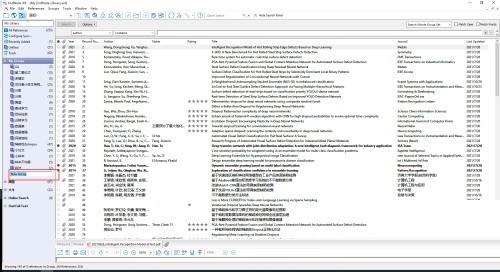
6. After the final naming is completed, a new group will be obtained and the corresponding documents can be imported.
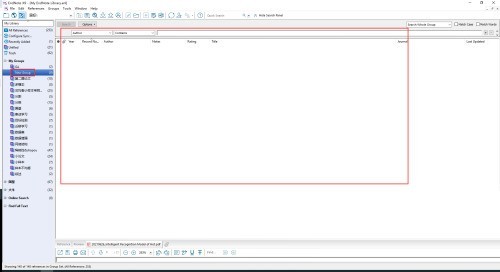
The above is the detailed content of How to create document groups in Endnote_Tutorial on creating document groups in Endnote. For more information, please follow other related articles on the PHP Chinese website!
Related articles
See more- How to change the material of bedding in Kujiale_How to change the material of bedding in Kujiale
- How to use modified line in sai_Using the modified line method in sai
- Graphic and text method for creating mask animation in Flash
- A simple way to enter fractions in Geometry Sketchpad
- How to deal with the thickening of the cursor in the MathType input box

