Home >Software Tutorial >Computer Software >How to add video screen to projection in PR_Introduction to the method of creating projector effect in PR
How to add video screen to projection in PR_Introduction to the method of creating projector effect in PR
- WBOYWBOYWBOYWBOYWBOYWBOYWBOYWBOYWBOYWBOYWBOYWBOYWBforward
- 2024-04-29 14:37:361261browse
Are you troubled by the problem of adding video images to your projector? PHP editor Strawberry brings you a detailed guide to creating PR projector effects. This tutorial will start from scratch and guide you step by step to add video images and easily create realistic projection effects.
1. After opening the interface, create a new sequence in PR and add a color mask effect
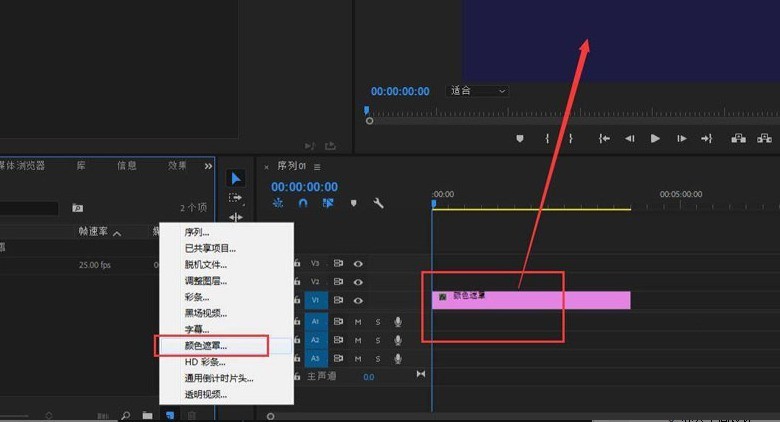
2. Import a projector picture in the track, and Zoom to the lower left corner of the video
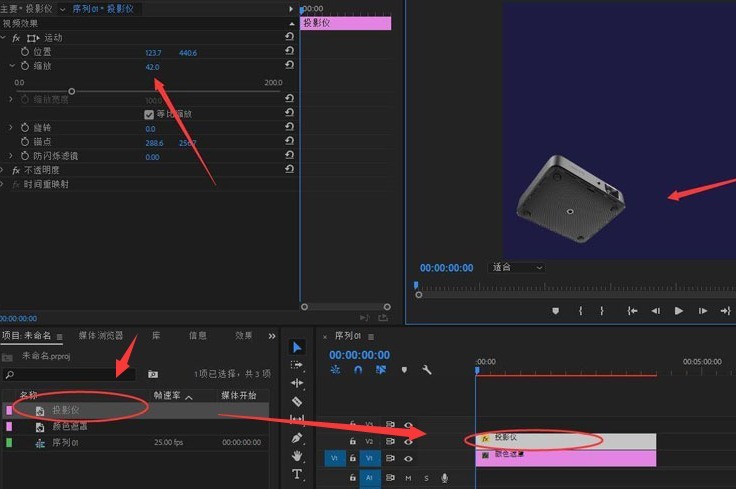
3. Add a white color mask to the red box in the picture below, use the pen tool to outline the projection range, and then appropriately reduce the mask opacity
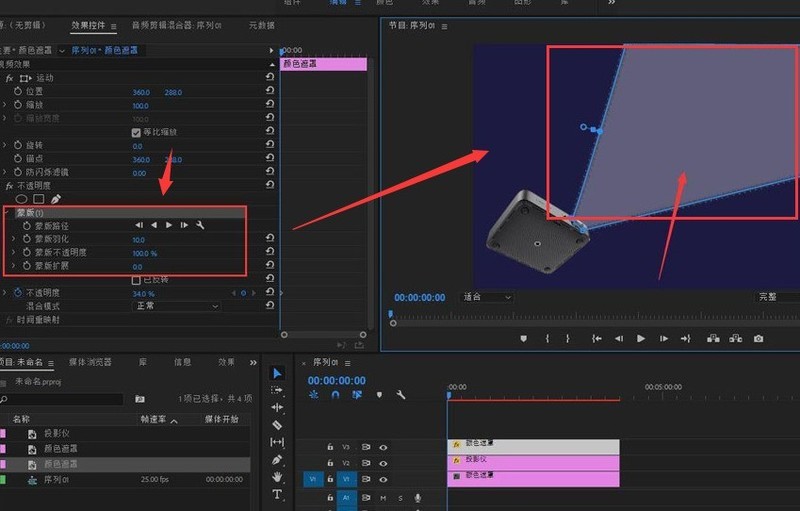
4. Finally, import the video material to the V3 track position, and use the pen tool to outline the video size into a color mask path
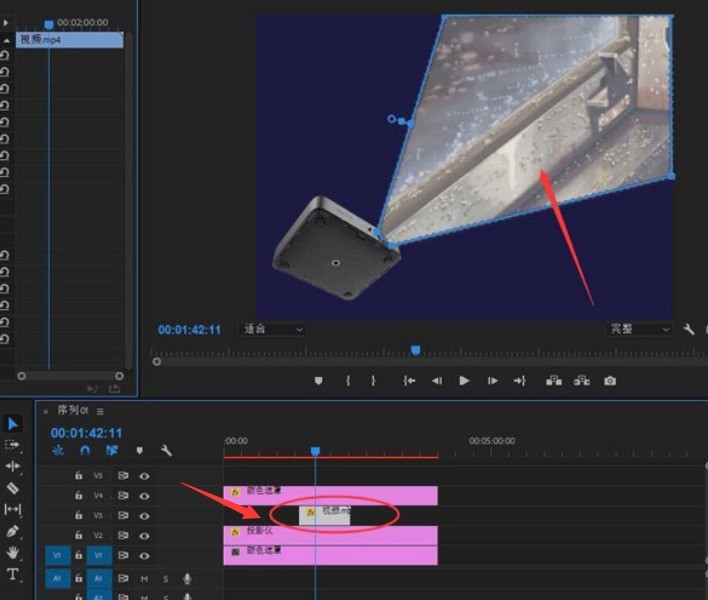
The above is the detailed content of How to add video screen to projection in PR_Introduction to the method of creating projector effect in PR. For more information, please follow other related articles on the PHP Chinese website!

