Home >Software Tutorial >Computer Software >How to prohibit the opening of multiple picture viewing windows in 2345KanPiKing_How to prohibit the opening of multiple picture viewing windows in 2345KanPiKing
How to prohibit the opening of multiple picture viewing windows in 2345KanPiKing_How to prohibit the opening of multiple picture viewing windows in 2345KanPiKing
- WBOYWBOYWBOYWBOYWBOYWBOYWBOYWBOYWBOYWBOYWBOYWBOYWBforward
- 2024-04-29 14:31:07869browse
Troubled by 2345 Picture Viewer always opening multiple windows, which affects operating efficiency? PHP editor Banana brings you a detailed tutorial on the solution. Through clever parameter settings, you will learn to easily disable the automatic opening of multiple picture viewing windows. Below, let’s explore step by step how to solve this annoying problem.
First open the [2345 Picture Viewer] installed on your computer, click the small triangle icon here to expand the menu, and select [Settings].

Then click [Habit Settings].
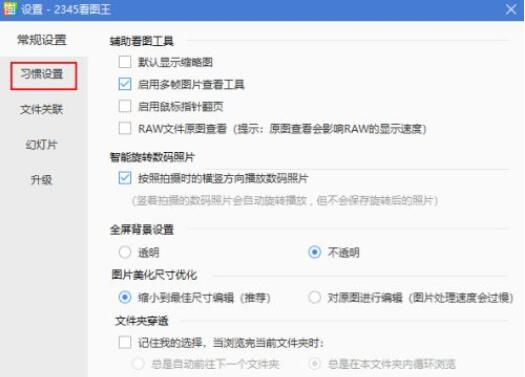
Then uncheck [Allow multiple picture viewing windows to open].
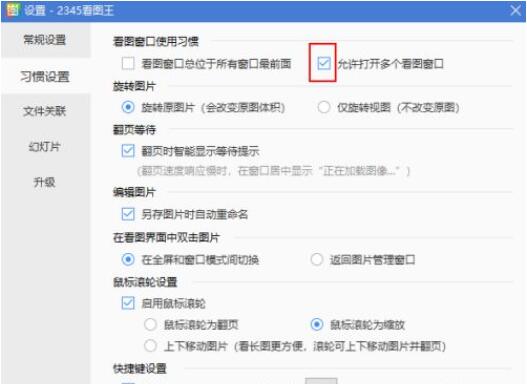
The above is the detailed content of How to prohibit the opening of multiple picture viewing windows in 2345KanPiKing_How to prohibit the opening of multiple picture viewing windows in 2345KanPiKing. For more information, please follow other related articles on the PHP Chinese website!
Related articles
See more- How to change the material of bedding in Kujiale_How to change the material of bedding in Kujiale
- How to use modified line in sai_Using the modified line method in sai
- Graphic and text method for creating mask animation in Flash
- A simple way to enter fractions in Geometry Sketchpad
- How to deal with the thickening of the cursor in the MathType input box

