Home >Software Tutorial >Office Software >How to adjust your ranking in Tencent Conference_Tutorial introduction to adjusting your ranking in Tencent Conference
How to adjust your ranking in Tencent Conference_Tutorial introduction to adjusting your ranking in Tencent Conference
- PHPzforward
- 2024-04-29 13:01:15429browse
Want to adjust your ranking in Tencent meetings? Don't worry, Tencent Meeting has provided flexible adjustment functions. In this article, PHP editor Yuzai will explain in detail how to adjust the ranking of Tencent conferences, and guide you step by step to easily change your display position. Whether you are a meeting organizer or a participant, you can learn how to adjust ranking through this tutorial. Read on to enjoy a convenient meeting experience!
1. Open [Mobile Phone Main Menu] and click to enter [Tencent Meeting Client].
2. After opening the software, you need to click [Login] and enter your account number to enter.

3. Then you can click [Join Meeting] and use the meeting number to quickly enter the meeting.

4. On the main interface that pops up, click [Join Meeting] to enter the meeting.
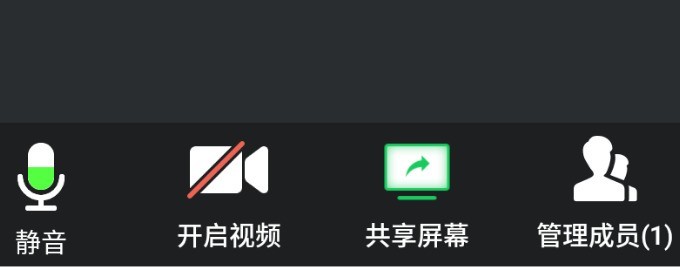
5. After entering, click [Invite] on the lower right to invite other friends to join the meeting.

6. Select [Invitation Method] below. Friends can join the meeting after receiving the invitation.

7. Then click the [Exit] option and re-enter to be at the end of the list.

The above is the detailed content of How to adjust your ranking in Tencent Conference_Tutorial introduction to adjusting your ranking in Tencent Conference. For more information, please follow other related articles on the PHP Chinese website!

