Home >Software Tutorial >Computer Software >How to export png sequence from AE file
How to export png sequence from AE file
- 王林forward
- 2024-04-28 10:31:201332browse
How to export AE files to PNG sequences? Users in need can refer to the operation method brought by PHP editor Xiaoxin. There are detailed steps in it. The operation is simple and easy to understand. You can refer to the operation to easily export PNG sequences.
Open AE, create a new project, and add materials in the project panel.
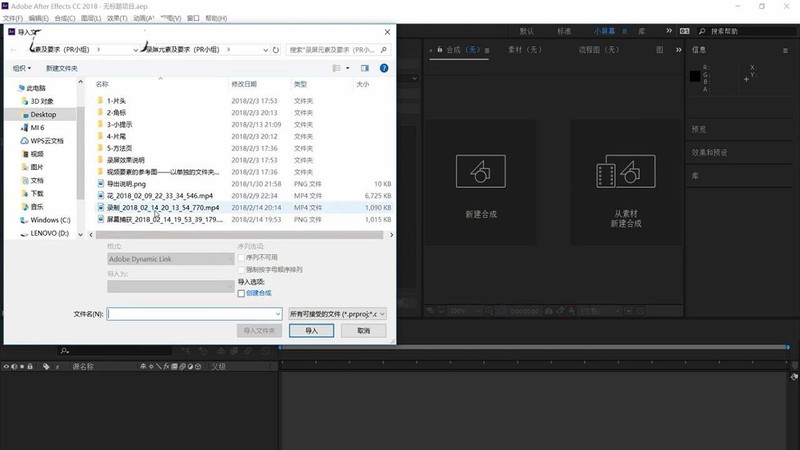
Select [Export] in [File] in the menu bar, click Add to [Rendering Queue] or directly press the shortcut key [ctrl M].
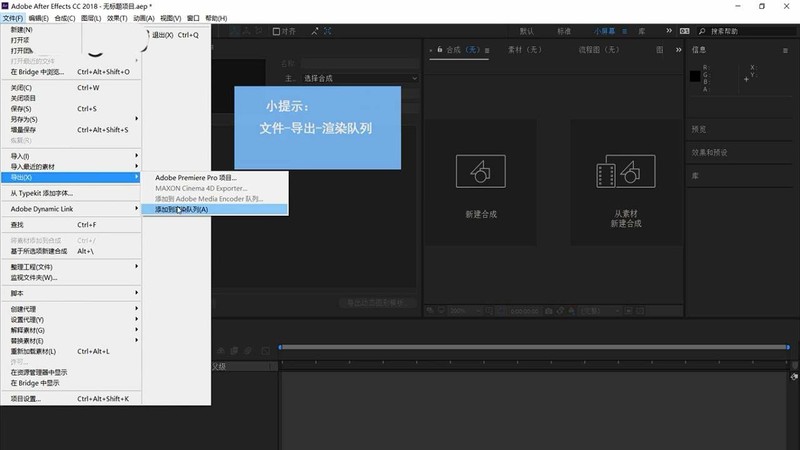
Select the synthesis name of [Output Module] in the rendering queue, change the format to [png], click [OK], and finally select [Output Address] and click [Render]. .
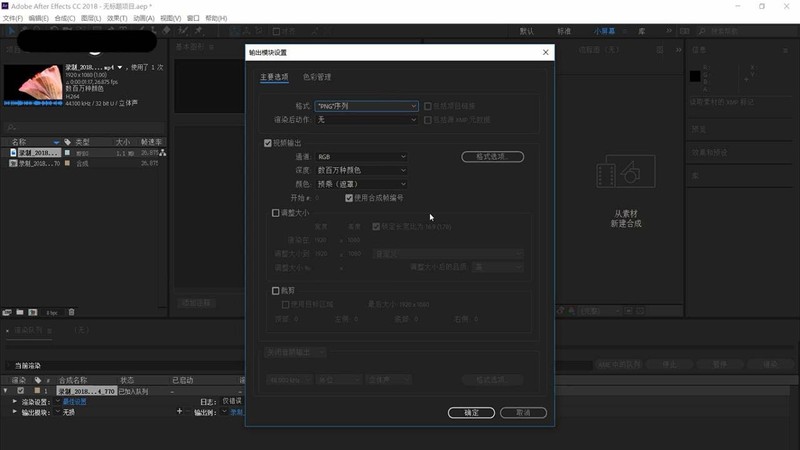
The above is the detailed content of How to export png sequence from AE file. For more information, please follow other related articles on the PHP Chinese website!
Related articles
See more- How to change the material of bedding in Kujiale_How to change the material of bedding in Kujiale
- How to use modified line in sai_Using the modified line method in sai
- Graphic and text method for creating mask animation in Flash
- A simple way to enter fractions in Geometry Sketchpad
- How to deal with the thickening of the cursor in the MathType input box

