Home >Software Tutorial >Office Software >How to set up password protection in wps
How to set up password protection in wps
- WBOYWBOYWBOYWBOYWBOYWBOYWBOYWBOYWBOYWBOYWBOYWBOYWBforward
- 2024-04-26 14:43:081341browse
When encountering a problem that requires encryption of files, it is very practical to use the password protection function. PHP editor Youzi will introduce in detail the operation method of setting password protection in WPS to help everyone solve the problem of file encryption. Read on below for specific steps and considerations to keep your files safe.
Click [WPS text] in the upper left corner.
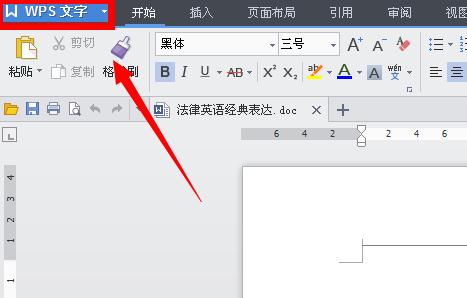
Click [Options] in the lower right corner of the picture.

Select [Security].
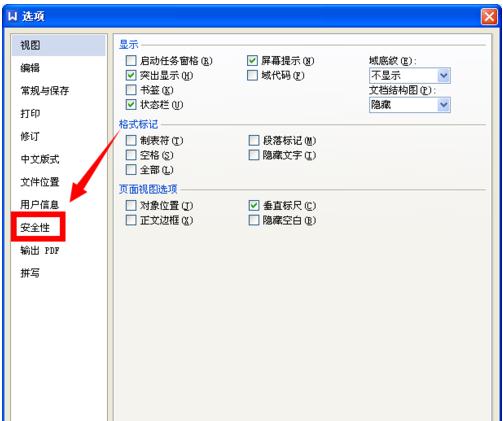
Enter the password you want to set.
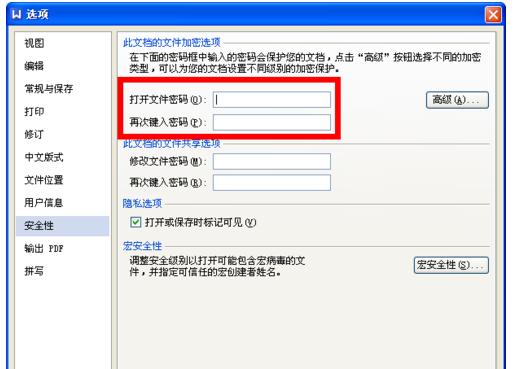
Click [Advanced] to select the corresponding encryption type.
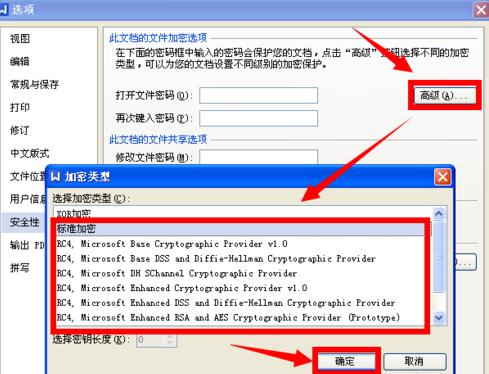
The above is the detailed content of How to set up password protection in wps. For more information, please follow other related articles on the PHP Chinese website!

