Home >Software Tutorial >Office Software >Basic method of inserting comments in word
Basic method of inserting comments in word
- WBOYWBOYWBOYWBOYWBOYWBOYWBOYWBOYWBOYWBOYWBOYWBOYWBforward
- 2024-04-26 11:55:12524browse
How to easily insert comments in Word to solve communication and collaboration problems? PHP editor Xiaoxin brings you a detailed guide. Continue reading below to learn how to use the annotation function to effectively convey information and improve team collaboration efficiency.
Open word and insert any few lines of text.
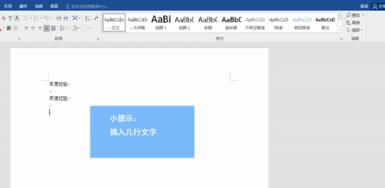
Select the first line and select [Comments] on the [Insert] tab.
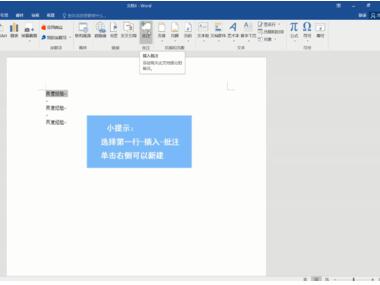
Click the icon on the right side of the comment bar to create a new comment.
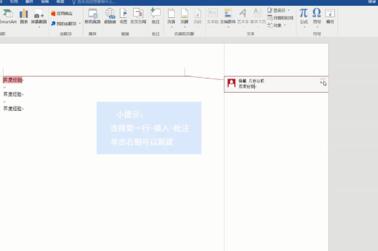
The above is the detailed content of Basic method of inserting comments in word. For more information, please follow other related articles on the PHP Chinese website!
Statement:
This article is reproduced at:zol.com.cn. If there is any infringement, please contact admin@php.cn delete
Previous article:How to fix the position of Word picturesNext article:How to fix the position of Word pictures

