Home >Software Tutorial >Office Software >How to make a cover picture for a PPT table_One trick to teach you how to make a tall table and quilt
How to make a cover picture for a PPT table_One trick to teach you how to make a tall table and quilt
- 王林forward
- 2024-04-26 11:49:05554browse
Want to know how to add a cover image to a table in PowerPoint to make your table stand out? PHP editor Banana is here to answer this question for you today. Whether you want to add visual interest to your presentation or provide a more visual representation of your data, our step-by-step guide will teach you how to easily achieve this goal and create impressive high-end tables and charts. .
First we insert pictures into PPT and insert a table at the same time. The size of the table is customized and depends on your layout size.
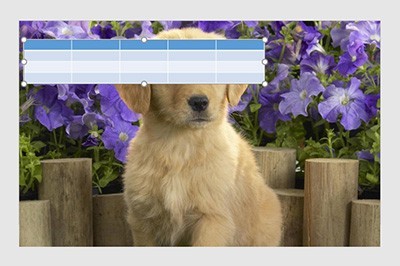
Then overlay the table on the picture, place the table underneath the picture, and then cut the picture.
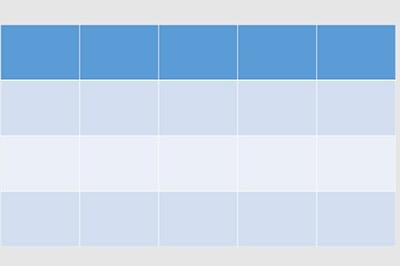
Let's select all the cells in the table, right-click to set the shape format, check the picture or texture fill, insert the picture from the clipboard, and check the picture Tile as texture.
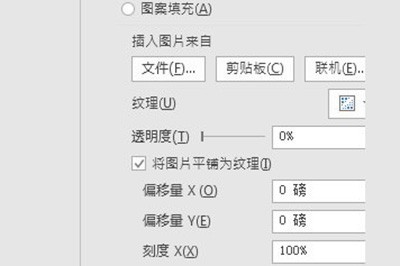
The last step is the key step. Select the cells where you want to insert the text, merge them, then fill the cells with color, and finally add the text information. A very special form cover is ready.

Isn’t it very simple? Friends, go ahead and insert the tables and pictures you want according to the above steps and try it. Do this. The boss will definitely like the cover that comes out.
The above is the detailed content of How to make a cover picture for a PPT table_One trick to teach you how to make a tall table and quilt. For more information, please follow other related articles on the PHP Chinese website!

