Home >Software Tutorial >Office Software >How to convert ink to mathematical formulas in word2016
How to convert ink to mathematical formulas in word2016
- 王林forward
- 2024-04-26 10:10:181124browse
In daily study and work, we often encounter the need to convert handwritten ink mathematical formulas into electronic documents. In this tutorial, PHP editor Youzi will introduce in detail the specific steps to convert ink into mathematical formulas in Word 2016. If you're looking for a quick and easy way to digitize handwritten math content, read on for a detailed guide.
When editing a document, it is very troublesome to enter formulas. By inserting input, you often need to find letters and symbols one by one, which is quite troublesome. This experience introduces how to quickly enter documents, which requires word. The version reaches 2016.
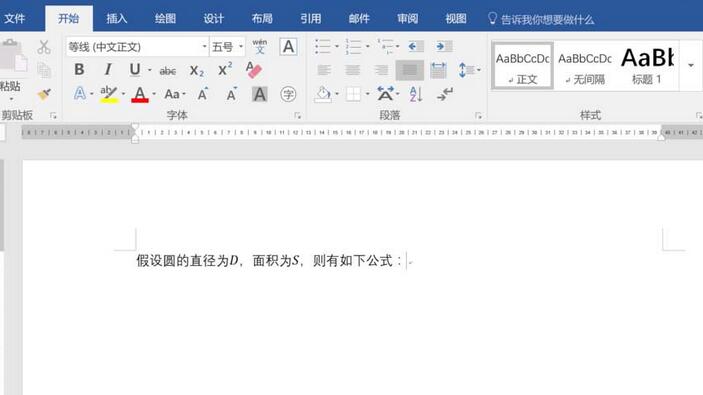
Position the mouse where you want to insert the formula and click on the drawing in the red box.
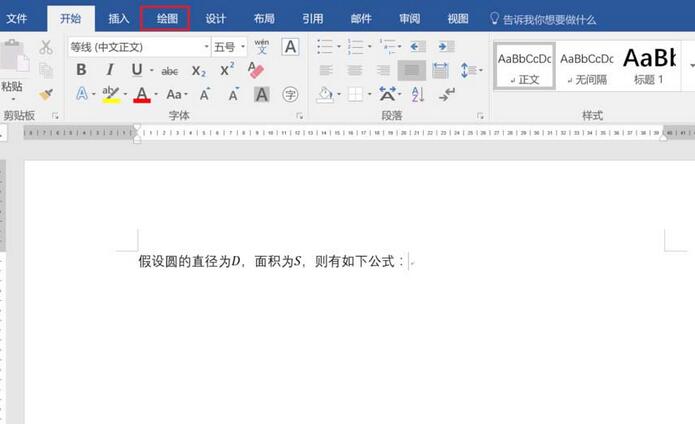
In the drawing ribbon, find the item in the red box [Convert ink to mathematical formula].
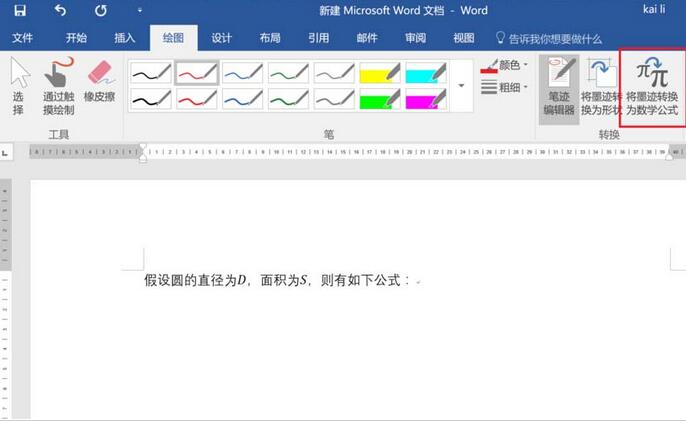
After clicking, a window will pop up, as shown in the red box below. At this time, you can use the mouse to write formulas in the yellow area. This is actually quite troublesome, but if the computer supports touch screen , if you can use handwriting or pen strokes, the efficiency will be different.
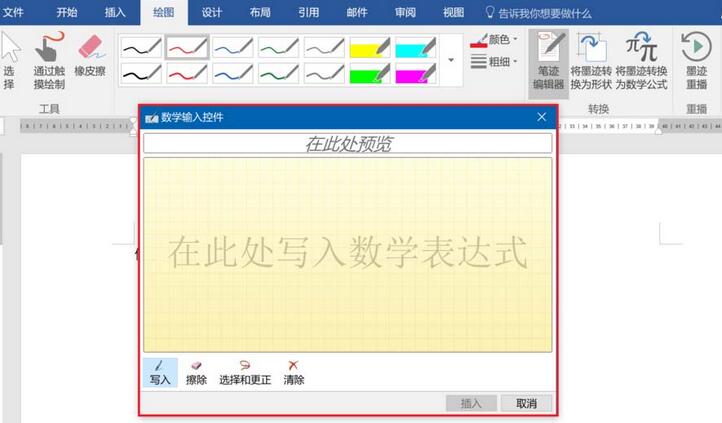
After the formula is written, the system will automatically recognize it and display it in the line above. Check whether the recognition is correct. If it is correct, click Insert to complete the formula entry.
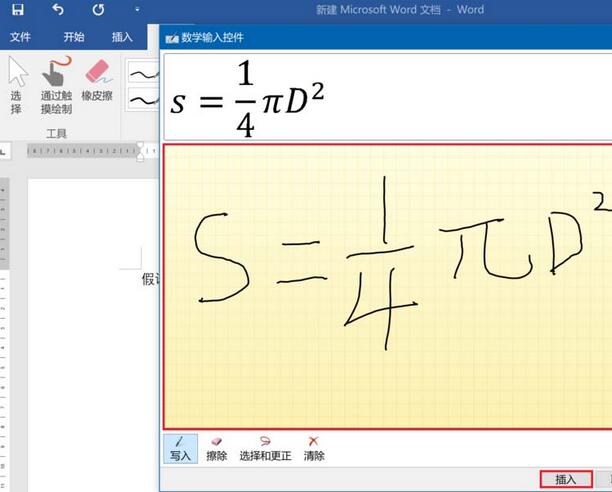
If a recognition error occurs, as shown in the picture, you can click [Select and Correction] to circle the incorrectly recognized part, and then the system will recognize similar elements and only Just choose the following.
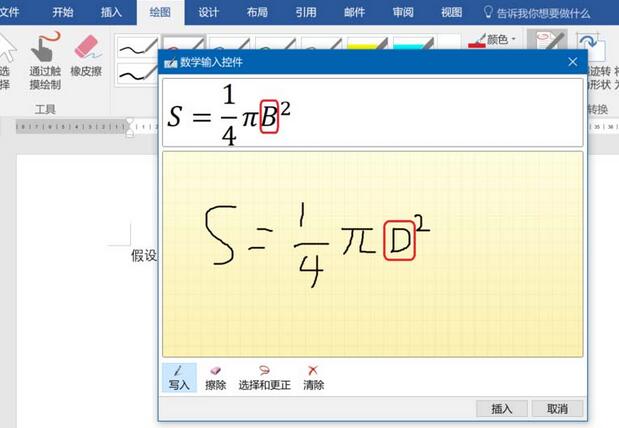
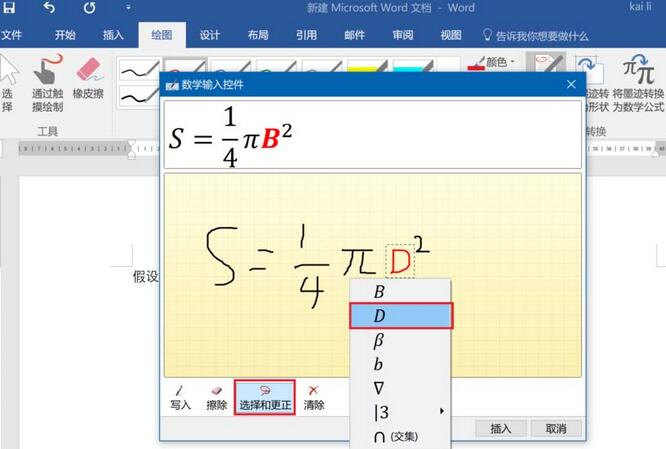
The above is the detailed content of How to convert ink to mathematical formulas in word2016. For more information, please follow other related articles on the PHP Chinese website!

