Home >Software Tutorial >Office Software >How to compress the last page of a word document to other pages
How to compress the last page of a word document to other pages
- WBOYWBOYWBOYWBOYWBOYWBOYWBOYWBOYWBOYWBOYWBOYWBOYWBforward
- 2024-04-26 09:40:07947browse
There are too many pages in the file and it is difficult to manage? PHP editor Xinyi brings you a method to compress and merge pages in Word documents. In this article, we will guide you step by step on how to easily merge the last page of a Word document into other pages, and say goodbye to the worry of file page count.
1. Open the document and you can see that there are only a few lines on the last page of the document.

2. Click File--Options--Quick Access.
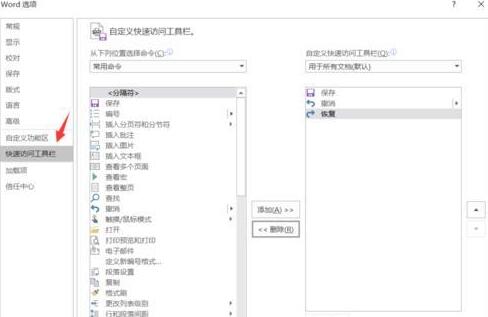
3. Click on all commands and find Reduce One Page.
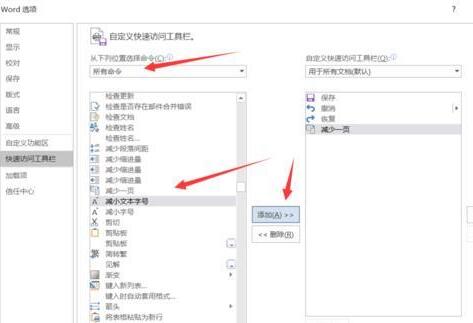
4. You can see the option to reduce one page above.
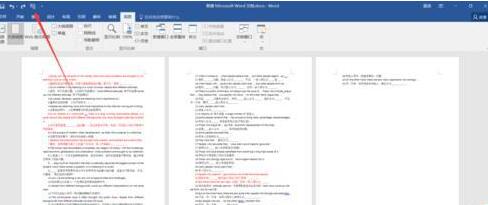
5. You can see the effect with one click.
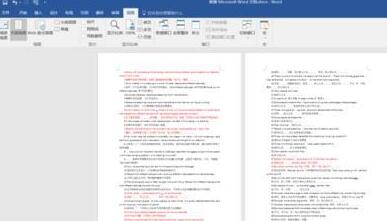
6. The quick access toolbar will greatly improve operations and can be set according to your own needs.
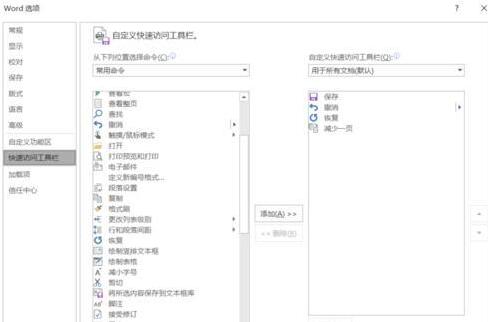
The above is the detailed content of How to compress the last page of a word document to other pages. For more information, please follow other related articles on the PHP Chinese website!

