Home >Software Tutorial >Office Software >Introduction to how to create a cylindrical shape in word
Introduction to how to create a cylindrical shape in word
- 王林forward
- 2024-04-25 13:13:051117browse
The cylindrical problem that has troubled me for a long time is now solved! This article is written by PHP editor Strawberry and introduces in detail how to easily create a cylindrical shape in Word. If you've been struggling to draw a perfect cylindrical shape, don't miss this tutorial. Come and explore in depth and master this practical skill in Word!
1. Click "Insert" on the menu bar.
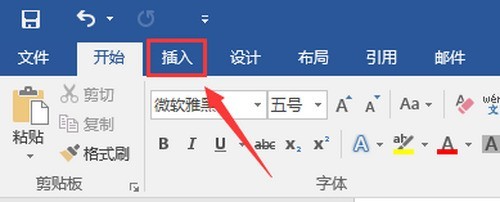
2. Click "Shape" in the "Insert" toolbar.

3. Find "Basic Shape" in the "Shape" drop-down option.
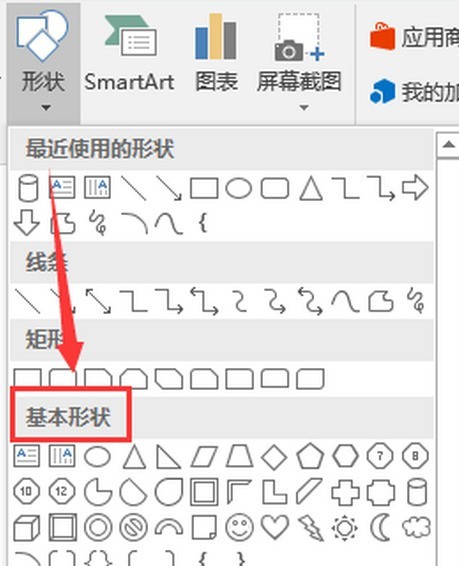
4. Click "Cylinder" in "Basic Shape".
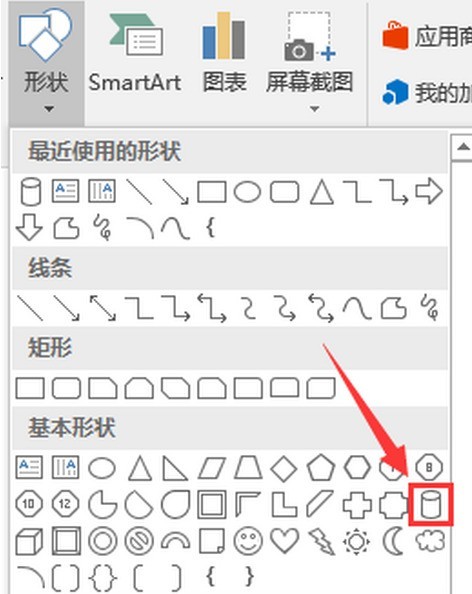
5. Drag the mouse to draw a cylindrical shape.
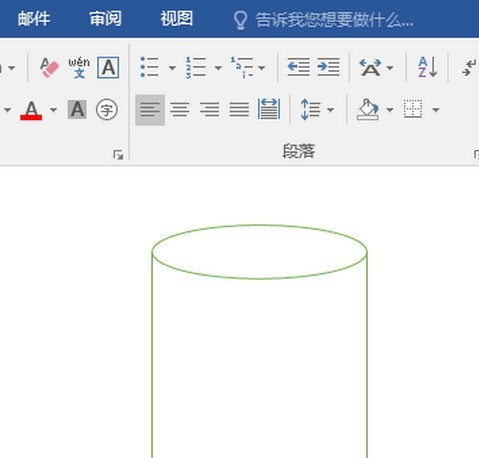
The above is the detailed content of Introduction to how to create a cylindrical shape in word. For more information, please follow other related articles on the PHP Chinese website!

