Home >Software Tutorial >Office Software >A simple tutorial to view word count information in Word
A simple tutorial to view word count information in Word
- PHPzforward
- 2024-04-25 12:46:361058browse
How to quickly check the word count in Word? When writing a document, knowing the word count is crucial. PHP editor Apple found that many users are confused about how to easily check the word count in Word. This tutorial will detail how to easily obtain word count information in different versions of Word to help you manage documents efficiently, whether you are a newbie or an experienced writer.
Open the word document window and switch to the [Review] ribbon. Click the [Word Count] button in the [Proofreading] group,

In the [Word Count] dialog box that opens, you can see the number of pages, words, and paragraphs of the word document. Line number and other information.
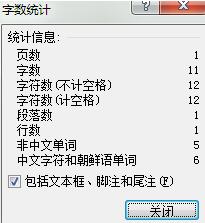
The above is the detailed content of A simple tutorial to view word count information in Word. For more information, please follow other related articles on the PHP Chinese website!

